Backpack React Native alert component.
| Day | Night |
|---|---|
 |
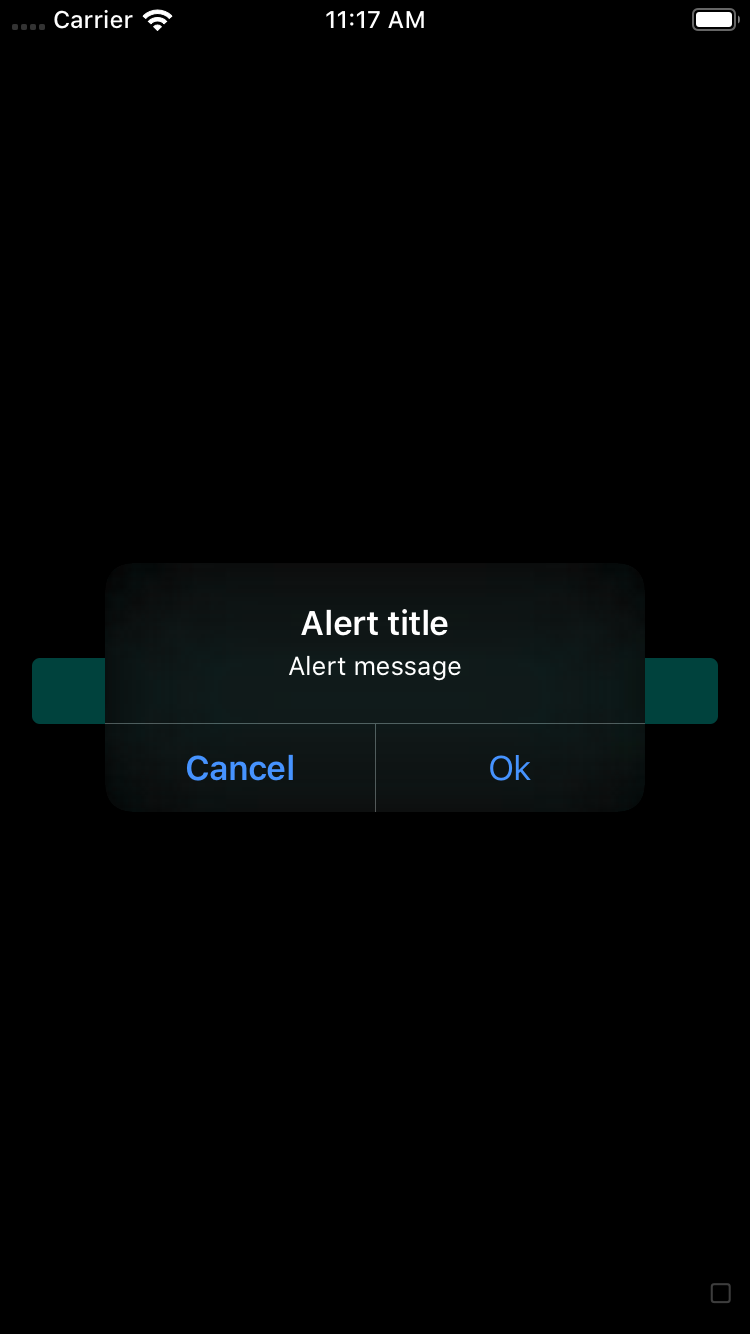 |
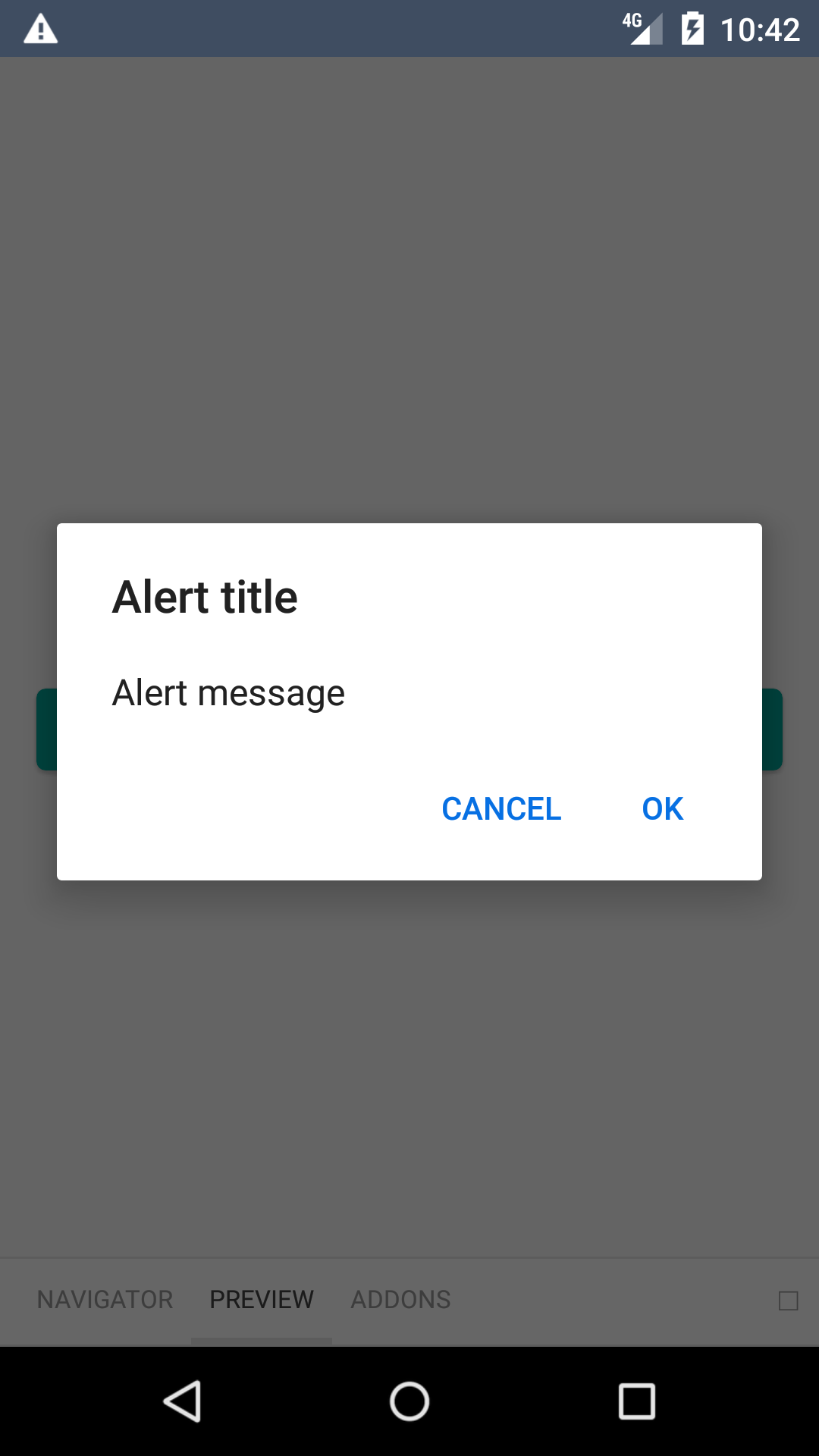 |
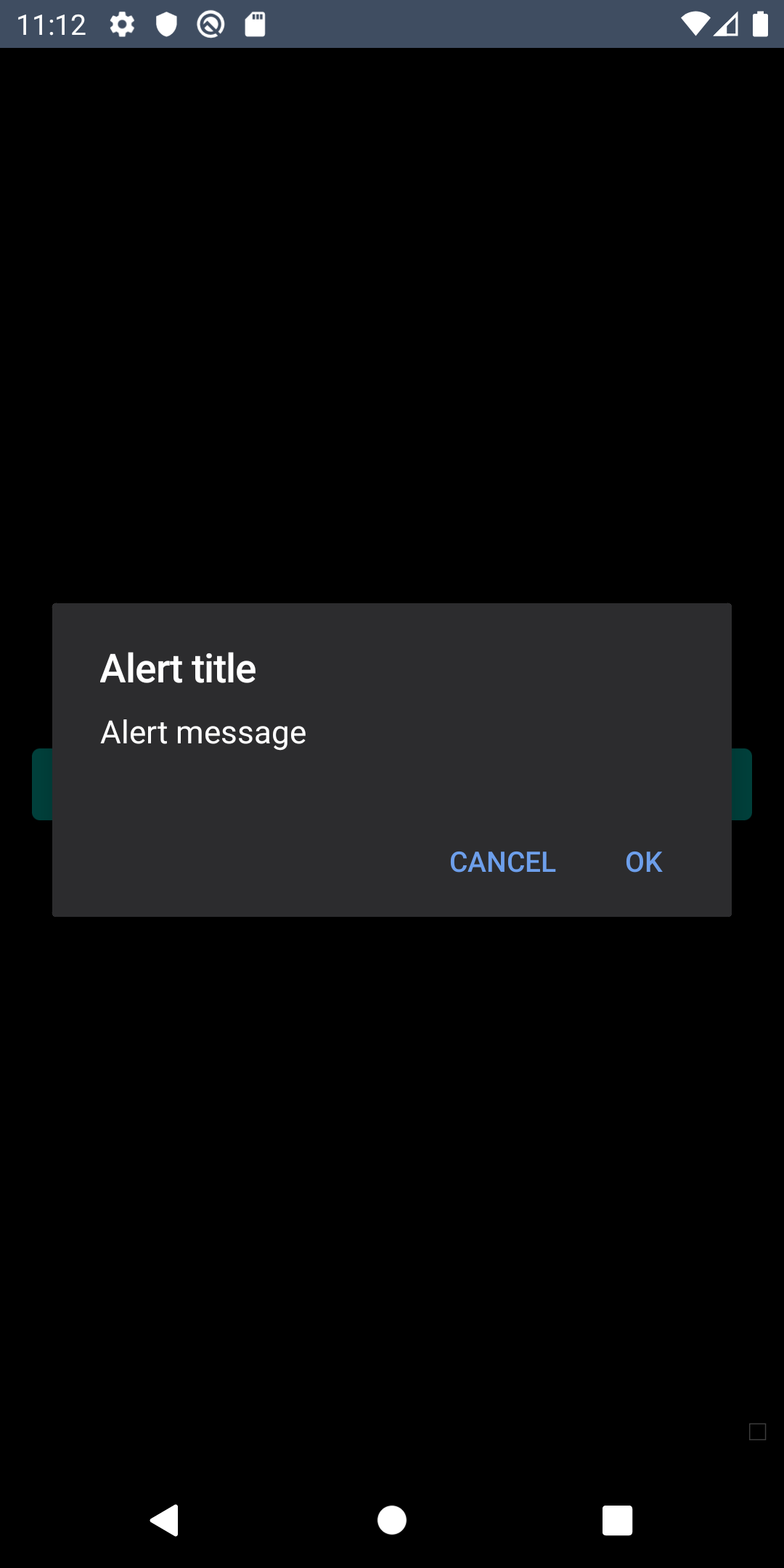 |
| Day | Night |
|---|---|
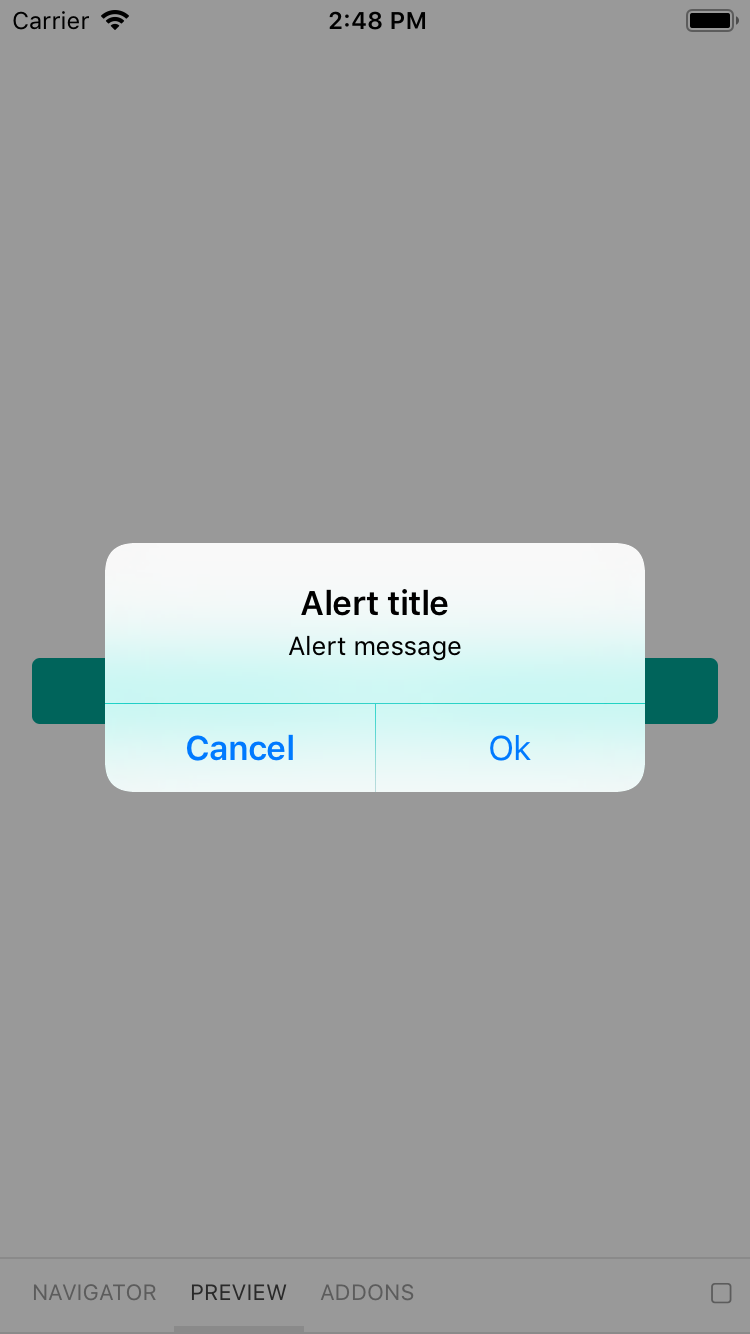 |
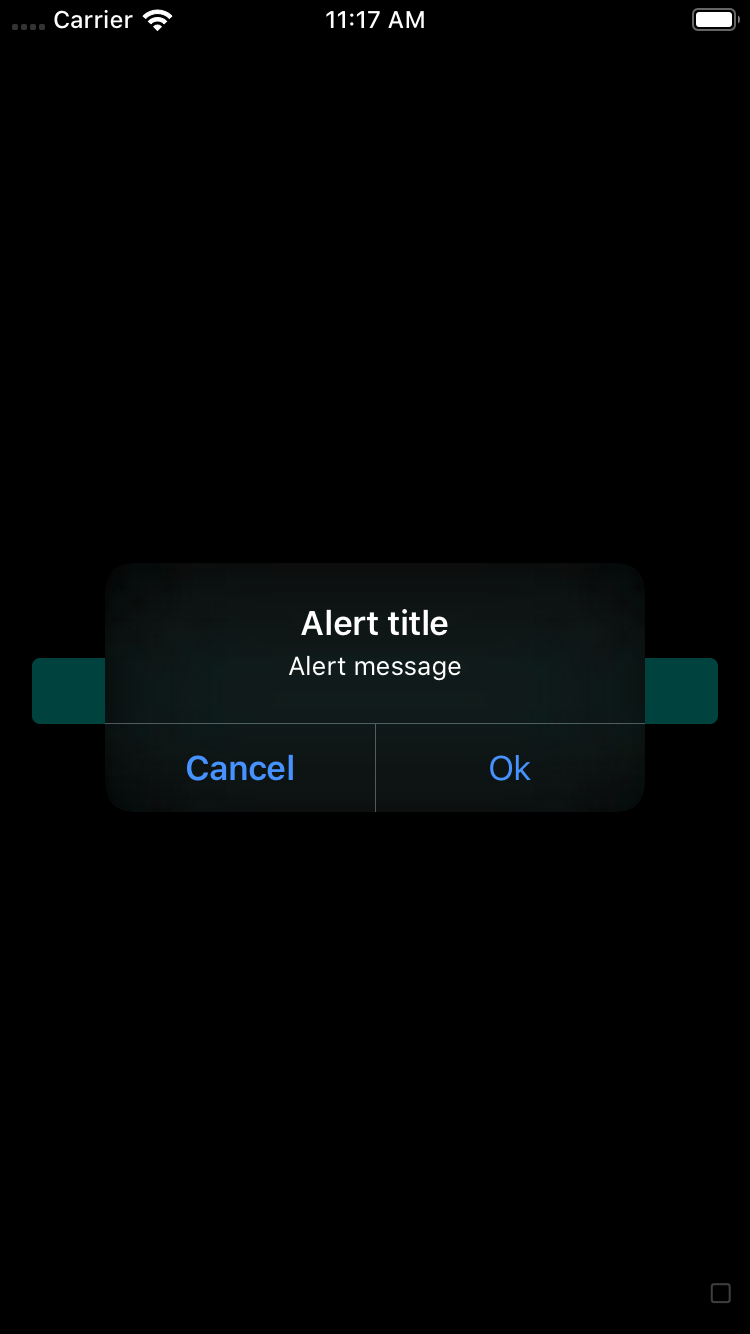 |
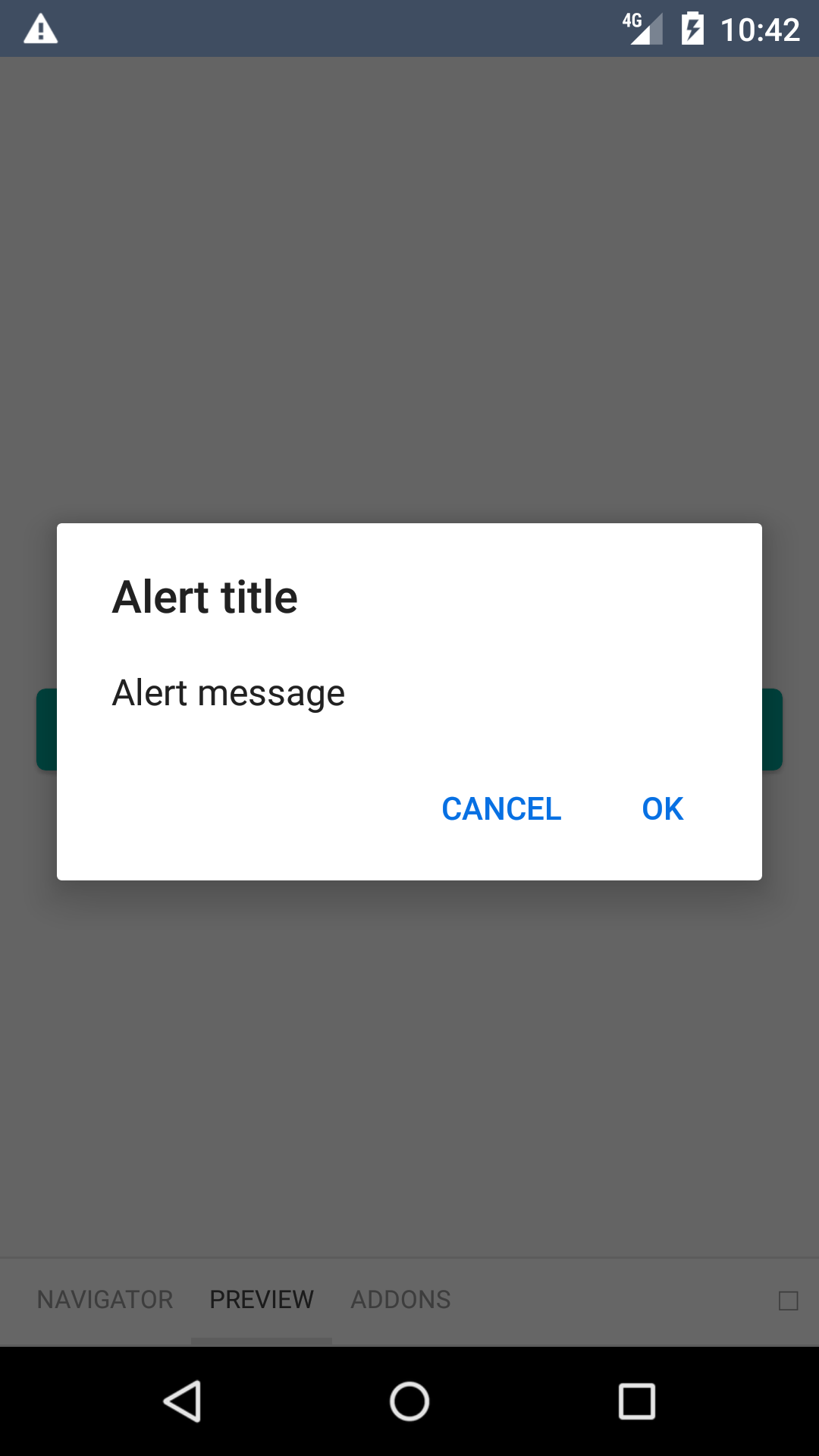 |
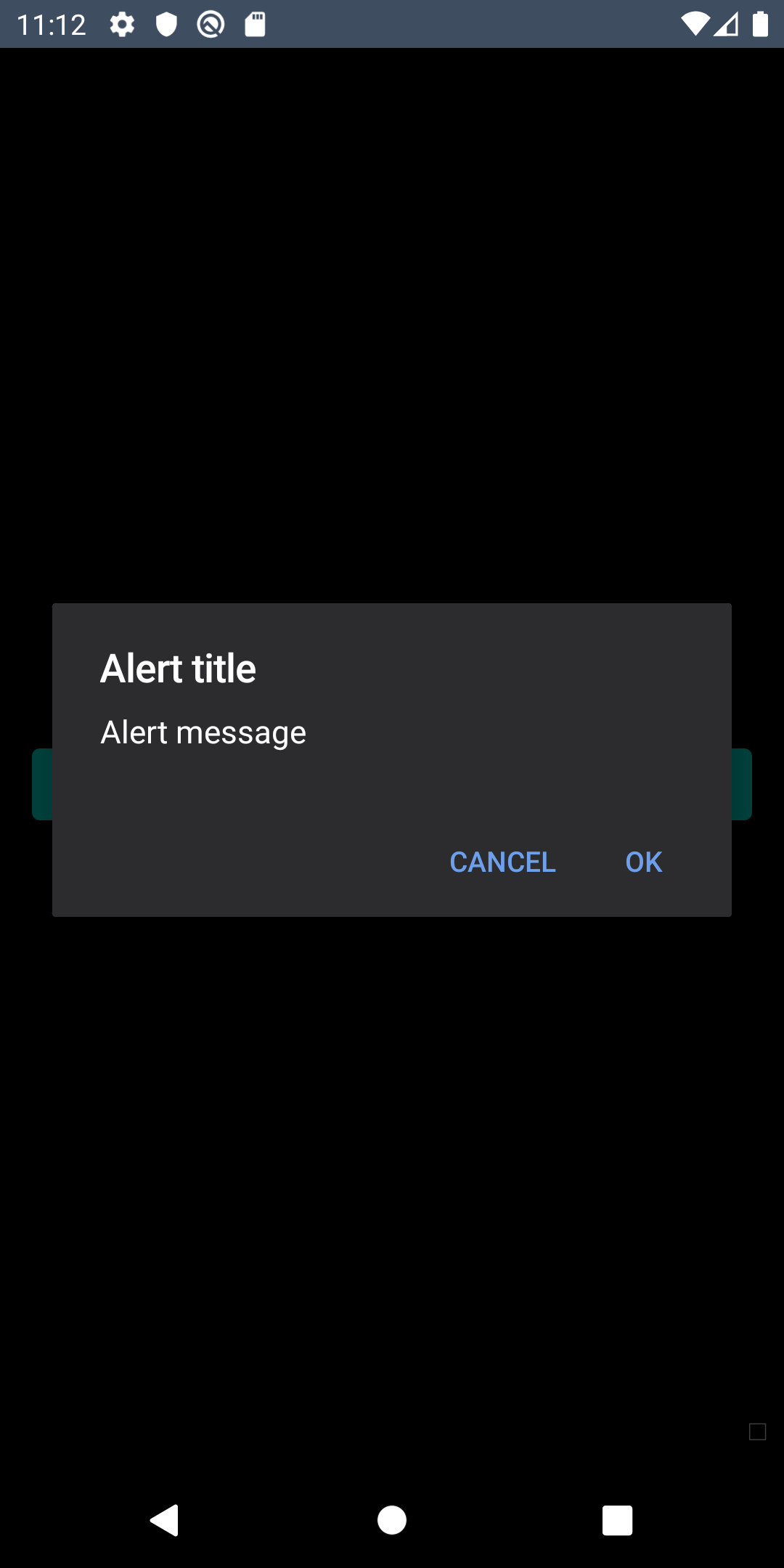 |
| Day | Night |
|---|---|
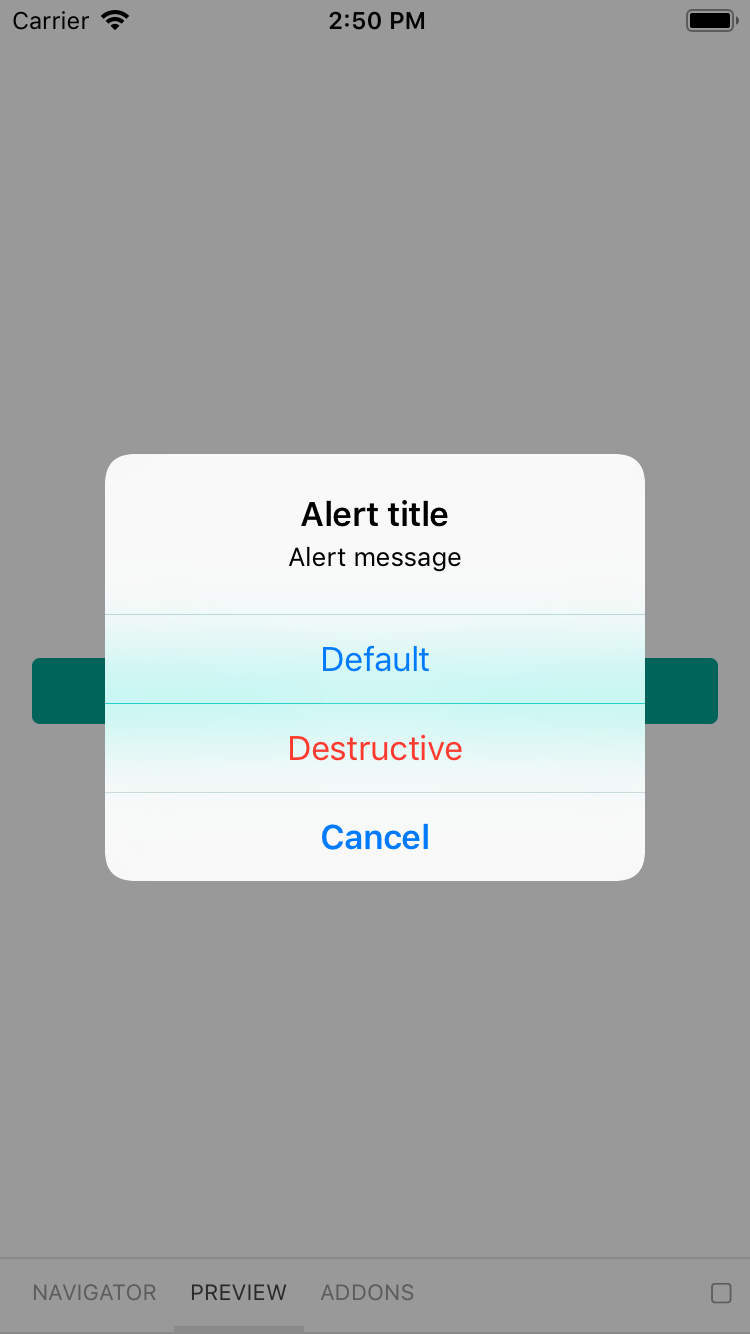 |
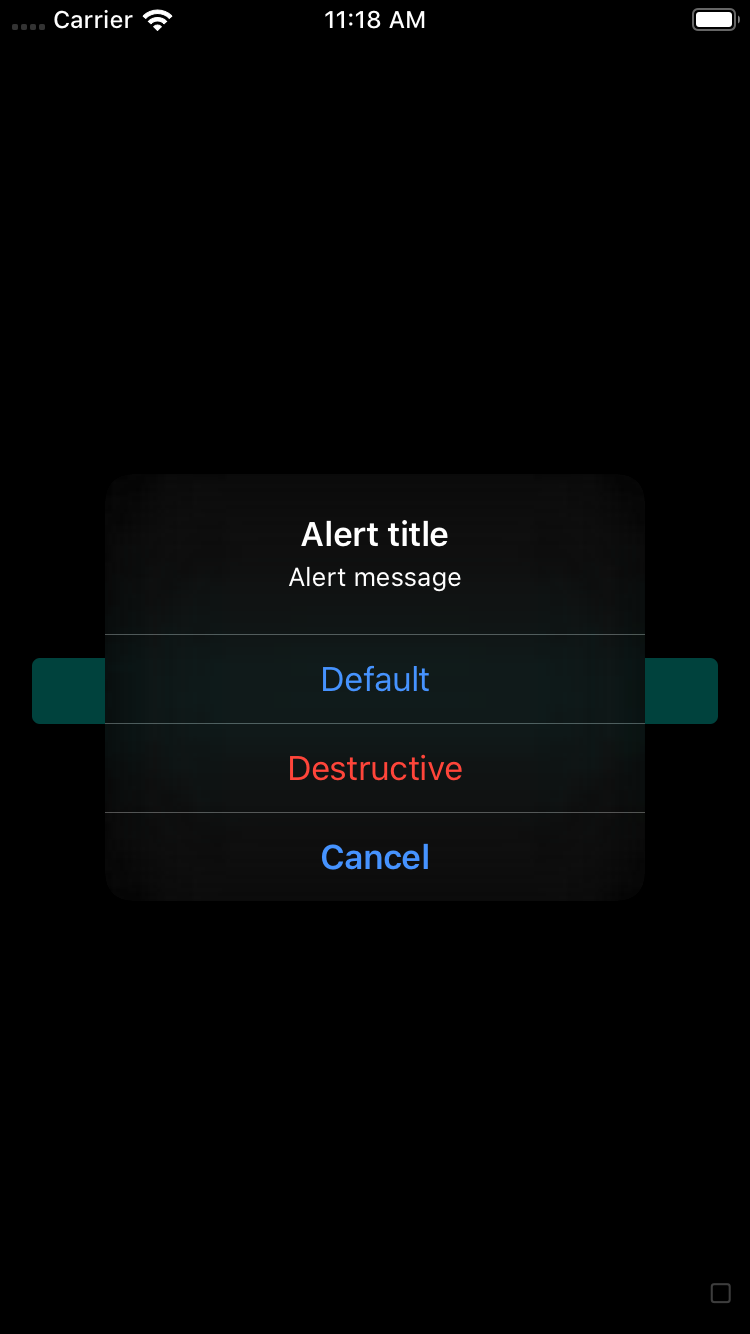 |
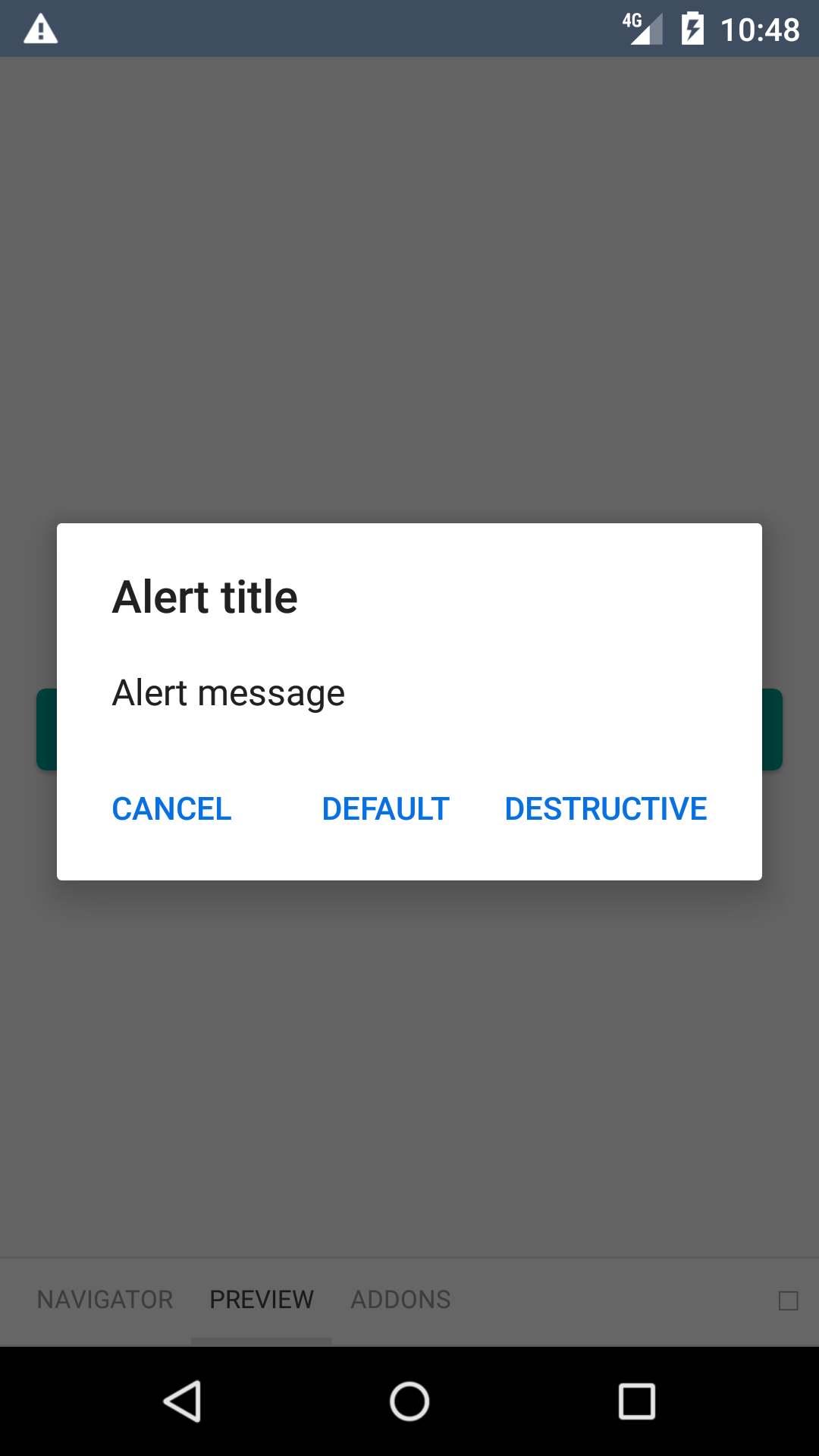 |
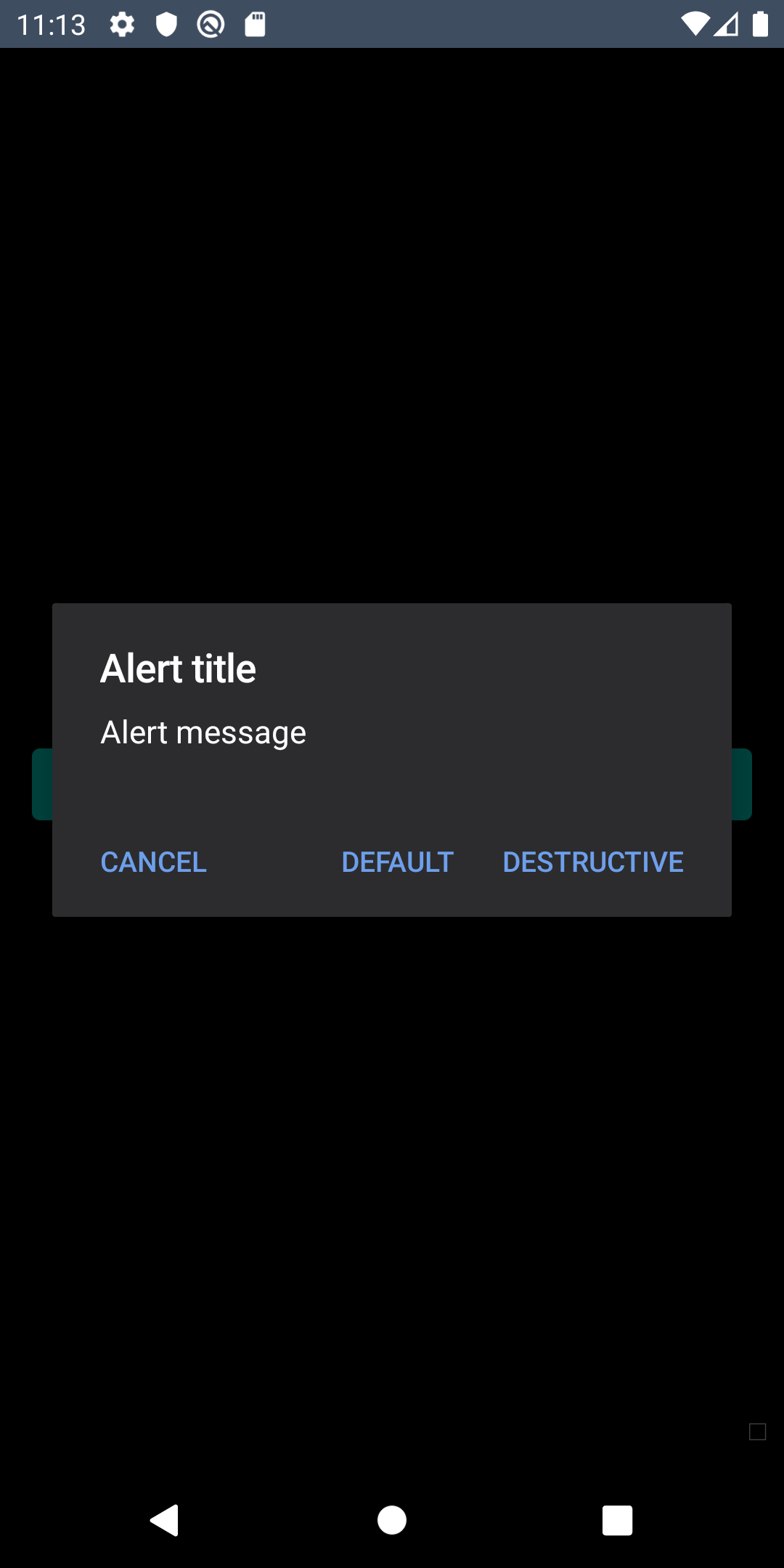 |
Check the main Readme for a complete installation guide.
import BpkAlert
import React, { Component } from 'react';
import BpkAlert from 'backpack-react-native/bpk-component-alert';
BpkAlert.alert(
'Alert title',
'Alert message',
[
{
text: 'Cancel',
onPress: () => console.log('negative button pressed'),
style: 'cancel',
},
{ text: 'Default', onPress: () => console.log('positive button press') },
{
text: 'Destructive',
onPress: () => console.log('Destructive button press'),
style: 'destructive',
},
],
{ cancelable: false },
);To use the correct Backpack font and colours, the dialog needs to be themed in the native side. Bellow is an example theme you can use:
<!-- Make sure your theme extends from `DayNight` -->
<style name="AppTheme" parent="Theme.AppCompat.DayNight.NoActionBar">
<item name="alertDialogTheme">@style/AppTheme.AlertDialog</item>
<item name="android:alertDialogTheme">?alertDialogTheme</item>
</style>
<style name="AppTheme.AlertDialog" parent="Base.Theme.AppCompat.Light.Dialog.Alert">
<item name="android:windowTitleStyle">@style/AppTheme.AlertDialog.Title</item>
<item name="android:textAppearanceSmall">?bpkTextSmAppearance</item>
<item name="android:buttonBarButtonStyle">@style/AppTheme.AlertDialog.ButtonBar.Button</item>
<item name="buttonBarButtonStyle">@style/AppTheme.AlertDialog.ButtonBar.Button</item>
<item name="android:background">@color/bpkBackgroundTertiary</item>
<item name="android:textColorPrimary">@color/bpkTextPrimary</item>
</style>
<style name="AppTheme.AlertDialog.Title" parent="Base.DialogWindowTitle.AppCompat">
<item name="android:textAppearance">?bpkTextLgEmphasizedAppearance</item>
</style>
<style name="AppTheme.AlertDialog.ButtonBar.Button" parent="Widget.AppCompat.Button.ButtonBar.AlertDialog">
<item name="android:textAppearance">?bpkTextSmEmphasizedAppearance</item>
<item name="android:textAllCaps">true</item>
<item name="android:textColor">?bpkPrimaryColor</item>
</style>