-
-
Notifications
You must be signed in to change notification settings - Fork 3.1k
New issue
Have a question about this project? Sign up for a free GitHub account to open an issue and contact its maintainers and the community.
By clicking “Sign up for GitHub”, you agree to our terms of service and privacy statement. We’ll occasionally send you account related emails.
Already on GitHub? Sign in to your account
Feature req: open editor after capture when clicking on preview image #3562
Comments
|
exactly what i needed! thanks! |
|
I can't find this option in version 13.0.1. As I am just writing this, I found out that you can configure this in the ShareX Main-Window and then "After capture tasks". Don't know why I had so much trouble finding this. |
|
As zuckerthoben said, ToastWindowClickAction is no longer an option. But "After capture tasks" is not a solution, as that affects all captures. I specifically want to open the editor "if and when" I click on the toast image, as olsonnn originally did. Is there any way to achieve this now? |
|
Oops. I suffered a bout of temporary blindness, or maybe stupidity! Either way I have now found the setting and it is perfect for my needs. Thank you. |
|
@uselessscat The action is now titled "Edit image" |
Well, no. It is still "annotate" at places :-) |
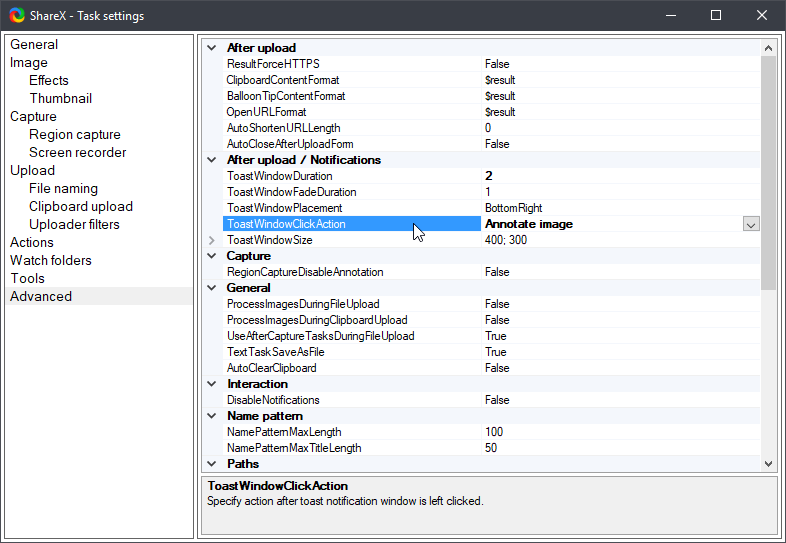

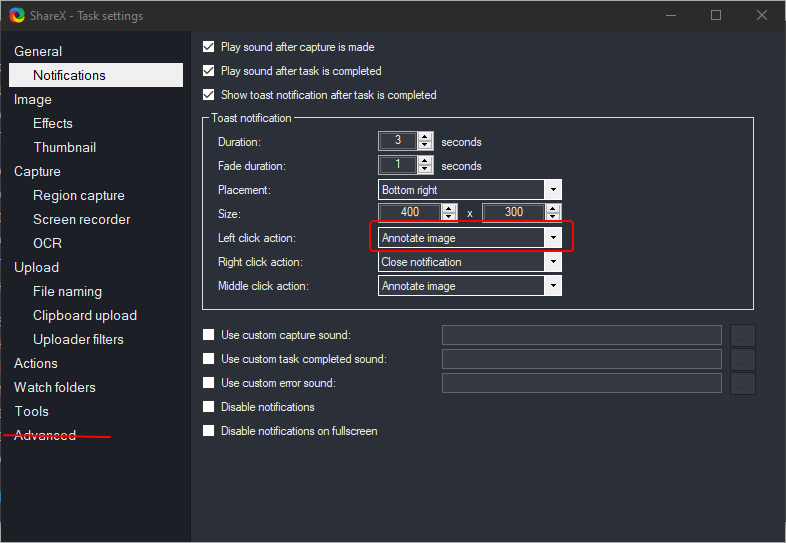
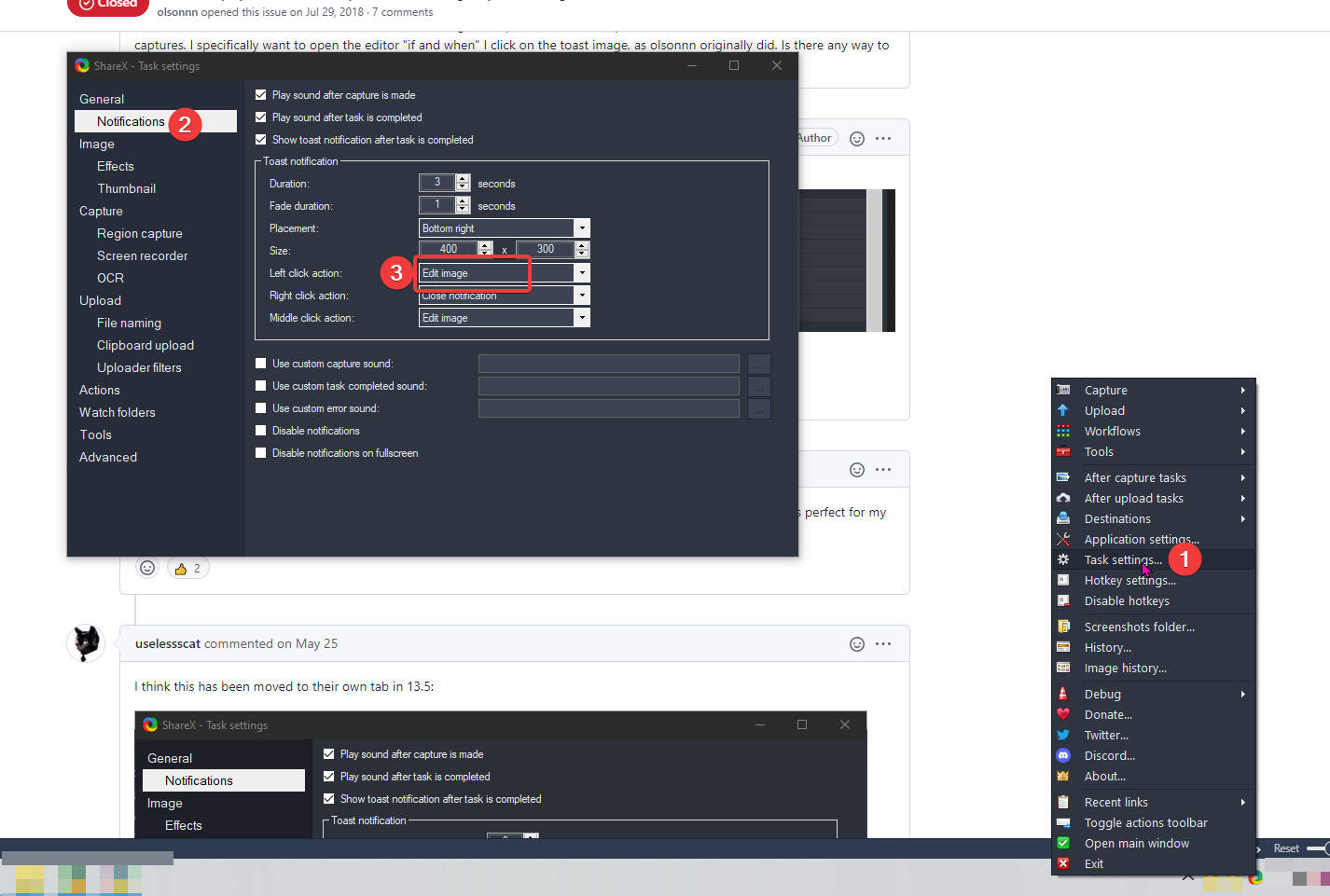

Feature req:
Most of the time i don't want to open the editor after capture image.
So the idea: after capture allow to click on the preview image in the right corner to open the editor.
Any other recommendations how to do this EASY?
What i have now: after capture press ctrl 1 to open the editor but then it does not allow me DIRECT select the image from clipboard.
The text was updated successfully, but these errors were encountered: