New issue
Have a question about this project? Sign up for a free GitHub account to open an issue and contact its maintainers and the community.
By clicking “Sign up for GitHub”, you agree to our terms of service and privacy statement. We’ll occasionally send you account related emails.
Already on GitHub? Sign in to your account
Can't Connect via Socket #113
Comments
|
I can confirm socket connections are failing... |
|
We probably can't access the tmp dir maybe? Cause of sandbox. Sockets not working for me either.
… On Jun 26, 2020, at 08:13, Guillaume Boudreau ***@***.***> wrote:
I can confirm socket connections are failing...
I can connect using 127.0.0.1, user root, no password. But I can't connect using /tmp/mysql.sock, user root.
—
You are receiving this because you are subscribed to this thread.
Reply to this email directly, view it on GitHub, or unsubscribe.
|
|
Indeed, we might have to use a file selector to select the socket, and use a bookmark... That would mean making that field mandatory. |
|
I think that's probably the right call, @gboudreau. Gonna take a look at the new SSL/SSH keys bookmarks PR (James tweaked it last night) and merge that if good - perhaps we could leverage the same stuff that does, just adding a file selector for socket? |
|
Other PR merged if we want to leverage similar capabilities! #105 |
@jamesstout is that with show hidden files/folders enabled in the open panel? |
Yep. |
|
Does it work if we require the user to give us access to the whole tmp directory via security scoped bookmark? Like if to use a socket you must go select the tmp directory and grant us access via file browser? Idk if it would get approved, but we could make it so it really only popped up if you tried to use socket and was indicated as an opt-in kind of thing? |
|
I don't think so, pretty sure I tested that. The sockets do appear if you use
|
|
I'm also having a similar problem connecting via socket. It's not te exact same issue, so I'm not sure if I should be posting this here or as a new issue.
Description Steps To Reproduce
Expected Behaviour Additional Context The exact same connection settings work fine in Sequel Pro thought the tables don't render properly once connected. I have two theories about why this isn't working.
|
|
@brandondove Yup it's the same issue. The issue is that Sequel Ace is sandboxed and can't access any socket. Nothing to do with your specific setup. We're trying to find a workaround, but the app has to be sandboxed to be available on the App Store. |
TY. Incidentally, I figured that and tried granting Ace "Full Disk Access" in the Security & Privacy panel. Still wouldn't access the socket at ~/Library/Application Support/Local Beta/run/swgVOs0cS/mysql/mysqld.sock This seems to explain all that, https://developer.apple.com/forums/thread/124895?answerId=390477022#390477022 I'll return to lurking and hoping for a solution to test |
|
I suspect you could skip the sandboxing and just talk to the socket without any fuss (this was a very confusing experience for me!) by doing a non-MAS release (see also #58). |
Quinn (The Eskimo) replied to my query: "Can NSOpenPanel ever show a socket? e.g. /tmp/mysql.sock?"
|
|
This is kind of a bummer. I'd really like to finally have Sequel Pro in dark mode but I'd rather stick to just socket networking if possible. Here's a workaround for MySQL installed with MacPorts.
Note that if you want toi have multiple versions of MySQL running on your system concurrently, you'll need to add Here's hoping Sequel Ace can get support for this worked out in the future. If it can't be done in the MAS sandbox, is a non-MAS release on the table? |
|
What's the benefit of using a socket exactly? Why not connect via TCP/IP? I know Sequel Pro was considering ditching socket pro support completely (as we may be forced to do as well). Additionally, I have no desire to distribute both a sandboxed and non-sandboxed version of the app. That introduces a slew of issues for longterm support (supporting basically two apps instead of one). However, you can download the source code for Sequel Ace, disable the sandbox in Xcode, and build a custom build if you desire. I just think it's not sustainable long-term to support two different versions of the same app. |
|
@Sequel-Ace/maintainers I forget who, but someone contacted Apple about this. Have we heard anything from Apple? |
I did but got nothing back. |
Done in #408 Please take a look @Jason-Morcos |
@CeoTang Have you tried the instructions in the documentation?
|
it's because I'm using MAMP PRO. When I stop the SQL service, the mysql.sock will be gone. |
|
Just checking - is this still an issue on 3.1.1? |
|
Spent some time yesterday playing with STPrivilegedTask, and managed to write a CLI app that took a path (e..g. Actually just found some updated code that uses XPC. Will check that out. |
Awesome, @jamesstout! |
|
I've a similar issue but connecting via SSH. I tested Sequel Pro with the same config in the same machine and I can connect perfectly with Sequel Pro. Anyone have idea that could be happening? I keep the SSH Password empty to use my public/private keys from ~/.ssh/ |
This is not related to this socket issue. Please post in a new issue if you're having issues instead of attaching onto an unrelated issue :) Sequel Pro could magically pull keys and access from your .ssh dir, but Sequel Ace cannot as Sequel Ace is sandboxed. Please either select your SSH key in the SSH Password area, or grant Ace access to your ssh config in the app's preferences and grant ace access to the keys in the files section of Ace's preferences. The website may be helpful for help here - https://sequel-ace.com/get-started/ (see "Sequel Ace doesn’t read my ~/.ssh/config parameters.") |
|
@RodolfoGS click the key icon next to the password field and select your private ssh key |
|
@jamesstout @CaddyDz Was already answerd here #968 |
|
Has this been solved? |
|
I can't connect via socket. There was a popup that appeared telling me to add configuration to my.cnf. I did that and restarted and the sock file appeared in the new location. Sequel Ace still could not connect. |
|
I connected via TCP to localhost. |
|
MacOS Monterey 12.1 I can connect only via TCP / IP but remember in MAMP to enable on MySQL tab "Allow network access to MySQL" on mine was disable since MySQL Pro did work via socket |
|
Summing up the current state of things according to my experience on macOS Ventura 13.4 with Sequel Ace Version 4.0.5 Build 20046 (and Macports mysql8-server 8.0.33 installation). The documented workaround writing a socket file to the container resulted in the following MySQL error: The error is most probably caused by _mysql user/group permissions not matching the container's ones. Anyway, instead of fixing permissions, I preferred to follow a solution enabling TCP/IP access suggested earlier. So, after adding the following options (documented here): and restarting Related notes:
|


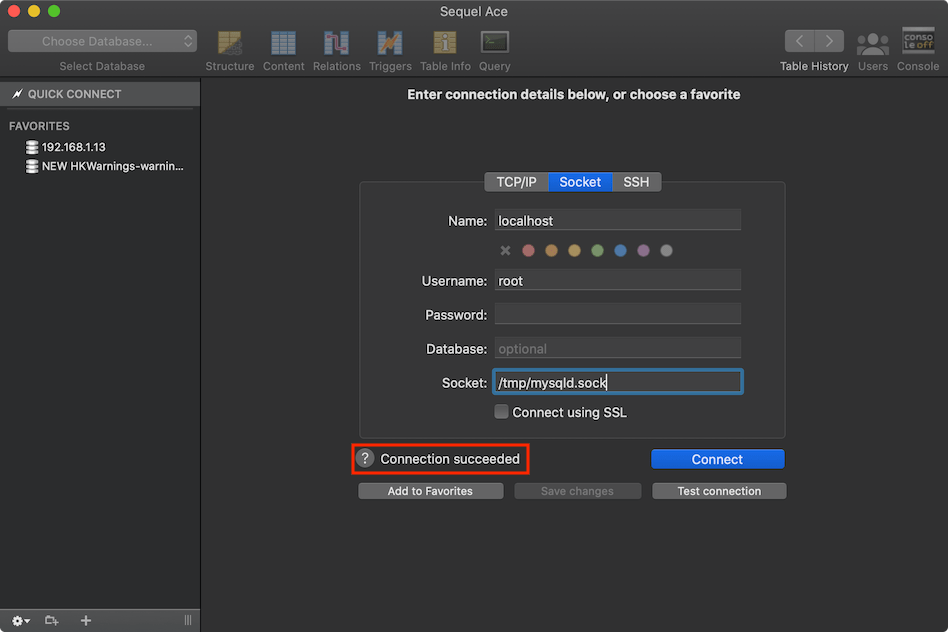



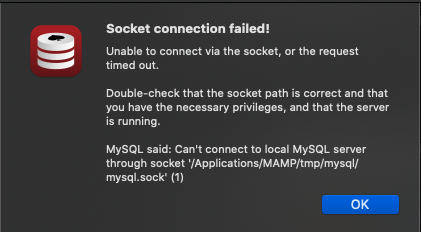


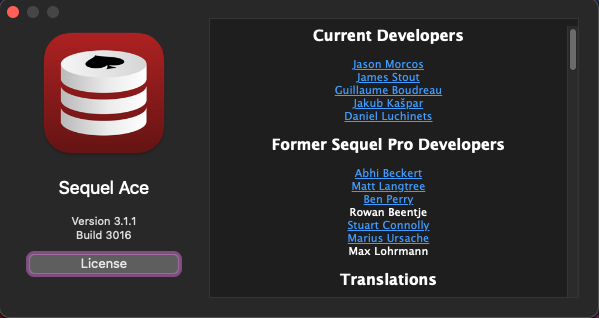

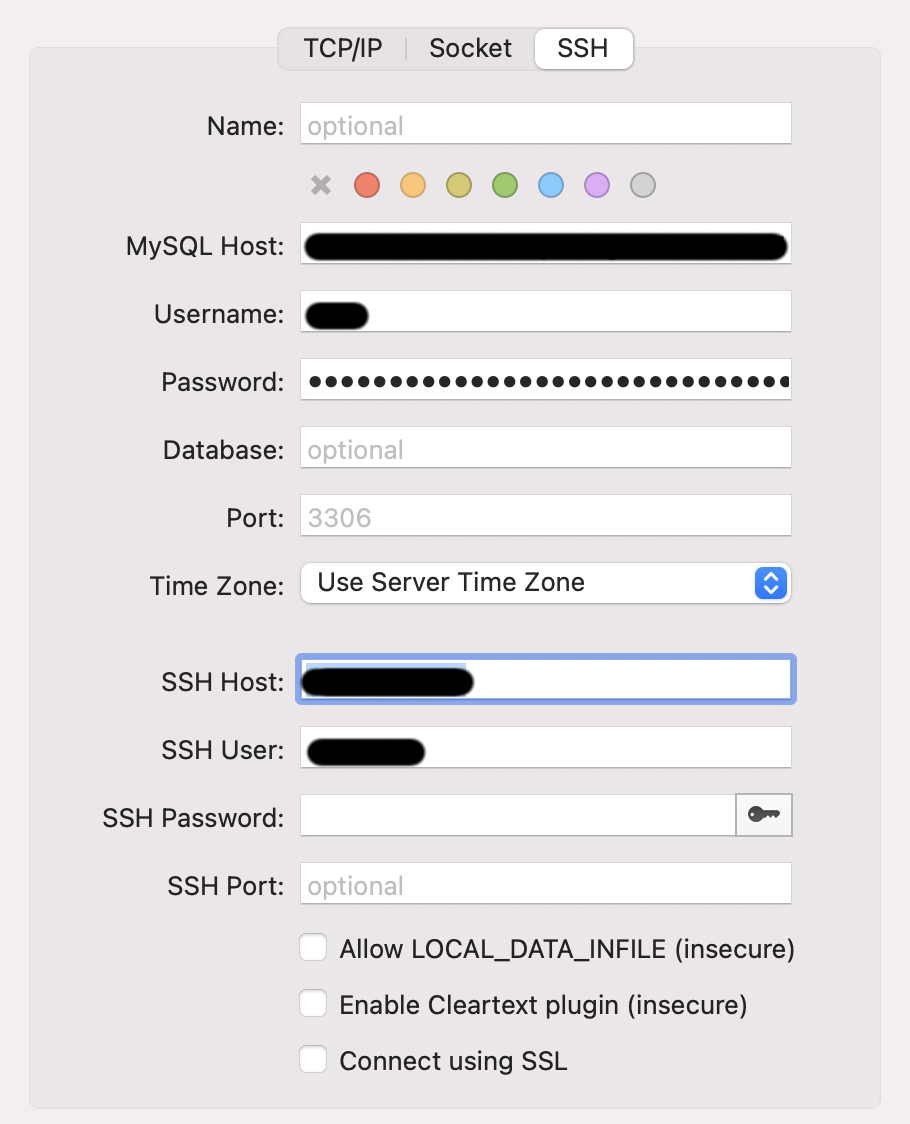

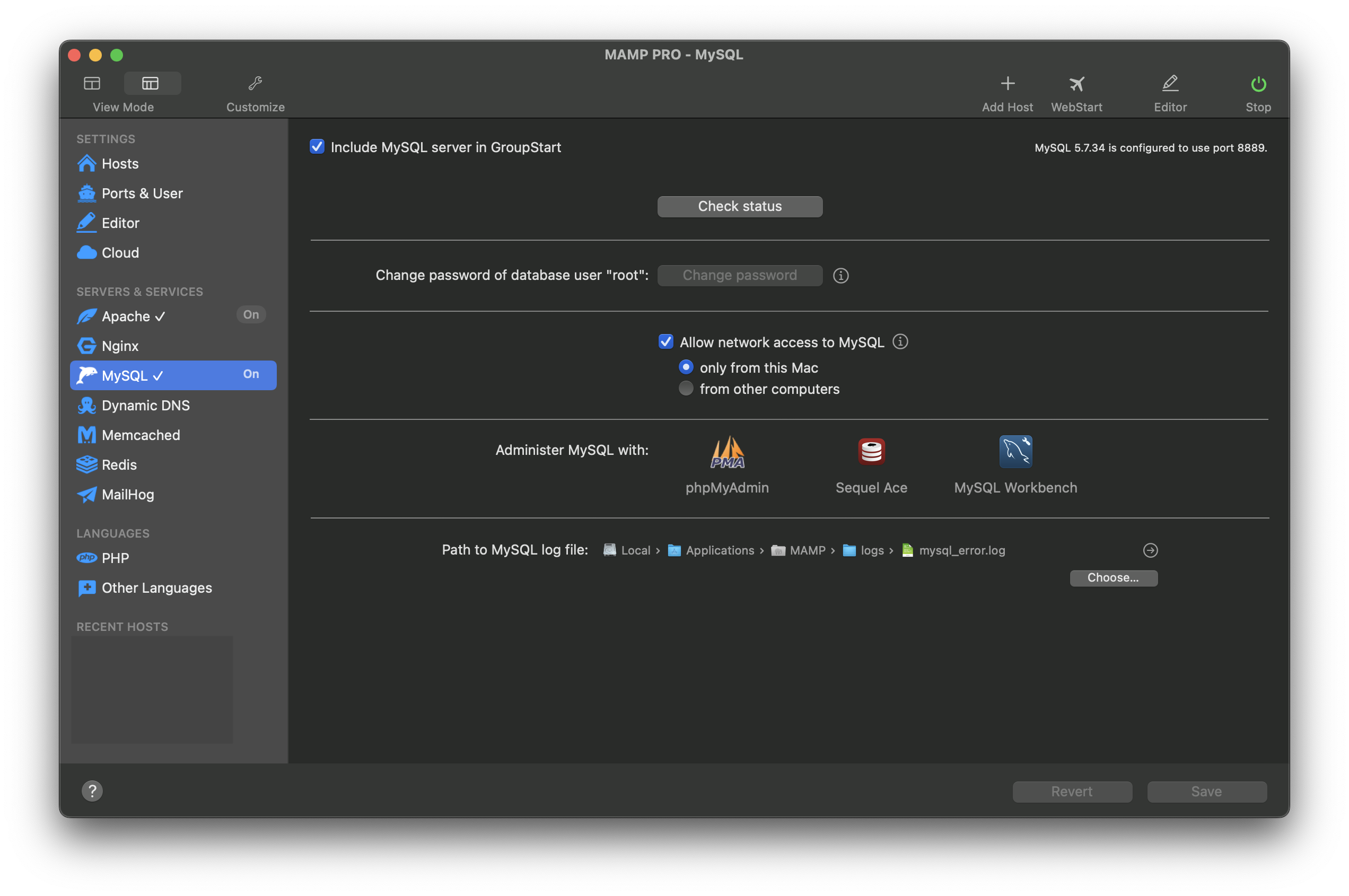
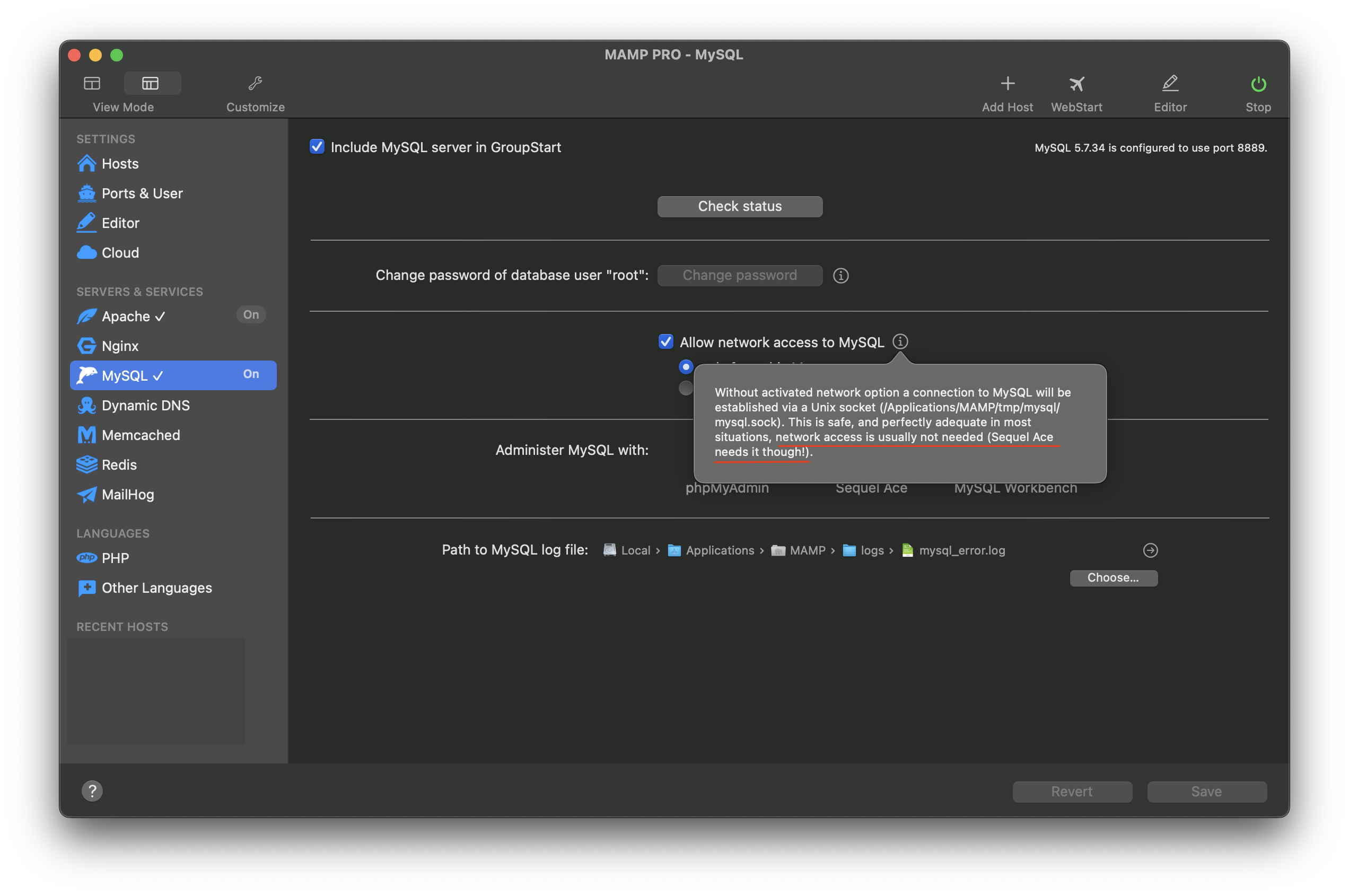
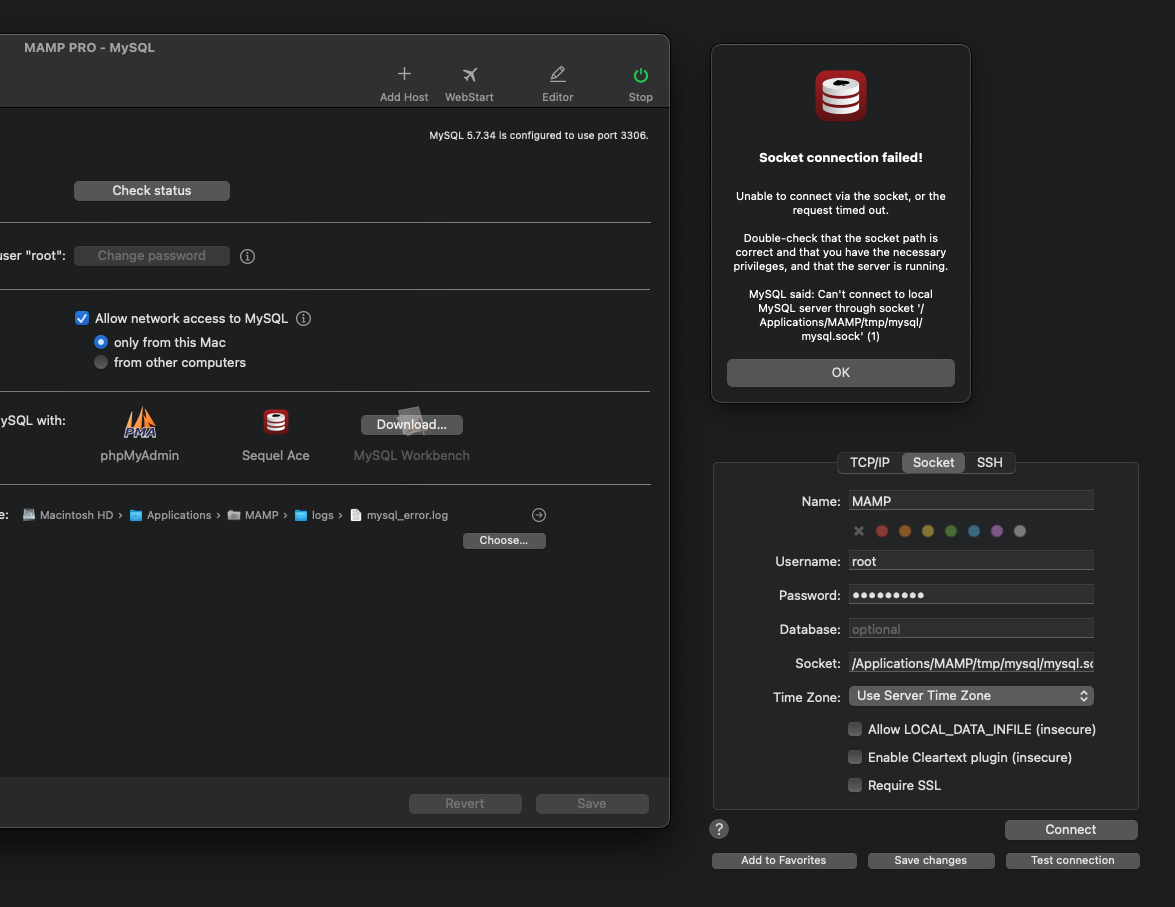
Description

Sequel Ace can't connect to local MariaDB though socket with empty password.
Steps To Reproduce
brew reinstall mariadb
3. Try to connectExpected Behaviour
It should connect successfully.
Additional Context
The exact same connection settings work fine in Sequel Pro
I have also tried to specify the socket path:
/tmp/mysql.sockMy guess is that this has something to do with the empty password.
Connecting though CLI works fine as well. Both these are working:
mysqlmysql --user=peter --socket=/tmp/mysql.sockThe text was updated successfully, but these errors were encountered: