New issue
Have a question about this project? Sign up for a free GitHub account to open an issue and contact its maintainers and the community.
By clicking “Sign up for GitHub”, you agree to our terms of service and privacy statement. We’ll occasionally send you account related emails.
Already on GitHub? Sign in to your account
Using Windows Terminal as default, the Hide console option doesn't work
#3246
Comments
|
After checking the PR #3170 I found that |
This comment was marked as off-topic.
This comment was marked as off-topic.
|
See also #3779. |
|
If Windows terminal is your default, whatever the reason. A workaround to get ryujinx to still use the "traditional" console host is to start ryujonx from the console host. Easiest way to do that if you've installed ryujinx, is to change a shortcut used to launch it. On the target field, add "conhost.exe" before the pull path to the ryyujinx executable. I agree it's not a long term solution, but it should solve a couple issues. (was originally posted in #3779, but I think this workaround is better suited to this issue) |
|
Windows Terminal is the default on Windows 11. |
|
Have u found a fix yet? |
|
the default is actually "Let Windows Decide" which means there must be some way to Hint that you want Conhost. |
|
New late update didnt let me to hide it anymore. A bug again for this hide console option ? |
|
Console hiding now has some underpinning work added to the windows terminal |
Bug Report
What's the issue you encountered?
If a user set Windows Terminal as default (replacing the classic Command Prompt), the
Hide consoleoption doesn't work.In addition, ticking that option will show a tiny window.
Edit: runing Ryujinx as admin uses command prompt instead of terminal, thus hiding the console.
How can the issue be reproduced?
Default terminal applicationchoose Windows Terminal.Log file
Don't think this is needed, more likely related to the code that is responsible for hiding console.
Environment?
Someone can test this on Windows 10 or earlier Win 11 version to see if this happens.
Additional context?
Screenshots of the issue:
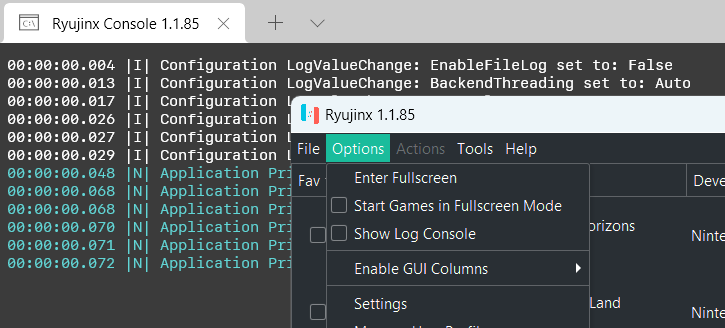
The text was updated successfully, but these errors were encountered: