New issue
Have a question about this project? Sign up for a free GitHub account to open an issue and contact its maintainers and the community.
By clicking “Sign up for GitHub”, you agree to our terms of service and privacy statement. We’ll occasionally send you account related emails.
Already on GitHub? Sign in to your account
"Open Pack Folder" button does nothing. #1192
Comments
|
I think this is a bug with your OS |
|
how can it be resolved?? Do you have any idea? |
|
It could also just be the case that the folder didn't exist yet? |
|
Does |
|
I have the same problem. ArchLinux, latest PolyMC release from AUR (built from source) (I also tried the flatpak version with the same result), no "open directory" buttons work. No problems with other programs, xdg-open works fine. P.S. Flatpak support can be a pain: in my project I had to implement DBus support ( |
|
Interesting. I'm very busy but i'll take a gander at it within the next week or so. |
|
I have compiled PolyMC with the removed I tried searching QT sources and found that it uses the OpenURL and OpenFile XDG Portal methods but doesn't care about |
I'd much rather find a fix that works for both flatpak and non-flatpak installations. |
|
The only way to support Flatpak is to implement the |
|
Good news: I was wrong about Flatpak support. This patch works for Flatpak installations as well.
|
|
Awesome. Open a PR here and I and others will review it. |
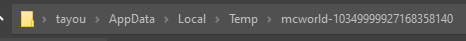

Operating System
Linux - Ubuntu 22.04 LTS
Version of PolyMC
PolyMC 1.4.2
Version of Qt
Qt 5.15.6
Description of bug
The "OPEN PACK FOLDER" in game, while adding datapcks to yet-to-be created world, does nothing.
Steps to reproduce
1- open 1.19.2 minecraft with PolyMC
2- click "SINGLEPLAYER"
3- click "DATA PACKS" button
4- Click "OPEN PACK FOLDER" button
5- Nothing happens! (file manager- nautilus in my case- should pop up)
Suspected cause
Totally not a expert. But flatpak permissions maybe?
This issue is unique
The text was updated successfully, but these errors were encountered: