-
Notifications
You must be signed in to change notification settings - Fork 705
New issue
Have a question about this project? Sign up for a free GitHub account to open an issue and contact its maintainers and the community.
By clicking “Sign up for GitHub”, you agree to our terms of service and privacy statement. We’ll occasionally send you account related emails.
Already on GitHub? Sign in to your account
npa-tool.exe fails to perform pace authentication with can value #2354
Comments
|
can you post the output? |
|
I enabled the -verbose flag and it seems it fails at MSE: Set AT |
This comment has been minimized.
This comment has been minimized.
|
Having a second look, I think you're right that the OID is missing in the MSE command. I think this problem is caused by an issue in OpenPACE. This should be fixed in OpenSC's currently available RC for the new release. Could you try this instead, please? |
|
Ok, the installation works, if i select complete installation (and not for typical installation) |
|
For me, the binary installs fine. However, I can confirm the problem with running PACE in Windows. I'm not sure what causes this problem. Running with similar configuration on Linux works as expected (OpenPACE 1.1.1 and OpenSSL 1.1.1). Maybe there's some problem with the CI environment... |
|
I confirm this error still exists on Windows (December 2021), even with other ID cards than German (Incorrect parameters in APDU). |
|
#2472 fixes this issue. You can test it with the following installers: |
I confirm - it works now. Pace can be established on Windows. |
Currently, selecting eID application is only doen when full EAC (TA+CA) is done as well. This changes with #2257, so that always after authentication some application is selected (either eID or ePassport). Please try this PR on top... |

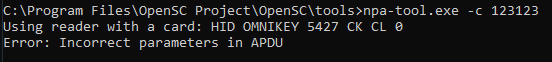
Problem Description
I have a german eID test card that i am working on, and a and a compatible PCSC reader on windows 10.
I am trying to read ICCSN value of the card.
First step is to establish secure PACE channel. Test Card has a CAN value.
Doesn't Work. I followed the command prompt syntax as written for npa-tool.exe
Proposed Resolution
Steps to reproduce
Install latest OpenSC on windows 10
Connect PCSC compatible reader with the german eiD card
Perform this command on command prompt
C:\Program Files\OpenSC Project\OpenSC\tools>npa-tool.exe -r 0 -v -v -v -c 123123
Logs
The text was updated successfully, but these errors were encountered: