New issue
Have a question about this project? Sign up for a free GitHub account to open an issue and contact its maintainers and the community.
By clicking “Sign up for GitHub”, you agree to our terms of service and privacy statement. We’ll occasionally send you account related emails.
Already on GitHub? Sign in to your account
**Fehler Zeiten bei Arbeitseinsätze multiplizieren** #137
Comments
|
Hallo Alwin
Genau, es geht um Arbeitsangebote, nicht Arbeitseinsätze. Sorry.
Ich habe probiert, die Arbeitsangeboten (etwa 8) vom 22.08.2023 zu löschen. Mit Häckchen. Möglichkeit „Arbeitsangebot löschen“ ist available im Menu, aber es löscht nicht.
Erst wenn ich das Arbeitangebot zurückziehe, dann lösche, dann ist es weg.
Und zum „zurückziehen“ muss ich jede einzelne Arbeitsangebot editieren. -> was ein no go ist für die 160 Arbeitsangeboten… 😉
Danke im Voraus für deine Hilfe.
Lieber Gruss
Pascale
Secrétariat TerreVision
<http://www.terrevision.ch> www.terrevision.ch
***@***.***> ***@***.***
077 455 79 33
From: Alwin ***@***.***>
Sent: Mittwoch, 22. März 2023 13:49
To: OpenOlitor/OpenOlitor ***@***.***>
Cc: PascaleGG ***@***.***>; Author ***@***.***>
Subject: Re: [OpenOlitor/OpenOlitor] **Fehler Zeiten bei Arbeitseinsätze multiplizieren** (Issue #137)
Du beziehst dich offenbar auf Arbeitsangebote nicht Arbeitseinsätze.
Die verschobene Zeit beim Duplizieren ist natürlich ein ~Bug. Danke für den Report.
Mehrere Arbeitsangebote gleichzeitig editieren geht nicht. Löschen allerdings schon: Einfach die zu löschenden Einsätze links auswählen und rechts im Drop-Down die Löschen-Funktion wählen.
<https://user-images.githubusercontent.com/4997364/226909299-11bdf03f-b8c0-4cde-9375-d41f6cd04cc9.png>
—
Reply to this email directly, view it on GitHub <#137 (comment)> , or unsubscribe <https://github.com/notifications/unsubscribe-auth/AV46NC32BKMZQNYHRHFAOP3W5LYK5ANCNFSM6AAAAAAWCLTV5E> .
You are receiving this because you authored the thread. <https://github.com/notifications/beacon/AV46NCZXNPLMPO2O4LZFOQDW5LYK5A5CNFSM6AAAAAAWCLTV5GWGG33NNVSW45C7OR4XAZNMJFZXG5LFINXW23LFNZ2KUY3PNVWWK3TUL5UWJTSYF6KLQ.gif> Message ID: ***@***.*** ***@***.***> >
|
|
Hallo Alwin Könntest du mir bitte helfen, damit ich dieses Problem lösen kann? Danke im Voraus für deine Rückmeldung. |
|
Hi @PascaleGG , I can help you. Can you tell me which time is the correct one?? the description time or the programmed time?? |
|
Hi Mikel! Description is correct. Pascale GrossenbacherSecrétariat TerreVision079 569 43 69On 2 Jun 2023, at 12:51, Mikel Cordovilla Mesonero ***@***.***> wrote:
Hi @PascaleGG ,
I can help you. Can you tell me which time is the correct one?? the description time or the programmed time??
—Reply to this email directly, view it on GitHub, or unsubscribe.You are receiving this because you were mentioned.Message ID: ***@***.***>
|
|
Hi Mikel !
Did you get my message?
The correct times are in the description.
The times in the programmed time are 2 hours delayed.
Is it a bug that can be fixed?
* Because changing each shift is too much monkey work
* I tried deleting and re-doing the shifts, but I cannot delete several dates at once when they are “ freigeschaltet”.
Thank you for your help. Here’s my number in case: 079 569 43 69.
Pascale
Secrétariat TerreVision
<http://www.terrevision.ch> www.terrevision.ch
***@***.***> ***@***.***
077 455 79 33
From: Mikel Cordovilla Mesonero ***@***.***>
Sent: Freitag, 2. Juni 2023 12:52
To: OpenOlitor/OpenOlitor ***@***.***>
Cc: PascaleGG ***@***.***>; Mention ***@***.***>
Subject: Re: [OpenOlitor/OpenOlitor] **Fehler Zeiten bei Arbeitseinsätze multiplizieren** (Issue #137)
Hi @PascaleGG <https://github.com/PascaleGG> ,
I can help you. Can you tell me which time is the correct one?? the description time or the programmed time??
—
Reply to this email directly, view it on GitHub <#137 (comment)> , or unsubscribe <https://github.com/notifications/unsubscribe-auth/AV46NC7NWEMHYPD44RZCR4LXJHAU3ANCNFSM6AAAAAAWCLTV5E> .
You are receiving this because you were mentioned.Message ID: ***@***.***>
|
|
Hi @PascaleGG , I have made the changes of the times. Now they should be correct. I will be working on the bug this week. I let you know when a resolution is deployed Have a good evening |
|
Hi @PascaleGG I have made sure that everything is right now correctly working. The problem was related to a wrong configuration of the timezone after an unexpected outage. Have a good day |
|
Thank you Mikel!!! Fantastic! Have a great day.
Pascale
From: Mikel Cordovilla Mesonero ***@***.***>
Sent: Mittwoch, 7. Juni 2023 11:25
To: OpenOlitor/OpenOlitor ***@***.***>
Cc: PascaleGG ***@***.***>; Mention ***@***.***>
Subject: Re: [OpenOlitor/OpenOlitor] **Fehler Zeiten bei Arbeitseinsätze multiplizieren** (Issue #137)
Hi @PascaleGG <https://github.com/PascaleGG>
I have made sure that everything is right now correctly working. The problem was related to a wrong configuration of the timezone after an unexpected outage. Have a good day
—
Reply to this email directly, view it on GitHub <#137 (comment)> , or unsubscribe <https://github.com/notifications/unsubscribe-auth/AV46NC4DS2XUQH5JFLVBXVTXKBCHFANCNFSM6AAAAAAWCLTV5E> .
You are receiving this because you were mentioned. <https://github.com/notifications/beacon/AV46NC363VSMJ7T6TBPLR3LXKBCHFA5CNFSM6AAAAAAWCLTV5GWGG33NNVSW45C7OR4XAZNMJFZXG5LFINXW23LFNZ2KUY3PNVWWK3TUL5UWJTS6GFIVS.gif> Message ID: ***@***.*** ***@***.***> >
|
|
Hi Mikel |
|
Hi @PascaleGG , I have a theory about what may be happening to you. The "time" field in the "work opportunities" section takes into account the time zone. That's why, in case all the computers from where you create the "work opportunities" and view them are not in the same time zone, OpenOlitor will adapt the time to always show the local time. In the following video you can see what would happen in case of creating the "work opportunities" in Iceland (GMT) and how it would look like in Switzerland (CEST). You see the time and the time zone at the bottom of the screen. You can check the time zone of all computers from which you use openolitor. In case you are in different time zones, you have to take this difference into account when entering the times for each event. |
|
I have also corrected all the data |
|
Hi Mikel
Thank you for looking it up. The slots are created from my computer and here are the settings :
So I’m not sure what I can change… so it does not happen anymore…
Pascale
Secrétariat TerreVision
<http://www.terrevision.ch> www.terrevision.ch
***@***.***> ***@***.***
077 455 79 33
From: Mikel Cordovilla Mesonero ***@***.***>
Sent: Donnerstag, 6. Juli 2023 16:31
To: OpenOlitor/OpenOlitor ***@***.***>
Cc: PascaleGG ***@***.***>; Mention ***@***.***>
Subject: Re: [OpenOlitor/OpenOlitor] **Fehler Zeiten bei Arbeitseinsätze multiplizieren** (Issue #137)
Hi @PascaleGG <https://github.com/PascaleGG> ,
I have a theory about what may be happening to you. The "time" field in the "work opportunities" section takes into account the time zone. That's why, in case all the computers from where you create the "work opportunities" and view them are not in the same time zone, OpenOlitor will adapt the time to always show the local time. In the following video you can see what would happen in case of creating the "work opportunities" in Iceland (GMT) and how it would look like in Switzerland (CEST). You see the time and the time zone at the bottom of the screen.
<https://user-images.githubusercontent.com/13901369/251482325-44c8f6bf-6c96-40fc-910c-f1a9f1d30649.gif>
You can check the time zone of all computers from which you use openolitor. In case you are in different time zones, you have to take this difference into account when entering the times for each event.
—
Reply to this email directly, view it on GitHub <#137 (comment)> , or unsubscribe <https://github.com/notifications/unsubscribe-auth/AV46NC3YCOHH6BFH3OKYF5LXO3DZTANCNFSM6AAAAAAWCLTV5E> .
You are receiving this because you were mentioned. <https://github.com/notifications/beacon/AV46NCY7RKKF4RAPDRM4UATXO3DZTA5CNFSM6AAAAAAWCLTV5GWGG33NNVSW45C7OR4XAZNMJFZXG5LFINXW23LFNZ2KUY3PNVWWK3TUL5UWJTTAZECRM.gif> Message ID: ***@***.*** ***@***.***> >
|
|
Hi @PascaleGG , I cannot see your config. Could you send it again please? Other questions to check: are you using any vpn in another time zone? any remote connection ?? |
|
Hmmm
So I disabled “able to connect” to VPN Networks, although I am not connected to one.
And no, I am not using any remote connection…
Pascale
Secrétariat TerreVision
<http://www.terrevision.ch> www.terrevision.ch
***@***.***> ***@***.***
077 455 79 33
From: Mikel Cordovilla Mesonero ***@***.***>
Sent: Freitag, 7. Juli 2023 13:50
To: OpenOlitor/OpenOlitor ***@***.***>
Cc: PascaleGG ***@***.***>; Mention ***@***.***>
Subject: Re: [OpenOlitor/OpenOlitor] **Fehler Zeiten bei Arbeitseinsätze multiplizieren** (Issue #137)
Hi @PascaleGG <https://github.com/PascaleGG> ,
I cannot see your config. Could you send it again please?
Other questions to check: are you using any vpn in another time zone? any remote connection ??
—
Reply to this email directly, view it on GitHub <#137 (comment)> , or unsubscribe <https://github.com/notifications/unsubscribe-auth/AV46NC7ZRIVLKBZXDUMYZJTXO7ZXFANCNFSM6AAAAAAWCLTV5E> .
You are receiving this because you were mentioned. <https://github.com/notifications/beacon/AV46NC6V6TBFYVEP74DLHL3XO7ZXFA5CNFSM6AAAAAAWCLTV5GWGG33NNVSW45C7OR4XAZNMJFZXG5LFINXW23LFNZ2KUY3PNVWWK3TUL5UWJTTA4AG26.gif> Message ID: ***@***.*** ***@***.***> >
|
|
ok, I suggest that the next time you will create new events, please, make a test with 1 or 2. In case you see the wrong behavior, please, extract the timezone and location configuration and send it to me. We will analyze it before moving forward. |
|
Ok! Will do. Thank you for your help.
Pascale
Secrétariat TerreVision
<http://www.terrevision.ch> www.terrevision.ch
***@***.***> ***@***.***
077 455 79 33
From: Mikel Cordovilla Mesonero ***@***.***>
Sent: Montag, 10. Juli 2023 12:14
To: OpenOlitor/OpenOlitor ***@***.***>
Cc: PascaleGG ***@***.***>; Mention ***@***.***>
Subject: Re: [OpenOlitor/OpenOlitor] **Fehler Zeiten bei Arbeitseinsätze multiplizieren** (Issue #137)
ok, I suggest that the next time you will create new events, please, make a test with 1 or 2. In case you see the wrong behavior, please, extract the timezone and location configuration and send it to me. We will analyze it before moving forward.
—
Reply to this email directly, view it on GitHub <#137 (comment)> , or unsubscribe <https://github.com/notifications/unsubscribe-auth/AV46NC6SWICS7AZDYAE6WJTXPPIVFANCNFSM6AAAAAAWCLTV5E> .
You are receiving this because you were mentioned. <https://github.com/notifications/beacon/AV46NC5D4WCSWFHDRI6AZYTXPPIVFA5CNFSM6AAAAAAWCLTV5GWGG33NNVSW45C7OR4XAZNMJFZXG5LFINXW23LFNZ2KUY3PNVWWK3TUL5UWJTTBCMYT2.gif> Message ID: ***@***.*** ***@***.***> >
|
|
Hi Mikel
I created 3 new working shifts.
When I create them and add the time manually, the time stays as I want.
When I multiplied an existing shift, the time shown was 10.00-12.00. instead of 17h-19h, or 19h-21h.
This happendend with all three shifts, that I multiplied once each.
On the picture, I have then manually adapted the time of the last line.
Pascale
Secrétariat TerreVision
<http://www.terrevision.ch> www.terrevision.ch
***@***.***> ***@***.***
077 455 79 33
From: Mikel Cordovilla Mesonero ***@***.***>
Sent: Montag, 10. Juli 2023 12:14
To: OpenOlitor/OpenOlitor ***@***.***>
Cc: PascaleGG ***@***.***>; Mention ***@***.***>
Subject: Re: [OpenOlitor/OpenOlitor] **Fehler Zeiten bei Arbeitseinsätze multiplizieren** (Issue #137)
ok, I suggest that the next time you will create new events, please, make a test with 1 or 2. In case you see the wrong behavior, please, extract the timezone and location configuration and send it to me. We will analyze it before moving forward.
—
Reply to this email directly, view it on GitHub <#137 (comment)> , or unsubscribe <https://github.com/notifications/unsubscribe-auth/AV46NC6SWICS7AZDYAE6WJTXPPIVFANCNFSM6AAAAAAWCLTV5E> .
You are receiving this because you were mentioned.Message ID: ***@***.***>
|
|
I was able to reproduce the issue that you described. I am going to fix it. |
|
Hi @PascaleGG , I have fixed it. A new release was done and it is right now fixed in production. Could you please check and let me know of any problem?? |
|
Hi Mikel,
Thank you.
I multiplied a few shifts over Christmas 2023.
What I see is, the 1hour shifts stayed with the correct time, the 2hour shifts did not. They are registered 1 hour later as wished/announced in the label.
Pascale
Secrétariat TerreVision
<http://www.terrevision.ch> www.terrevision.ch
***@***.***> ***@***.***
077 455 79 33
From: Mikel Cordovilla Mesonero ***@***.***>
Sent: Freitag, 21. Juli 2023 13:02
To: OpenOlitor/OpenOlitor ***@***.***>
Cc: PascaleGG ***@***.***>; Mention ***@***.***>
Subject: Re: [OpenOlitor/OpenOlitor] **Fehler Zeiten bei Arbeitseinsätze multiplizieren** (Issue #137)
Hi @PascaleGG <https://github.com/PascaleGG> ,
I have fixed it. A new release was done and it is right now fixed in production. Could you please check and let me know of any problem??
—
Reply to this email directly, view it on GitHub <#137 (comment)> , or unsubscribe <https://github.com/notifications/unsubscribe-auth/AV46NC373YLTME42TOGOZ7DXRJOSLANCNFSM6AAAAAAWCLTV5E> .
You are receiving this because you were mentioned. <https://github.com/notifications/beacon/AV46NC5WJQ7BLZUUASUTX53XRJOSLA5CNFSM6AAAAAAWCLTV5GWGG33NNVSW45C7OR4XAZNMJFZXG5LFINXW23LFNZ2KUY3PNVWWK3TUL5UWJTTCCLI5U.gif> Message ID: ***@***.*** ***@***.***> >
|
|
Hi @PascaleGG , I am sorry to hear that this is still not having the desired behaviour. I have made a new change that you can check in the testprod environment. You can access it from here: https://terrevision-test.openolitor.ch/admin Please, let me know of any issue |
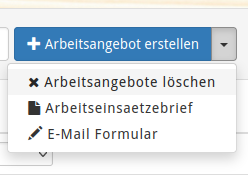

Arbeitseinsätze multiplizieren
Bei multiplizieren einer Arbeitseinsatz, stehen die Zeiten "plötzlich" 2 Stunden später.
Als ich sie mutlipliziert habe, vor einer Woche, waren sie mit der korrekten Zeit drauf.
Jetzt: siehe Screeshot : Titel und Zeiten vergleichen...
Wie kann ich auf ein Mal mehrere Arbeitseinsätze "editen" oder löschen ?
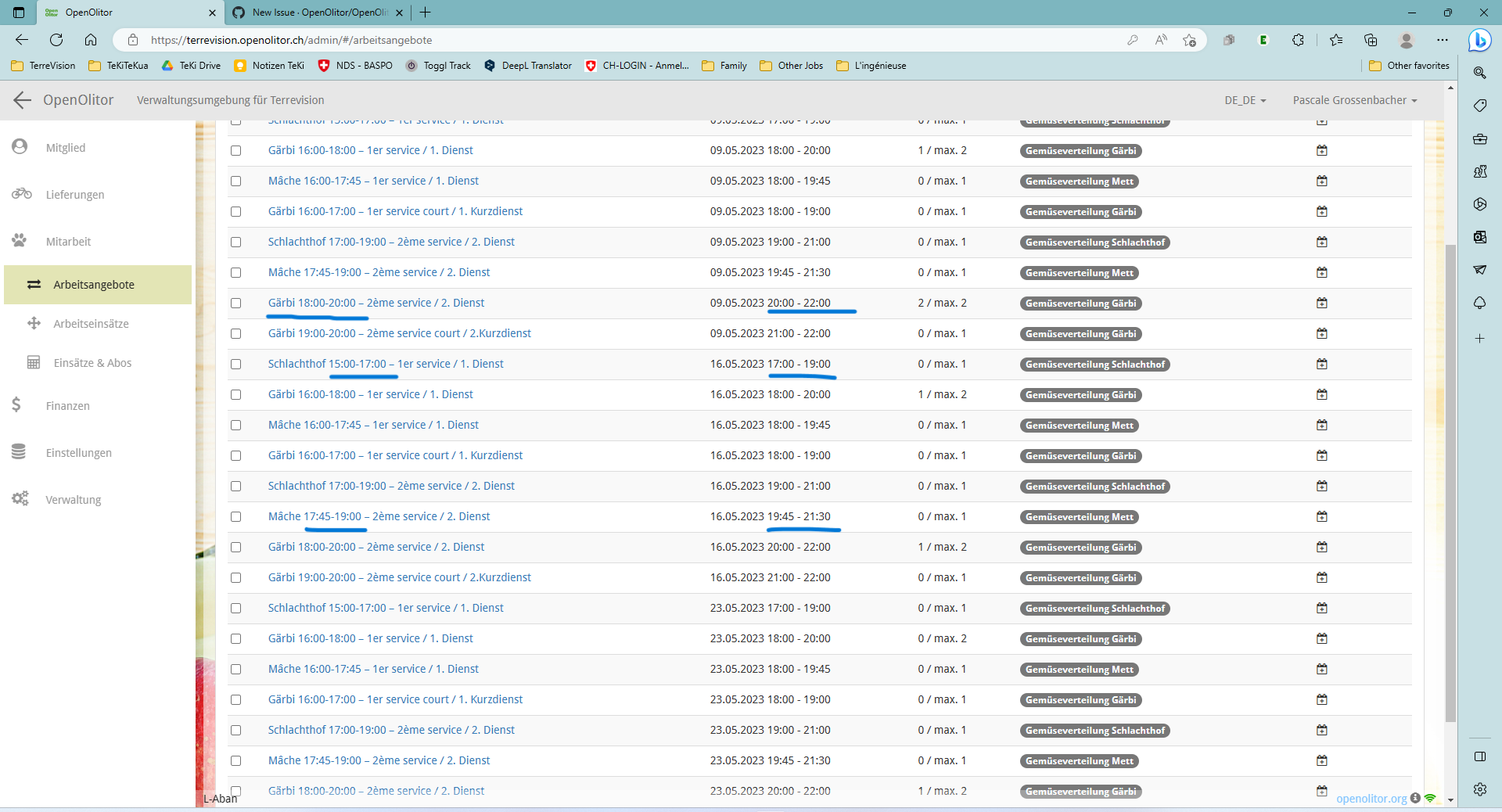
The text was updated successfully, but these errors were encountered: