-
Notifications
You must be signed in to change notification settings - Fork 446
New issue
Have a question about this project? Sign up for a free GitHub account to open an issue and contact its maintainers and the community.
By clicking “Sign up for GitHub”, you agree to our terms of service and privacy statement. We’ll occasionally send you account related emails.
Already on GitHub? Sign in to your account
Regression Test #412
Comments
|
Run a single test with verbose output to get more information on the error: Do you have numpy installed? |
|
I do have numpy installed |
|
Oh with the Python script you can also add a verbose flag, The full syntax is available with |
|
have you successfully compiled OpenFAST. what does |
|
Or the executable doesn't exist at that location that you passed to the script. |
|
The input Files are copied to a folder called reg_tests inside the build folder where the executable are |
|
Nice - you've located the folder containing the binaries. Now match what you've shown here to the command you used to run the tests. |
|
@abdoo0 can you update? |
|
I am really sorry I couldn't get back to you any earlier, Please accept my apologies for that. |
|
You're giving the program, |
|
Got it, Thanks a lot for your kindness and patience !! |
|
The Python script doesn't run the Linear test cases, so those are marked "fail" but they actually didn't run. Otherwise, it's not unusual to have a couple or three failing cases. Differences in compile settings, machine type, and compiler version will cause that. If you're interested, you could turn on plotting in the regression test script and visualize the results. See #335 (comment) for info on that. |
|
Alright, Thanks again ! |

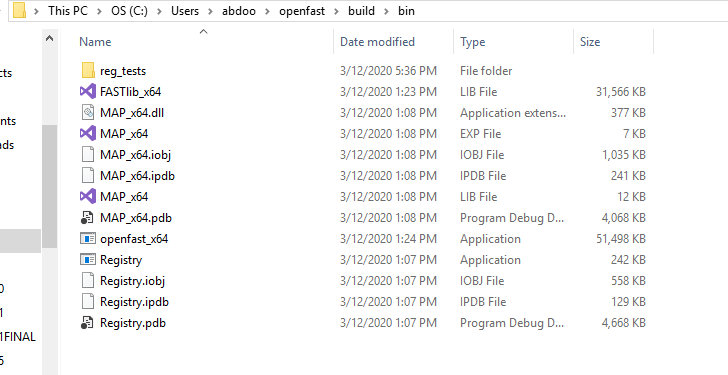

Hello,
I have followed the procedure given in https://openfast.readthedocs.io/en/master/source/testing/regression_test_windows.html . I have built OpenFast using visual studio 2019 and I have the 3 Discon files in place. Nevertheless, when I use python 3 to run the following command "python manualRegressionTest.py ..\build\bin\openfast_x64_Double.exe Windows Intel 1e-5" , all tests fail.


I would be thankful for your help.
kind regards,
Abdoo
The text was updated successfully, but these errors were encountered: