-
Notifications
You must be signed in to change notification settings - Fork 368
New issue
Have a question about this project? Sign up for a free GitHub account to open an issue and contact its maintainers and the community.
By clicking “Sign up for GitHub”, you agree to our terms of service and privacy statement. We’ll occasionally send you account related emails.
Already on GitHub? Sign in to your account
React native onesignal could not be build #535
Comments
|
I think it's a problem with jcenter. |
|
I tried something here but now i get |
|
yes, the same thing that happens to me. |
|
yes, i have the same problem with building project in android. |
|
Add maven { url 'https://maven.google.com' } as first entry in allprojects/repositories in top level in android\build.gradle |
|
@Arshiya7 |
|
buildscript { } allprojects { |
|
on adding this mavin url - app crush before loading |
|
Try to add this in file android/gradle.properties
|
|
@Richi2293 is that works for you? what version of onesignal are you using? |
|
@erez-guesty yes and now you can fix onesignal like this: |
|
@Richi2293 |
|
I post my files: android/gradle.properties android.useDeprecatedNdk=true android/app/build.gradle import com.android.build.OutputFile project.ext.react = [ apply from: "../../node_modules/react-native/react.gradle" def enableSeparateBuildPerCPUArchitecture = false def enableProguardInReleaseBuilds = false android { } dependencies { // Run this once to be able to run the application with BUCK android/build.gradle buildscript { } allprojects { |
|
@erez-guesty Please try adding the OneSignal Gradle Plugin to your project. This can be done by adding this snippet of code to the top of your |
|
@Nightsd01 |
|
Any Updates ? I am getting I am also using react-native-google-signin |
|
@neel132 Please post your |
|
Assuming that you managed to fix your issue, so I'll be closing the ticket, if so please post whatever steps you took to resolve the problem! If anyone still encounters this problem please let me know and I'll reopen & help investigate. |
|
I just want to add this here: I had the same issue & then realised that I did not place the following code on the 1st line: (I had it in the middle of my build.gradle file) Ensure that the above code is on the 1st line of your |
|
i am getting this error while i running my project in android
|
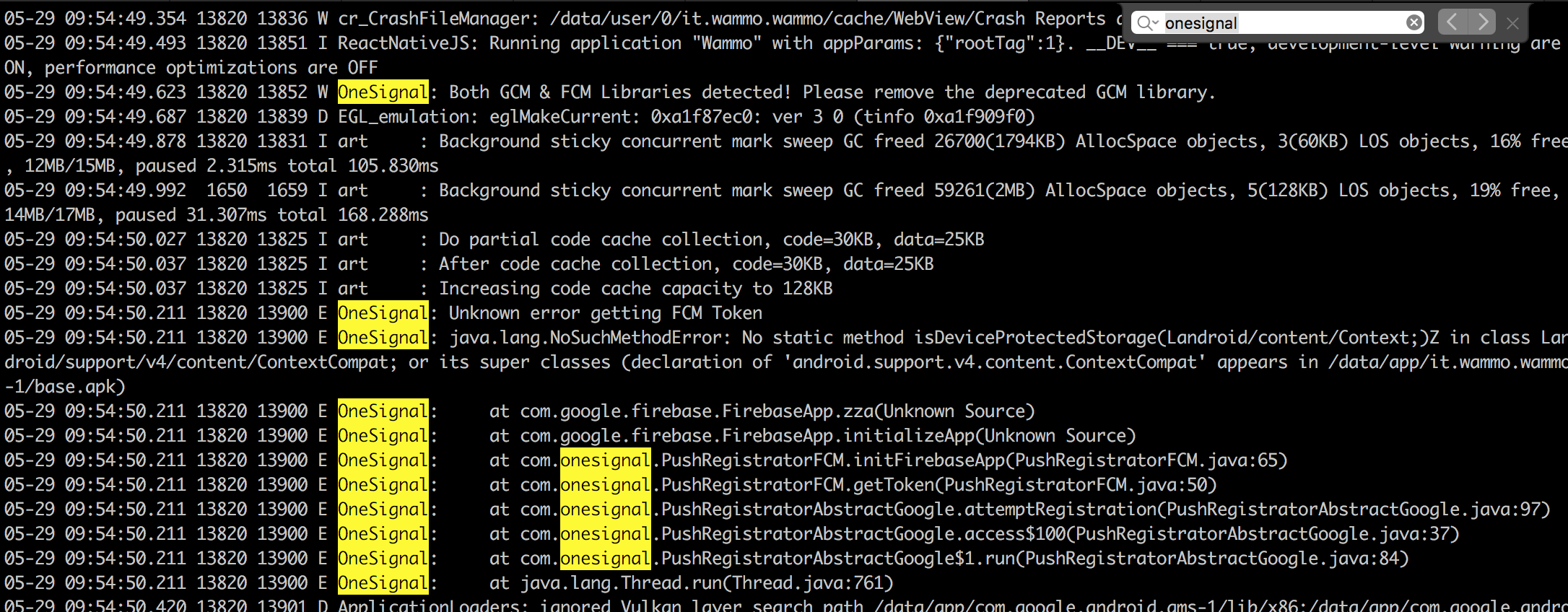

Hi,
I try to build my project but i get an error
Till yesterday everything was fine, and now suddenly i get this error. Any idea ?
The text was updated successfully, but these errors were encountered: