-
Notifications
You must be signed in to change notification settings - Fork 291
How to upgrade
Before reading any further, PLEASE backup all of your files. We will not be responsible for ANYTHING Multiverse-Core or its plugins do to your server.
Hello there. Looks like you've gotten to this page because you want to upgrade to Multiverse 2! Thanks for being a super cool Multiverse user!
Ensure that your plugins folder looks similar to this:

Make sure you leave your MultiVerse.jar and MultiVerse/ folder in place for now.
Download the Multiverse-Core JAR from The Multiverse 2 Build Site
Place it in your plugins folder like so:

Start your server. You should see something similar to this:
NOTE: Your lines will NOT be colored. I have colored them for reference.
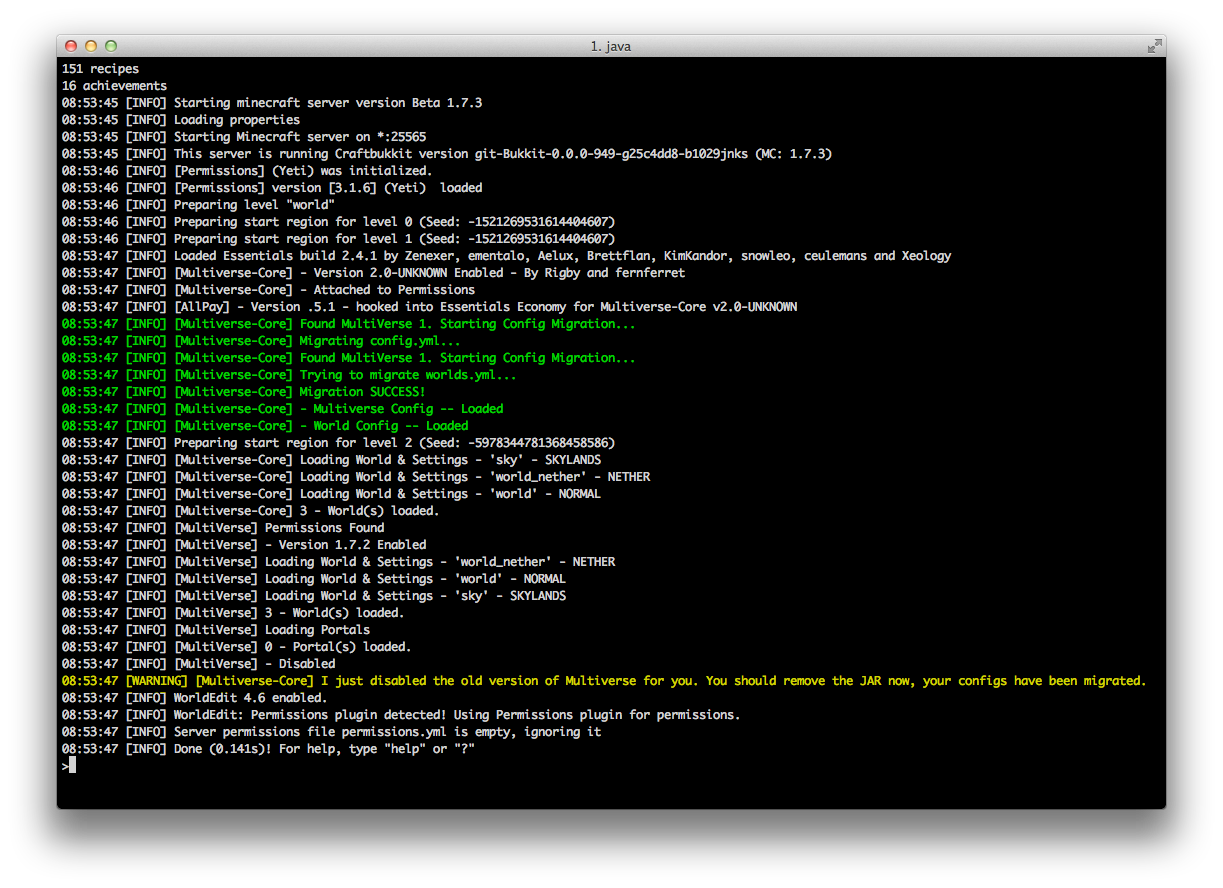 You should see all of the green lines and the yellow line. If your green lines do NOT match. Hop into our IRC (
You should see all of the green lines and the yellow line. If your green lines do NOT match. Hop into our IRC (#multiverse on esper.net) channel for help.
Stop your server.
Not sure why you need a picture of this, but here it is:

- If you do not have backups yet, make a backup of
MultiVerse/. - Remove
MultiVerse.jarand theMultiVerse/folder.
Your plugins folder should look similar to this:

Start your server! Everything should look good!
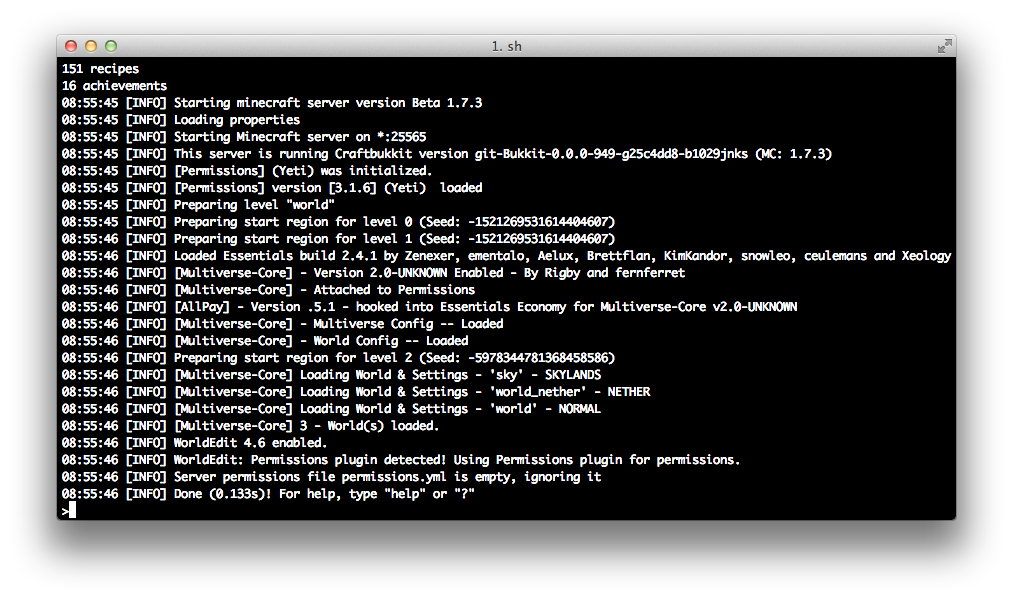
Now that you've successfully migrated to the Multiverse 2 system, you may want to install the Plugins of Multiverse 2 or check out some very cool Custom Generator Plugins.

Getting Started
Configuration
- Config.yml
- World Properties
- Destinations
- Currency
- Custom Generator Plugins
- Anchor Tutorial
- Placeholders
Help
Developers
Other
Getting Started
Configuration
Developers
Getting Started
Configuration
Help
Developers
Getting Started
Configuration
Help
Developers
Getting Started
Configuration
A great place to get help is from Multiverse's Discord (Click the logo for invite link):