-
Notifications
You must be signed in to change notification settings - Fork 11
New issue
Have a question about this project? Sign up for a free GitHub account to open an issue and contact its maintainers and the community.
By clicking “Sign up for GitHub”, you agree to our terms of service and privacy statement. We’ll occasionally send you account related emails.
Already on GitHub? Sign in to your account
Unresolved reference: functionWithoutArgs #1
Comments
|
Hi, I've seen this issue once or twice on one of the beta versions of KSP. To me, it looked like a bug with KSP but the tips below helped me to fix it.
plugins {
...<all other plugins>
application
}
application {
mainClass.set("com.morfly.MainKt")
}
...<all other content>The Please, let me know if it helps. |
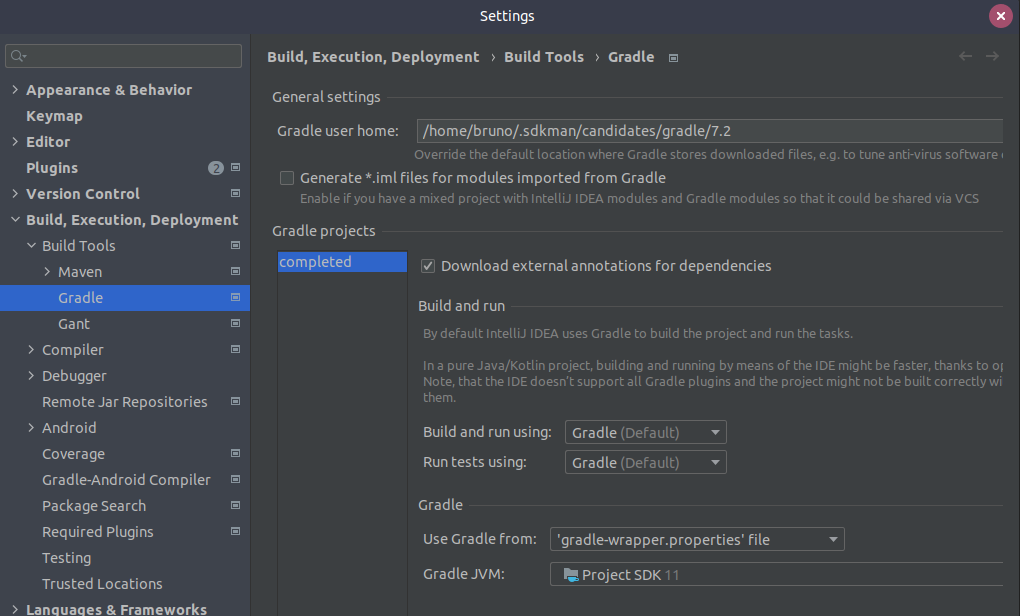
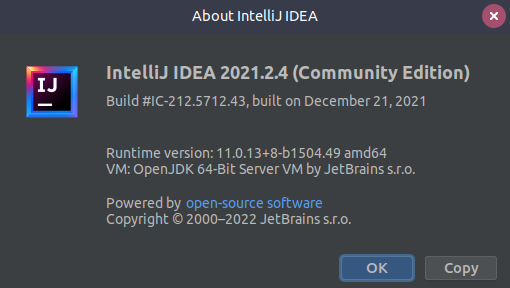
Hi,
I tried to run main() function in Main.kt class but there is error "Unresolved reference: functionWithoutArgs". So I can not run.
Pls help with this.
Thanks
The text was updated successfully, but these errors were encountered: