-
Notifications
You must be signed in to change notification settings - Fork 27.9k
New issue
Have a question about this project? Sign up for a free GitHub account to open an issue and contact its maintainers and the community.
By clicking “Sign up for GitHub”, you agree to our terms of service and privacy statement. We’ll occasionally send you account related emails.
Already on GitHub? Sign in to your account
VS Code not able to start after latest update due to special characters in path #58042
Comments
|
(Experimental duplicate detection)
|
|
Same problem here, my user name contains the Danish character 'ø'. Is there a way to download the previous version? |
|
Same here! |
|
/duplicate #57982 Download |
|
Thanks for creating this issue! We figured it's covering the same as another one we already have. Thus, we closed this one as a duplicate. You can search for existing issues here. See also our issue reporting guidelines. Happy Coding! |
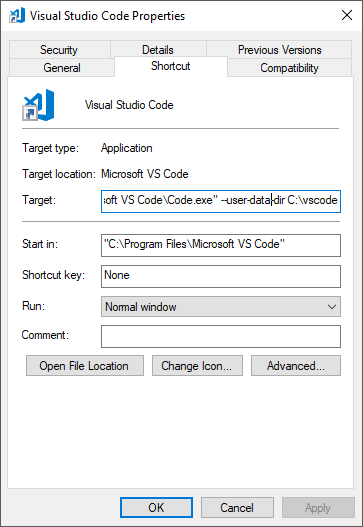
Issue Type: Bug
After updating VS Code to the latest version (1.27.0) I was unable to get it to start properly.
Starting via command line with the
verboseflag shows the following error message:The reason for this seems to be that the path contains a "special" character, in my case the German letter
ß(a.die├ƒlshould bea.dießl). If I start VS Code viacode --user-data-dir C:\vscodeeverything works as expected. This bug is present in VS Code after either using the system installer or the user installer.How to reproduce the problem? Maybe create a test folder containing special characters (e.g.
C:\téßt) and open VS Code viacode --user-data-dir C:\téßt.VS Code version: Code 1.27.0 (7b9afc4, 2018-09-05T05:29:44.670Z)
OS version: Windows_NT x64 10.0.17134
System Info
checker_imaging: disabled_off
flash_3d: enabled
flash_stage3d: enabled
flash_stage3d_baseline: enabled
gpu_compositing: enabled
multiple_raster_threads: enabled_on
native_gpu_memory_buffers: disabled_software
rasterization: enabled
video_decode: enabled
video_encode: enabled
webgl: enabled
webgl2: enabled
The text was updated successfully, but these errors were encountered: