-
Notifications
You must be signed in to change notification settings - Fork 27.9k
New issue
Have a question about this project? Sign up for a free GitHub account to open an issue and contact its maintainers and the community.
By clicking “Sign up for GitHub”, you agree to our terms of service and privacy statement. We’ll occasionally send you account related emails.
Already on GitHub? Sign in to your account
Add option to disable rendering of problems in scrollbar #46201
Comments
|
(Experimental duplicate detection) |
"editor.scrollbar.verticalScrollbarSize": 30,
"workbench.colorCustomizations": {
"editorOverviewRuler.errorForeground": "#0000",
"editorOverviewRuler.warningForeground": "#0000",
"editorOverviewRuler.infoForeground": "#fff0",
} |
|
Oh, clever. Still there should probably be a setting for this |
|
+1 |
|
The solution is the one proposed by @usernamehw -- #46201 (comment) |
None of these work for me, I still have spelling mistakes decorations in the ruler as "infos" type problems: Cannot there simply be an option to disable them? edit: it's ok the decorations seem to have gone after a restart of VSCode. I still think as other people that there should be an option for this. |
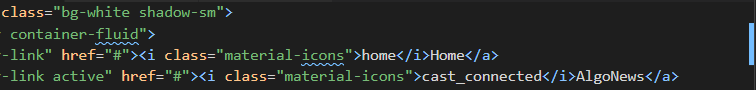
Issue Type: Feature Request
The "problems" generated by the language extension are rendered as green/orange/red rectangles in the scrollbar on relevan files. I'd like the option to disable this. In my case, I'm editing code that already has many "problems" and they polute the scrollbar and make it hard to see the other contributions in the scrollbar, e.g., the file diff. This is the case even though they are in different "columns" of the scrollbar.
VS Code version: Code 1.21.1 (79b44aa, 2018-03-14T14:39:09.335Z)
OS version: Darwin x64 17.4.0
The text was updated successfully, but these errors were encountered: