New issue
Have a question about this project? Sign up for a free GitHub account to open an issue and contact its maintainers and the community.
By clicking “Sign up for GitHub”, you agree to our terms of service and privacy statement. We’ll occasionally send you account related emails.
Already on GitHub? Sign in to your account
Option to find conflicting (duplicate) keyboard shortcuts #33745
Comments
|
Yeah, same goes for when the user tries to add/modify a shortcut, you usually expect a program to warn you if you override another shortcut, and you won't notice you override till you'll see it doesn't work. |
|
@sandy081 I was actually targeting any case where an already existing binding is registered multiple times, regardless of how the new binding is added. If a user tries to add an already existing key-bind there should be a mechanism to prevent that. If a new extension tries to do the same there should also be a system to prevent that too. |
|
I wonder if this is going to be implemented -- this seems to be an essential feature when having multiple extensions installed. |
|
We provide following ways to find a similar keybinding
Hope this is already helpful for what is asked here. I would close this unless you need more. |
|
@sandy081 Is there currently a mechanism that also prevents newly installed extensions from registering already registered keybinds? |
|
@sandy081 That is indeed helpful, but might I suggest adding two more functionalities:
|
No
There is an action in the Search input that sorts by precedence.
What is the purpose of it? |
|
@sandy081 I might be mistaken but I believe multiple extensions can register the same keybinding for different actions |
|
@DRSDavidSoft Yes thats possible. So you want to have an action that displays all commands with similar keybindings? If so, would like to know how the results will be used? |
|
@sandy081 Yes, and it should be displayed right in the keybindings table. Maybe when searching for Additionally, IMO the user should get a warning in the keybindings table if duplicates are indeed registered in VS Code. |
|
@sandy081 Here's a mockup I made: Show a message"Warning: SearchUsing NOTE: Clicking on "Show duplicated..." would type the |
|
You can have a query for that but don't like showing it by default as I am sure this will be true always. If interested, please feel free to submit a PR implementing the query. |
|
You can follow how |
|
This issue has been closed automatically because it needs more information and has not had recent activity. See also our issue reporting guidelines. Happy Coding! |
|
that @ duplicated tag is what i need now. How can i get in mine ? I can't do it in my vs code (version 1.33) |
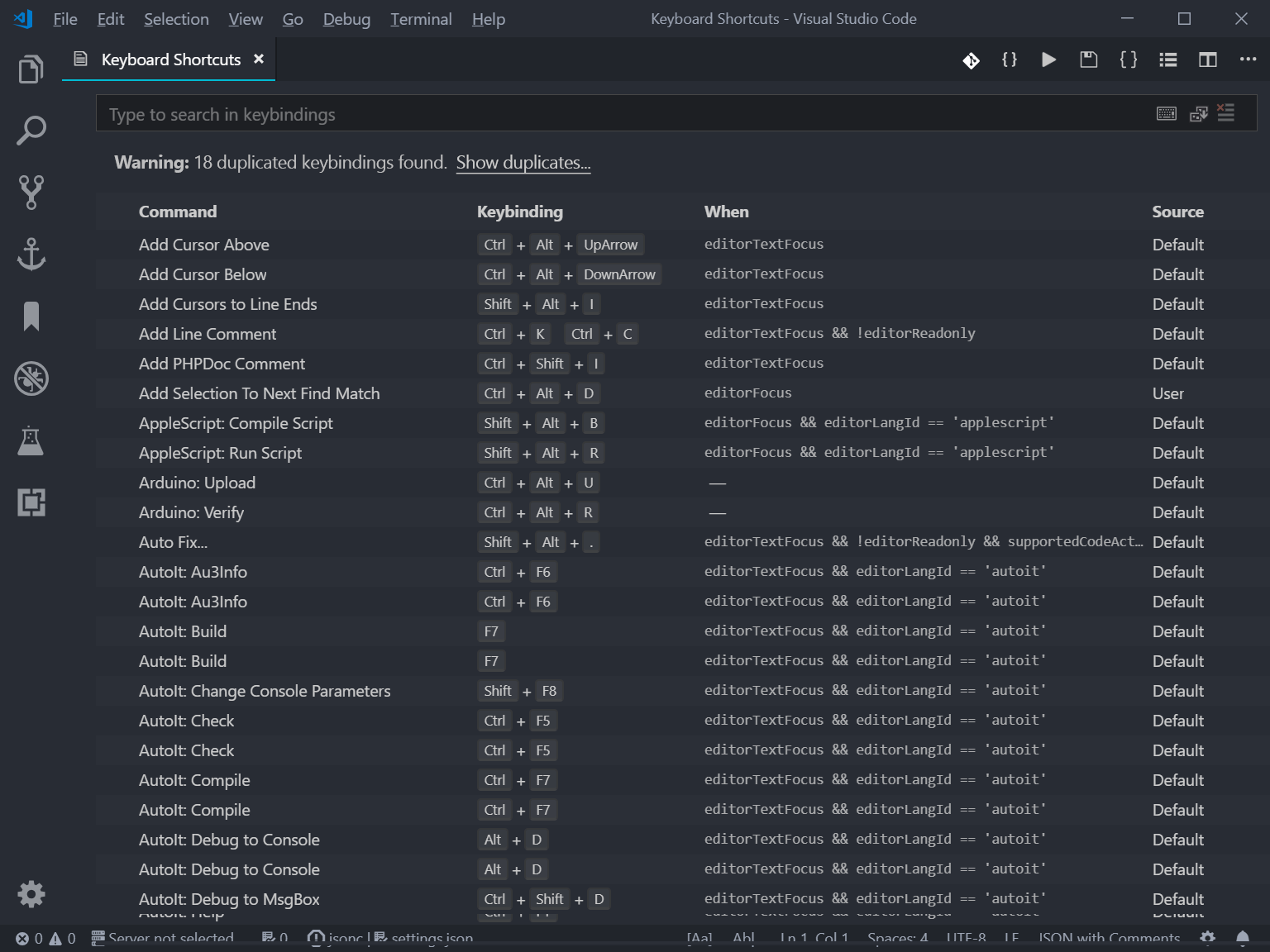

Many VSCode extensions come with their own set of keyboard shortcuts which usually do not conflict with those shipped as default with VSCode.
However, with multiple extensions installed it often happens that two or more of them register the same keyboard shortcut and since there is currently no system in place to prevent that (at least not to my knowledge) the only way to find out that there is a conflict is by actually using a shortcut and realizing it doesn't do what it's supposed to do.
I think that this feature is essential for a tool that relies so heavily on using shortcuts.
EDIT: Just to be clear, I am aware of the "Show conflicts" option in the right-click context menu but it basically just does a search for a specific keyboard shortcut (the one that has been right-clicked on).
What I am talking about is a feature that would, for example, color all duplicate entries in Keyboard shortcuts dialog red or at least warn if an extension is trying to register a shortcut that has already been declared.
The text was updated successfully, but these errors were encountered: