New issue
Have a question about this project? Sign up for a free GitHub account to open an issue and contact its maintainers and the community.
By clicking “Sign up for GitHub”, you agree to our terms of service and privacy statement. We’ll occasionally send you account related emails.
Already on GitHub? Sign in to your account
Column Selection by Middle Mouse Button (Sublime Style) #28186
Comments
|
Easy mouse selection of multiple cursors and Sublime's behaviour when you select off the right hand edge with Middle Click drag or Shift+Right Click drag are some of my most-missed features (works the same dragging upwards if the mouse is off to the right): Currently in VS Code (1.13.0) you have to place an initial cursor, then hold the hotkeys and drag, but it acts like a box anchored at the start point regardless of where the mouse is. |
|
Yes! I've been wanting the same thing for months. I want to be able to |
|
Duplicate of #5402? |
|
Yes it's seems like a duplicate. I've overlooked. But now this feature request has more prominence. :) In my opinion it's important to have options for the column selection like "select only by middle mouse button" or "select with alt + left mouse button". etc. |
|
Is there a chance that this is going to be added? I come from sublime and love the middle mouse over there. I really use it all the time. Would love to see it available in vscode. |
|
This is a duplicate of #5402. Please ensure you give that one a thumbs up. |
|
Thank you so much for implementing this! ❤️ |
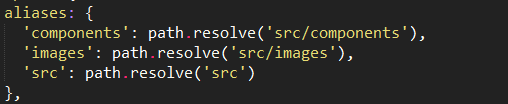
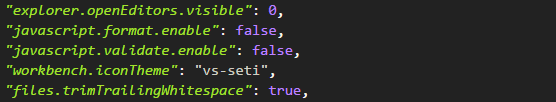
Currently column select is available by pressing
Alt + Shift + Mouse Leftto drag colum selection from current cursor position. Or byAlt + Ctrl + Shift + Arrowswithout the mouse.Nice feature, but horrible to use.
I think it would be better if the behaviour is the same like in sublime text or atom package:
https://atom.io/packages/Sublime-Style-Column-Selection
Just press the middle mouse button (mouse wheel) to select from every position.
The middle click also sets the start position (cursor) dynamically.
Optional set other keys for example
Alt + Mouse Left.Look this clip: (Only controlled by the mouse middle button with the package (link above) in Atom.)

The text was updated successfully, but these errors were encountered: