New issue
Have a question about this project? Sign up for a free GitHub account to open an issue and contact its maintainers and the community.
By clicking “Sign up for GitHub”, you agree to our terms of service and privacy statement. We’ll occasionally send you account related emails.
Already on GitHub? Sign in to your account
Add a command to open a new window as tab (Sierra tabs) #25919
Comments
|
@miltonbecker the behavior |
|
@kieferrm what setting specifically? |
|
@miltonbecker ⌘ + ⇧ + n does it for me |
|
@gdad-s-river that opens a new window here. I'm wondering what OS setting I have to change :/ |
|
I'm having the same issue. Code version 1.12, OS version 10.12.3 Also, any reason why 'Show Tab Bar' is not available in the Command Palette? |
|
@sgnh that works, thanks! But now there is another problem: I can't open a new window 😆 I believe there should be a "File -> New Tab" menu option and a "+" button so we can add more tabs easily. Anyway, should I close this issue or leave it as a feature request? |
|
This was working as expected in 1.12. All new windows would open in new tabs.. 1.12.1 its broken again. Now when I open 2 projects from command line they are back to opening in seperate windows... |
|
There's no "Show Tab Bar" in 1.12.1 😭 |
|
I found the problem. |
|
this is totally not what I was expecting by this... I was expecting that tabs would now use the native tab bar - not windows |
|
I would like to add that calling |
|
Our intention was never to replace the editor tabs with native tabs. Native tabs are to group windows. It is true that we might provide limited functionality, hence we should collect more issues in this item and then propose changes to Electron 👍 Related issues: electron/electron#9086 and electron/electron#9094 |
|
It's very confusing to have both "native tabs" and "editor tabs". I think giving users an option to replace editor tabs by the native one is great. Otherwise, the native tabs is, at least to me, not useful at all. |
|
@yingbo For me native tabs play a different roles than editor tabs: I use native tabs to have multiple projects opened, while editor tabs (actually, I keep open files on the sidebar) for the single project's files. This way I don't need to have multiple VSCode windows open! |
|
In File menu, should have New Tab and New Window (like in Chrome). There will be New File menu which is just adding a tab in editor. For Window menu, it should have "Merge All Windows". If you're using SourceTree you know what I meant. And to make it more usable, adding a + icon beside the native tabs will be natural for UX. Refer to Safari browser. This is my 2 cents. Hope this helps. |
|
For anyone struggling to get View > Show Tab Bar to appear, pasting |
|
The current implementation goes against Cocoa design guidelines for the tabs, thus extremely confusing and one has to wonder what was the point of implementing in the first place. Tabs are meant for document apps to be able to collect multiple windows (each displaying a document). Sounds a lot like “editor tabs”. There should be an option to replace editor tabs completely, if this is what users prefer. I reckon most Mac users would prefer using native tabs rather than “editor tabs”. |
|
Native tabs work just fine for me in 1.13.1 but after restarting VS Code all these tabs open in new separate windows. Since there is no "Merge All Windows" option, the only way to put them back into a single window is drag and drop, which is really inconvenient. |
|
I thought I saw merge all windows to tabs, but now in 1.14.0 it's gone. |
|
I can't get native tabs to work either. Version 1.14.2 (1.14.2) |
|
If I pair these two settings, I can get native tabs to work in 1.15.0. |
|
Latest VS Code insider releases (https://code.visualstudio.com/insiders) come with some additional features for native tab support:
See https://twitter.com/BenjaminPasero/status/906162846186209281 |
|
The new stable release (1.17.0) has completely broken the native tabs support on macOS High Sierra (10.13).
|
|
High Sierra is covered in #35361 |
|
Try to update to 1.19.2 |
|
@qiuyuntao @DavidBabel this issue is caused by an electron issue. You can see the electron issue at electron/electron#10657. We can only hope that issue gets fixed soon :( |
|
Hi, I am not sure if this issue is fixed or not. Any help or guidance I highly appreciated. |
|
@jatinwaichal the source issue was apparently fixed on electron 2.0. |
|
thanks, @miltonbecker for the update. I will keep an eye on the other ticket |
|
bpasero found a fix! It's still not official but I can confirm it works! (and in the end this issue might not have anything to do with electron hah) you can check the comments here: #35361 (comment) and the quick-fix-command as said by johnelm (you have to run it after every vscode update, for now): |
|
With Electron 2.0.x we can have a new "New Tab" entry under the "Window" menu to open a new window as window tab: There is also a new command to assign a keybinding to: Verifier:
|
|
@bpasero Awesome! The new tab is working like a charm in the latest insiders build. Just installed vscode insiders on a new Mac and it's not showing the tabs any more. I didn't see this problem when I updated from 1.25 to 1.26. So I think electron 2.0.x broke setting the After I set the defaults manually: defaults write com.microsoft.VSCodeInsiders NSUseImprovedLayoutPass -bool true |
|
@spike1292 I cannot reproduce that, it works fine for me using insiders. |



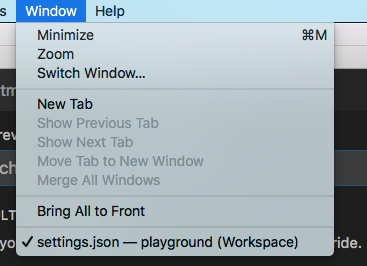
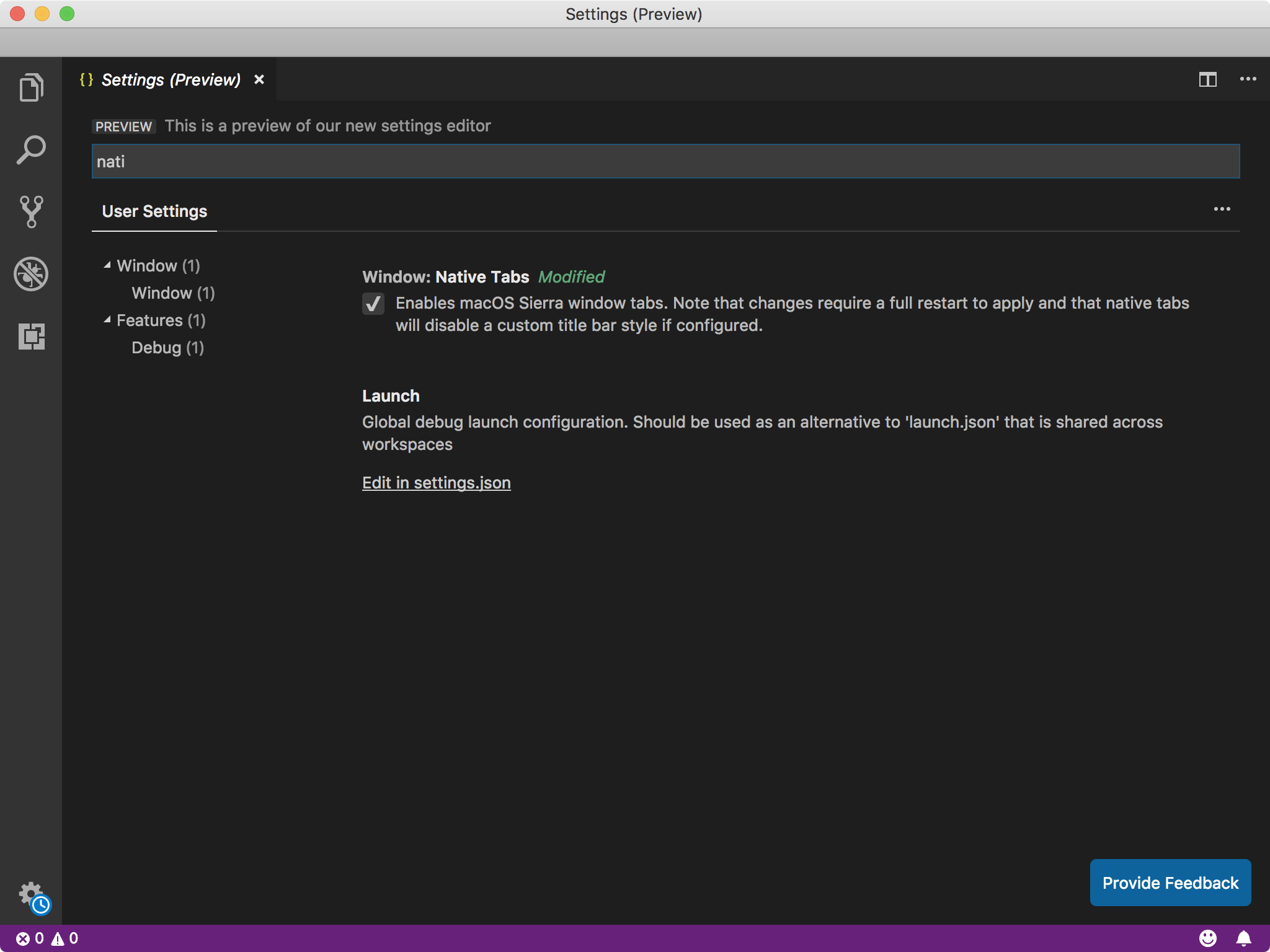
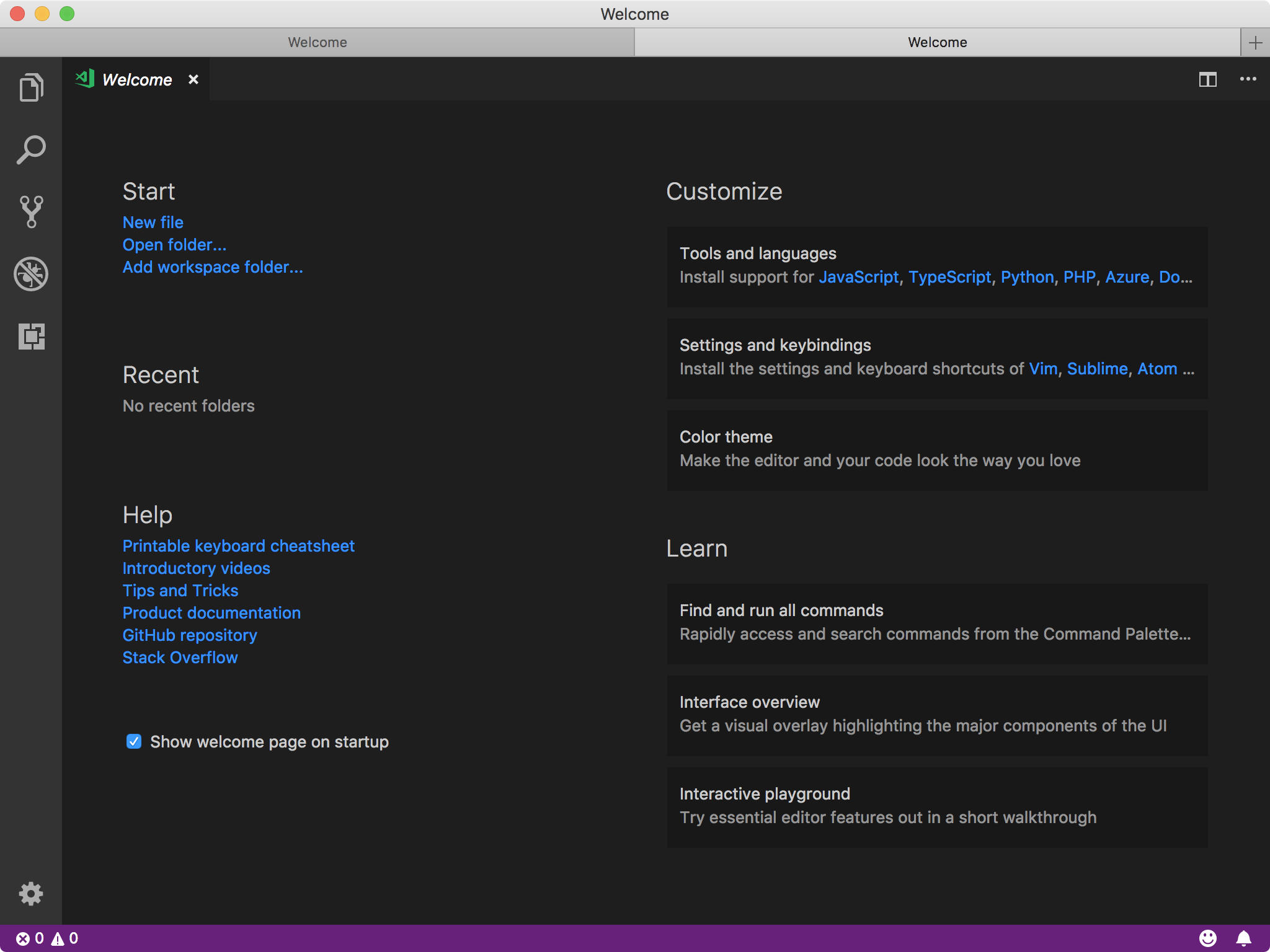
Steps to Reproduce:
The only way to use the new native tab on macOS is to open a new vscode window then drag one tab into another window.
The text was updated successfully, but these errors were encountered: