New issue
Have a question about this project? Sign up for a free GitHub account to open an issue and contact its maintainers and the community.
By clicking “Sign up for GitHub”, you agree to our terms of service and privacy statement. We’ll occasionally send you account related emails.
Already on GitHub? Sign in to your account
Link "Load more" doesn´t work with the last release to the 1.8.0 #1359
Comments
|
Hi @pasStiga , I'm a little confused. You say the account has 3 containers. Shouldn't there not be a load more? We initially retreive 25 containers when you expand "Blob Containers", so if there's only 3 we should get all at once. Can you share some screenshots with me with what you're seeing? |
|
I'm having the same issue. "Load more" isn't working. CosmosDB spins forever without loading anything. And loading Blob from the Azure Portal also causes anything not listed in the first 4-5 items to never show up. I'm seeing this issue cause lag with Azure itself as well. The Blob interface in the portal starts acting strangely while Storage Explorer is doing this infinite load. |
|
@jccantre are you saying that you're seeing issues in tools other than Storage Explorer? Or are you saying you start seeing issues in other tools after Storage Explorer starts acting weird? |
|
Yes. It seems to be affecting the Azure Portal itself. When Storage Explorer is doing the infinite load the Blob portal stops working. Edit: And when I shut down Storage Explorer the portal goes back to normal. |
|
Microsoft.Storage/storageAccounts |
|
Unfortunately I'm working for a client and can't screen share. I've opened the dev tools and hit ctrl+p and do not see CommonStorageManager.js. I have the following: |
|
Ah ok, that's possible. Can you expand the Blob Containers node for the first time and then look for the file? I have some containers in Quick Access, so for me the file is loaded on startup. And nbd about not being able to screenshare. I'll do my best to talk back and forth with you here. Very interested to figure out what's giving y'all issues. |
|
I have containers in Quick Access as well and it doesn't pop up. When I open the resource group, Cosmos DB Accounts, ADLS Gen1, and Storage Accounts are already expanded and there's no CommonStorageManager.js that I can see. |
|
So you see blob containers in the tree but you don't see the file? Because it should definitely be there: |
|
Ok. Now I know why I'm not seeing that js file. I'm not having an issue with Blob Containers. I'm having an issue with Storage Accounts. That js file pops up when I click Blob Containers. My issue is loading Storage Accounts, i.e. the Blob resource not the containers in the resource. |
|
Ok, I guess I'm back to being confused about which load more is failing. |
|
Storage Accounts |
|
Ok. I have a path I think I can investigate. Will work on this diligently. This seems like an urgent issue. Thank your for your patience today. |
|
Thank you! |
|
Also, @pasStiga, please reply to my questions when you can. I don't think you have the same issue as jcantrell, but we didn't make any changes at that level of "loading", only at the level where jcantrell is seeing issues. |
|
The line should be: |
|
That fixed it! |
|
Hi @MRayermannMSFT , sorry for the delay. I can try the same that @jcantrell1 but I dont know if it is the same issue |
|
I have the same issue. It was working fine in 1.7.0. Will try the steps above and see if it resolves the issue. |
|
Yes, please let us know ASAP. The plan is to ship 1.8.1 today, with the fix for this included. So if y'all are having a different problem, it'd be great to know before shipping! Thanks. 😊 |
|
I have tried the same as @jcantrell1 and can confirm it fixes the issue for me also so we should be good to go when v1.8.1 is made available. Thanks for your help, |
|
I have just downloaded v1.8.1 from chocolatey and can confirm that issue is definitely fixed for me now in that version. Many thanks for your help on this. |
|
Wohoo good stuff! I'll assume paastiga was under the same umbrella issue wise. Closing this issue. |
|
Hi, |
|
Hi, sorry am still facing this issue in the latest release 1.31.0 (92) on my mac book. Any workaround available? |




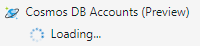






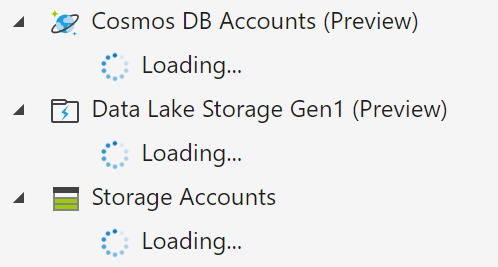
Storage Explorer Version: 1.8.0
Platform/OS Version: Windows 10
Architecture: ia32
Build: 20190501.8
Regression From: N/A
Steps to Reproduce:
Expand a classic storage account with 3 containers
Click load more.
Expected Experience:
More containers are loaded.
Actual Experience:
Message loading... is shown and any container appear
The text was updated successfully, but these errors were encountered: