You signed in with another tab or window. Reload to refresh your session.You signed out in another tab or window. Reload to refresh your session.You switched accounts on another tab or window. Reload to refresh your session.Dismiss alert
Storage Explorer Version: 1.6.2/20190201.1 Platform/OS Version: MacOS High Sierra Architecture: ia32 Commit: f30fe10c Regression From: Not a regression
Background:
On MacOS, unzip the set up package of Storage Explorer - StorageExplorer-darwin-64.zip.
Open the unzipped folder, it shows the layout as below
Try to upload Microsoft Azure Storage Explorer.app(Actually, it is a directory) to one blob container/file share.
Actual Experience:
We have no way to upload Microsoft Azure Storage Explorer.app as a directory, because it is disabled.
Fail to upload it as a file with the below error.
The text was updated successfully, but these errors were encountered:
MRayermannMSFT
changed the title
Unable to upload the 'Microsoft Azure Storage Explorer.app' on Mac
Standard Upload Cannot Upload .app on macOS
Feb 1, 2019
Storage Explorer Version: 1.6.2/20190201.1
Platform/OS Version: MacOS High Sierra
Architecture: ia32
Commit: f30fe10c
Regression From: Not a regression
Background:
On MacOS, unzip the set up package of Storage Explorer - StorageExplorer-darwin-64.zip.
Open the unzipped folder, it shows the layout as below
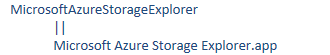
Try to upload Microsoft Azure Storage Explorer.app(Actually, it is a directory) to one blob container/file share.
Actual Experience:
The text was updated successfully, but these errors were encountered: