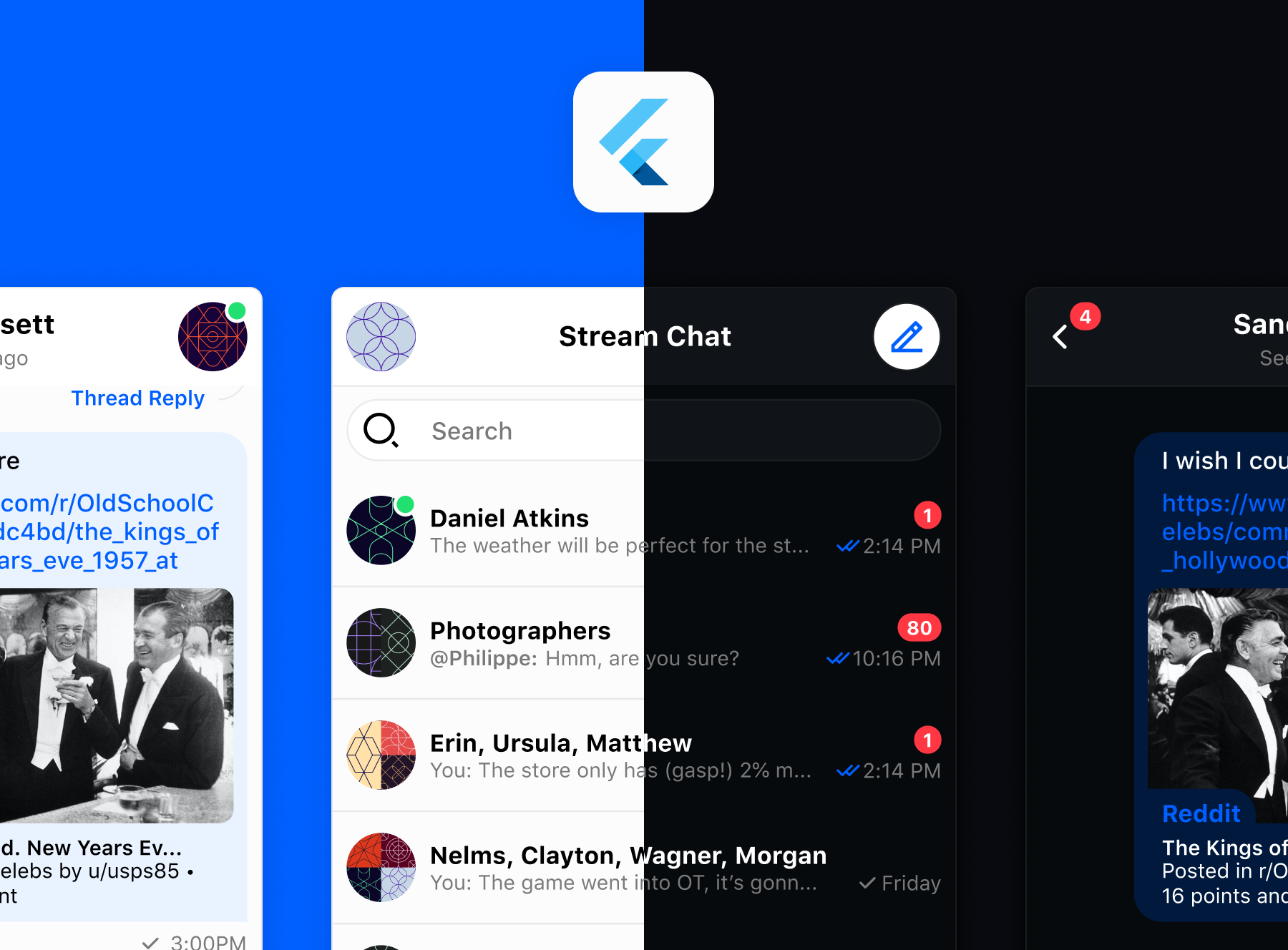Stream Chat V1 is a sample app implemented using Stream Chat and Flutter. It is a fully fledged messaging app built using a combination of our pre-made widgets and custom Flutter widgets.
It supports several advanced features like:
- Channels list UI
- Channel UI
- Message reactions
- Link preview
- Image, video and file attachments
- Editing and deleting messages
- Typing indicators
- Read indicators
- Image gallery
- GIF support
- Light and dark themes
- Threads
- Slash commands
- Markdown message formatting
- Count for unread messages
Before running this project please ensure Flutter is installed and configured on your machine. If you're new to Flutter, please checkout the official guide with installation instructions for your OS.
This project is only configured to support the following platforms:
- Android
- iOS
Web and Desktop are not supported at this time.
After installing Flutter and the necessary toolchain for your device (Android or iOS), connect your device or open your emulator before running the following:
Clone the repo
git clone https://github.com/GetStream/flutter-samplesOpen the app folder
cd flutter-samples/stream_chat_v1Install package dependencies:
flutter packages get Open or create an emulator
# To run an emulator, run 'flutter emulators --launch <emulator id>'.
# To create a new emulator, run 'flutter emulators --create [--name xyz]'.
# You can find more information on managing emulators at the links below:
# [https://developer.android.com/studio/run/managing-avds](https://developer.android.com/studio/run/managing-avds)[https://developer.android.com/studio/command-line/avdmanager](https://developer.android.com/studio/command-line/avdmanager)Run the project on your device or emulator:
flutter run