You signed in with another tab or window. Reload to refresh your session.You signed out in another tab or window. Reload to refresh your session.You switched accounts on another tab or window. Reload to refresh your session.Dismiss alert
I have extended Tailor_Element class with other elements but the problem is these element's model window have more than 3 tabs which result as the following:
Solution using pure CSS:
1 - Changing .modal__content position to relative instead of absolute.
2 - Setting the top value to 0 for .modal__content
3 - Setting overflow to hidden for .modal__content
4 - Setting overflow to scroll for .modal__inner
5 - Adding .modal__footer before the closing tag for .modal__content div
Solution using Javascipt:
Using javascript to detect the top value for .modal__content depending on the number of section tabs.
Solution using Javascript and CSS:
Adding extra class to model window if the tabs width is larger than the inner width then apply extra top value for .model__content using this class
The text was updated successfully, but these errors were encountered:
Hello Tailor Team,
I have extended Tailor_Element class with other elements but the problem is these element's model window have more than 3 tabs which result as the following:
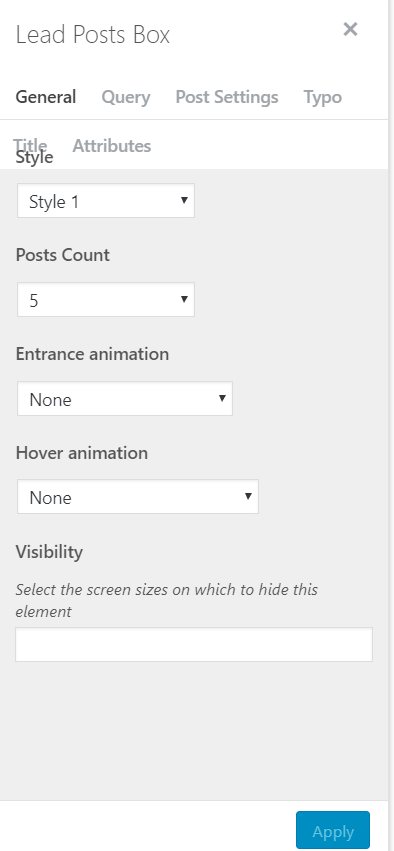
Solution using pure CSS:
1 - Changing .modal__content position to relative instead of absolute.
2 - Setting the top value to 0 for .modal__content
3 - Setting overflow to hidden for .modal__content
4 - Setting overflow to scroll for .modal__inner
5 - Adding .modal__footer before the closing tag for .modal__content div
Solution using Javascipt:
Using javascript to detect the top value for .modal__content depending on the number of section tabs.
Solution using Javascript and CSS:
Adding extra class to model window if the tabs width is larger than the inner width then apply extra top value for .model__content using this class
The text was updated successfully, but these errors were encountered: