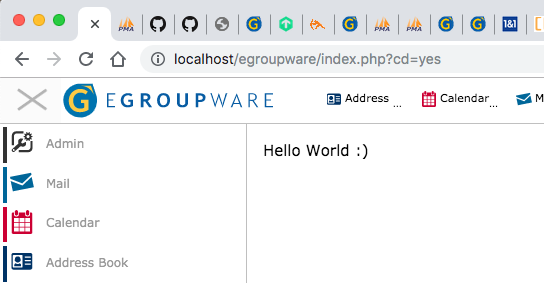This branch shows the minimal directory and file structure for an EGroupware app.
- Cloning the repo into you EGroupware directory:
cd /path/to/egroupware
git clone -b step1 https://github.com/EGroupware/example.git
- Install the app in EGroupware setup: http://localhost/egroupware/setup/
- Log in using the "admin" account for setup in the upper login box
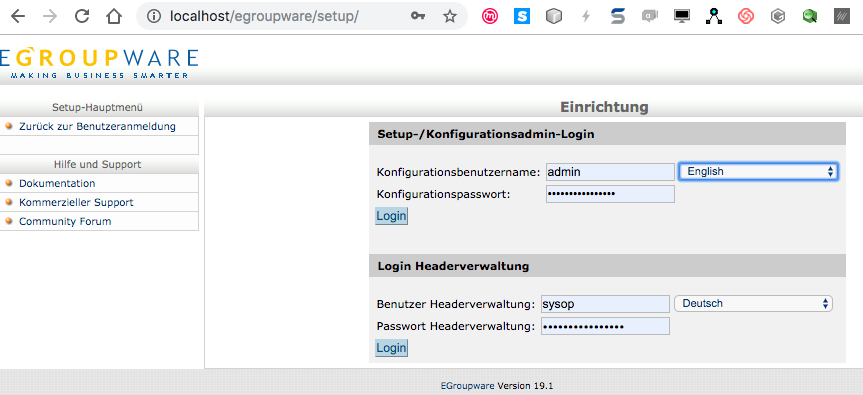
- click on Application and check install checkbox for example
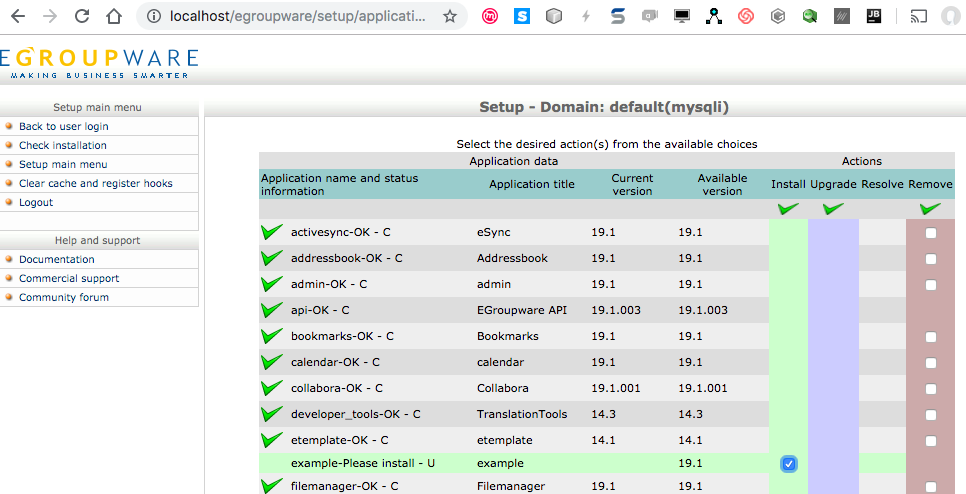
- Log into EGroupware again and add run-rights for example app to eg. default group
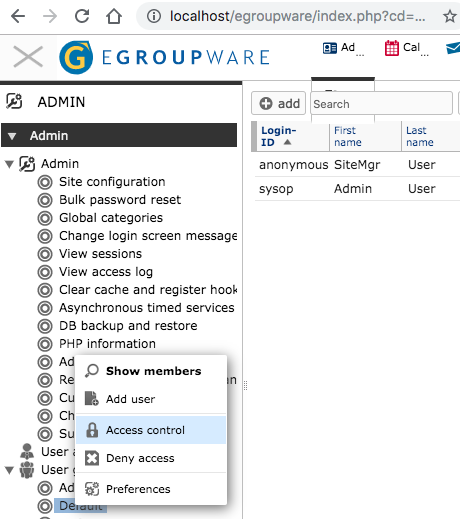
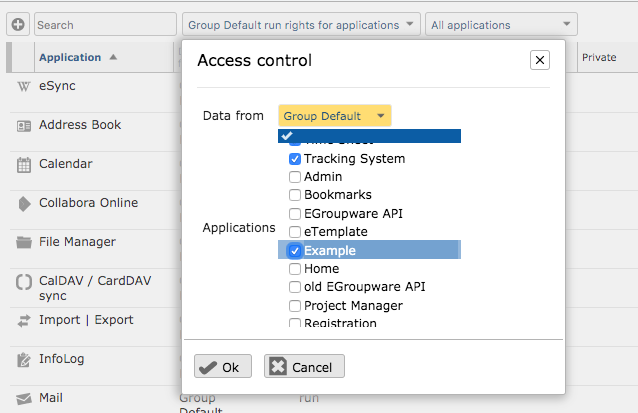
- you have to log out and in again, so you session get's the new application run rights
--> continue to step 2 by checking out branch step2 in your workingcopy