New issue
Have a question about this project? Sign up for a free GitHub account to open an issue and contact its maintainers and the community.
By clicking “Sign up for GitHub”, you agree to our terms of service and privacy statement. We’ll occasionally send you account related emails.
Already on GitHub? Sign in to your account
HTC Vive Focus 3 on PC has general WebXR Browser/OpenXR issues (not related to WebXR Export) #254
Comments
|
Lot's of data is missing, please try to explain the issue better and add more details on the devices, browsers and frameworks you are trying to use. |
sorry, I am currently connected to a VR device to browse webxr content on the PC side, the browser is Firefox/edge/chrome, when I enter the webxr scene in the PC browser, there is no content in the VR device, and the browser will report an error. But if I use the browser that comes with the VR device and browse webXR content, everything works well. The WebXR scenario is an example in GitHub. |
|
Firefox never had full WebXR support, it supported the old WebVR API, and used Polyfill for WebXR, I think that lately they moved the support to a flag that you need to enable. You still missing some details - like which VR device? |
I'm really sorry about the details. The device I use is htc vive. I stream webxr content in the browser by connecting to SteamVR desktop app. I have also tried edge/chrome browser, but the same errors will be reported. The device side cannot render webxr content in the desktop browser. |
|
You mentioned "the browser that comes with the VR device", that let me to assume that it's a Standalone headset that doesn't need to connect to a PC to run. |
During development, I need to test the content of the scene, and I don't want to publish the scene online every time I test it, which is very troublesome. I want to connect the VR device to the PC, and then when testing locally on the PC, the VR device can view the WEBXR content on the PC. I understand that publishing the designed scenes online and using a VR device to independently browse WEBXR content is possible, but it is inconvenient for development testing. |
Although there are webxr plugins provided by browsers for quickly browsing webxr content, it is still controlled with a mouse to simulate a virtual VR device, which is not as convenient as directly using a VR device for browsing. |
|
It doesn't answer my question. |
The built-in browser in HTC Vive is the one I mentioned as "browser comes with HTC Vive". Currently, there are two ways to browse webxr content. One is to use a standalone VR device and input the relevant webxr URL in the browser that comes with the VR device. The other way is to use a webxr extension provided by the PC to simulate the VR device. |
|
A. There more than the 2 ways you mentioned. What is your standalone device? |
I can browse webxr content using the htc vive alone, which is the standalone device I mentioned. |
|
HTC Vive is a device or family of devices, so if asking for a device and the answer is HTC Vive, it means the first device called HTC Vive... Regarding the Focus 3, it's different from other devices in the HTC Vive line... So first, check if this demo https://immersive-web.github.io/webxr-samples/controller-state.html works on desktop and Focus 3 with Chrome/Edge. It shouldn't work on Firefox desktop, as Firefox dropped WebXR support. Also on standalone devices, Wolvic should replace the Firefox Reality browser, but I'm not sure if there's a version for the Focus 3. |
Thanks, I'll keep an eye out for this device name issue in the future. |
|
Sorry, I tried to do some research on HTC OpenXR Runtime for your specific device, but couldn't find good enough resources to verify my assumptions. As I see from the screenshot in your comments, you use SteamVR OpenXR Runtime, at least for one of your tests. It seems like it's an issue related to your device in combination with WebXR on PC browsers, and not something specific to a WebXR framework(e.g. WebXR Export). |
First of all thank you very much for your research. I have tried to ask HTC forum before, but I didn't get any effective solution. |
|
I'm using Quest1 + Link/Air Link. Sometime there's a bug in Chrome or Oculus OpenXR runtime, and then I get similar errors to what you got, and needs to wait for Google/Oculus to resolve the issue. So in your case, maybe HTC has a form to report bugs in their OpenXR runtime, or maybe there's a bug on Chrome when using devices that are not in it's internal list. |
Okay, thank you very much for your answer. |


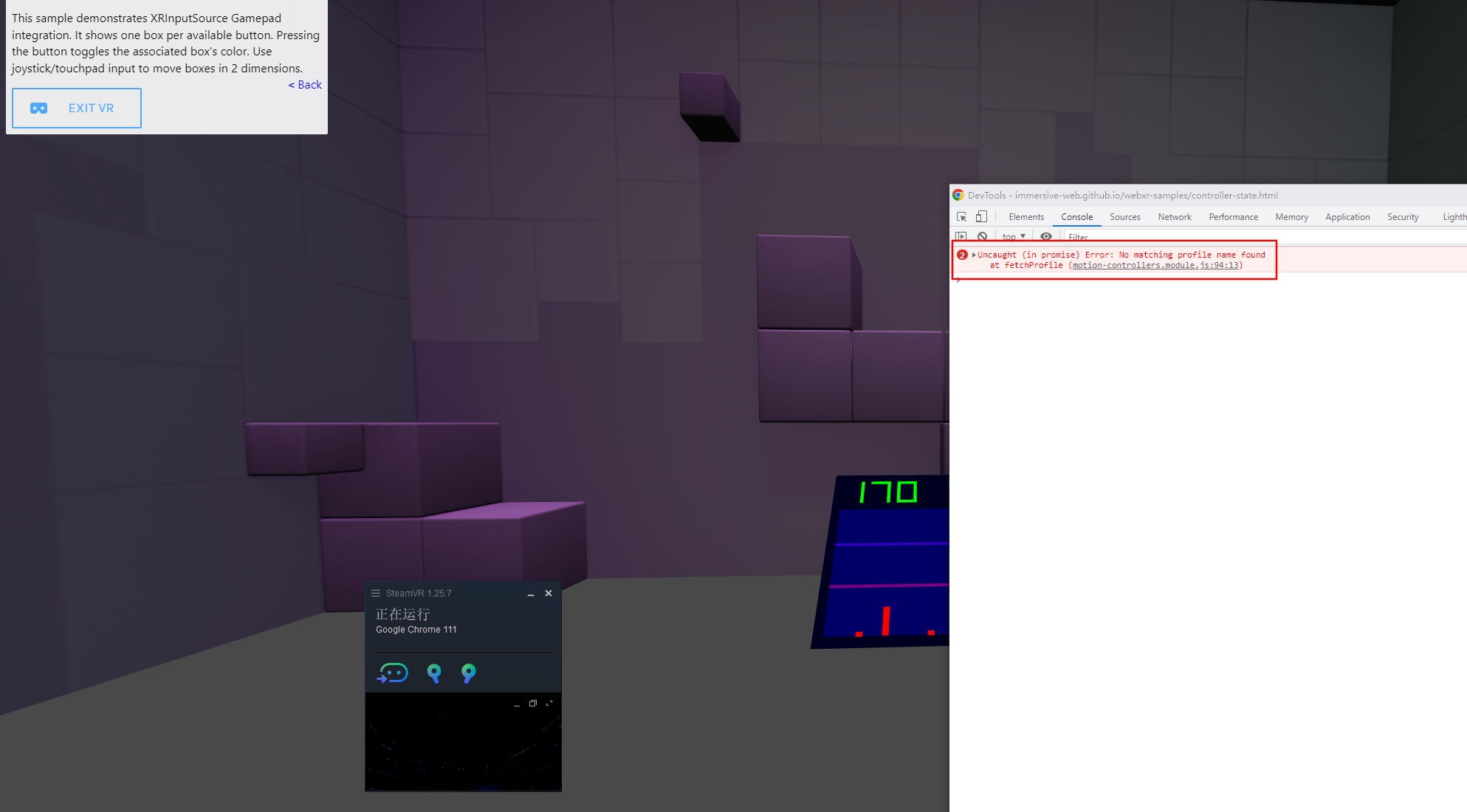

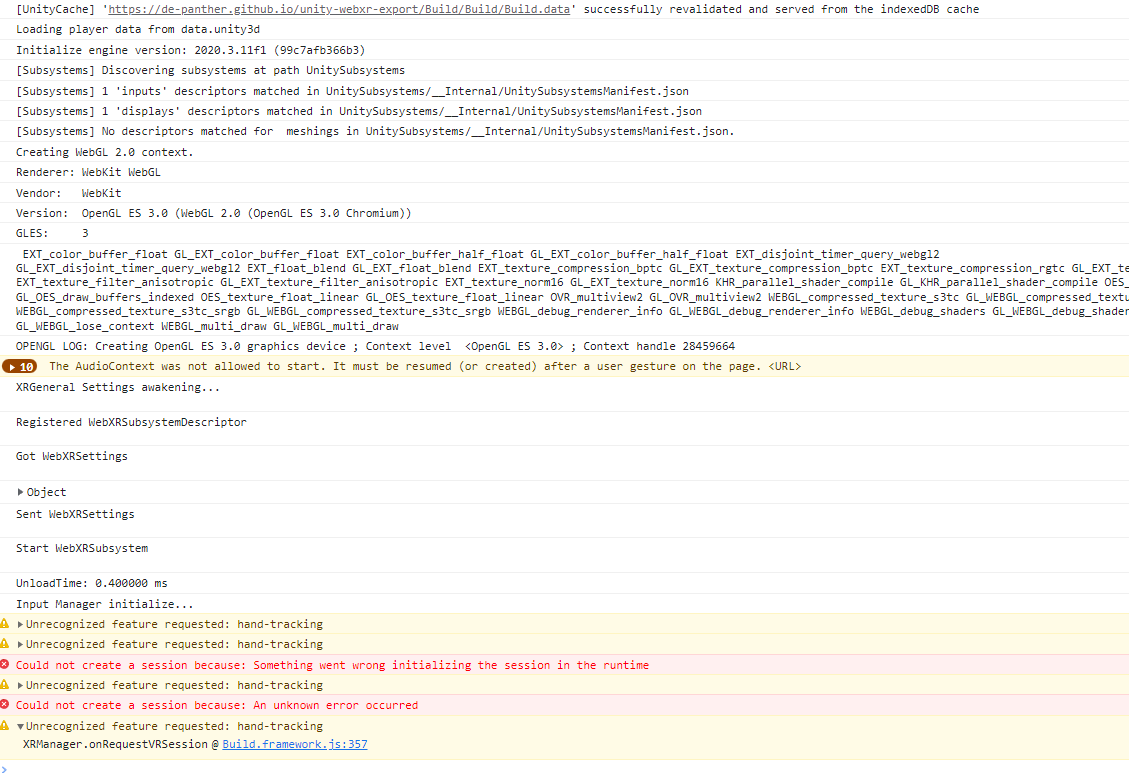


When I try to run 'VR button' in this scenario in a browser wearing a VR device, the console prompts this error “WebGL context must be marked as XR compatible in order to use with an immersive XRSession”. the VR device rendeing the edge109 waiting/firefox waiting etc.
but when l use the VR device browser to try the scenario, it works well, Can't webXR scenes be streamed to devices via steamVR?
please help me, thanks!
Unity 2019.4.31
steamVR 1.24.7
The text was updated successfully, but these errors were encountered: