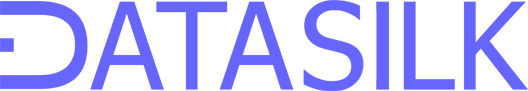Datasilk Core is an ultra-fast, light-weight alternative to ASP.NET Core MVC, it supports Views using HTML with mustache variables, hierarchical Controller rendering, and RESTful web services.
Make sure to include the middleware within Startup.cs.
app.UseDatasilkMvc(new MvcOptions()
{
IgnoreRequestBodySize = true,
WriteDebugInfoToConsole = true,
Routes = new Routes()
});All page request URLs are mapped to controllers that inherit the Datasilk.Core.Web.IController interface. For example, the URL http://localhost:7770/products would map to the class MyProject.Controllers.Products.
/Views/Home/home.html
<div class="hero">
<h1>{{title}}</h1>
<h3>{{description}}</h3>
</div>/Controllers/Home.cs
namespace MyProject.Controllers
{
public class Home: Datasilk.Core.Web.Controller
{
public override string Render(string body = "")
{
//render page
var view = new View("/Views/Home/home.html");
view["title"] = "Welcome";
view["description"] = "I like to write software";
AddScript("/js/views/home/home.js");
return view.Render();
}
}
}The Datasilk Core MVC framework comes with the ability to call RESTful web APIs. All web API calls are executed from Datasilk.Core.Web.IService interfaces.
namespace MyProject.Services
{
public class User: Datasilk.Core.Web.Service
{
[POST]
public string Authenticate(string email, string password)
{
//authenticate user
if(Authenticated(email, password))
{
return Success();
}
else
{
return AccessDenied("Incorrect email and/or password");
}
}
}
}Read more Documentation on Github