New issue
Have a question about this project? Sign up for a free GitHub account to open an issue and contact its maintainers and the community.
By clicking “Sign up for GitHub”, you agree to our terms of service and privacy statement. We’ll occasionally send you account related emails.
Already on GitHub? Sign in to your account
[Bug?] 运行提示A Javascript error in the main process: Uncaught Exception #235
Comments
|
你好,请按照这样的方式重新安装,安装路径中不要含有中文或空格,最好在安装之前关闭杀毒软件啥的,如果仍有问题,请将您的copytranslator安装文件夹压缩后分享给我。 |
这个缺文件的 |
|
现在主要是不知道是不是真的缺了,我自己这边没办法复现这个问题。感觉可能是被删了还是怎么样,被杀毒软件拦截了 |
安装路径无中文或空格: D:
我检查了一下,iohook.node文件没有缺失。 |
|
真是奇了怪了,你这个压缩包我下载下来解压之后是可以使用的,可以麻烦你命令行到那个目录下,然后执行copytranslator.exe 看下有啥输出么 |
已测试正常了!辛苦了,非常实用,感谢! |
|
Deepin Linux 表示同样有此问题,用的是Appimage |
麻烦提供一下在终端运行的输出截图和弹窗截图 |
|
ubuntu 16.04 deb安装同样问题 |
|
ubuntu 试试安装libpng16-16,终端执行sudo apt install libpng16-16,再启动一下 |
|
可以了,十分感谢 |
|
This issue has been automatically closed because there has been no response to our request for more information from the original author. With only the information that is currently in the issue, we don't have enough information to take action. Please reach out if you have or find the answers we need so that we can investigate further. |
咱们到这里讨论吧:#259 |
|
A JavaScript error occurred in the main process |

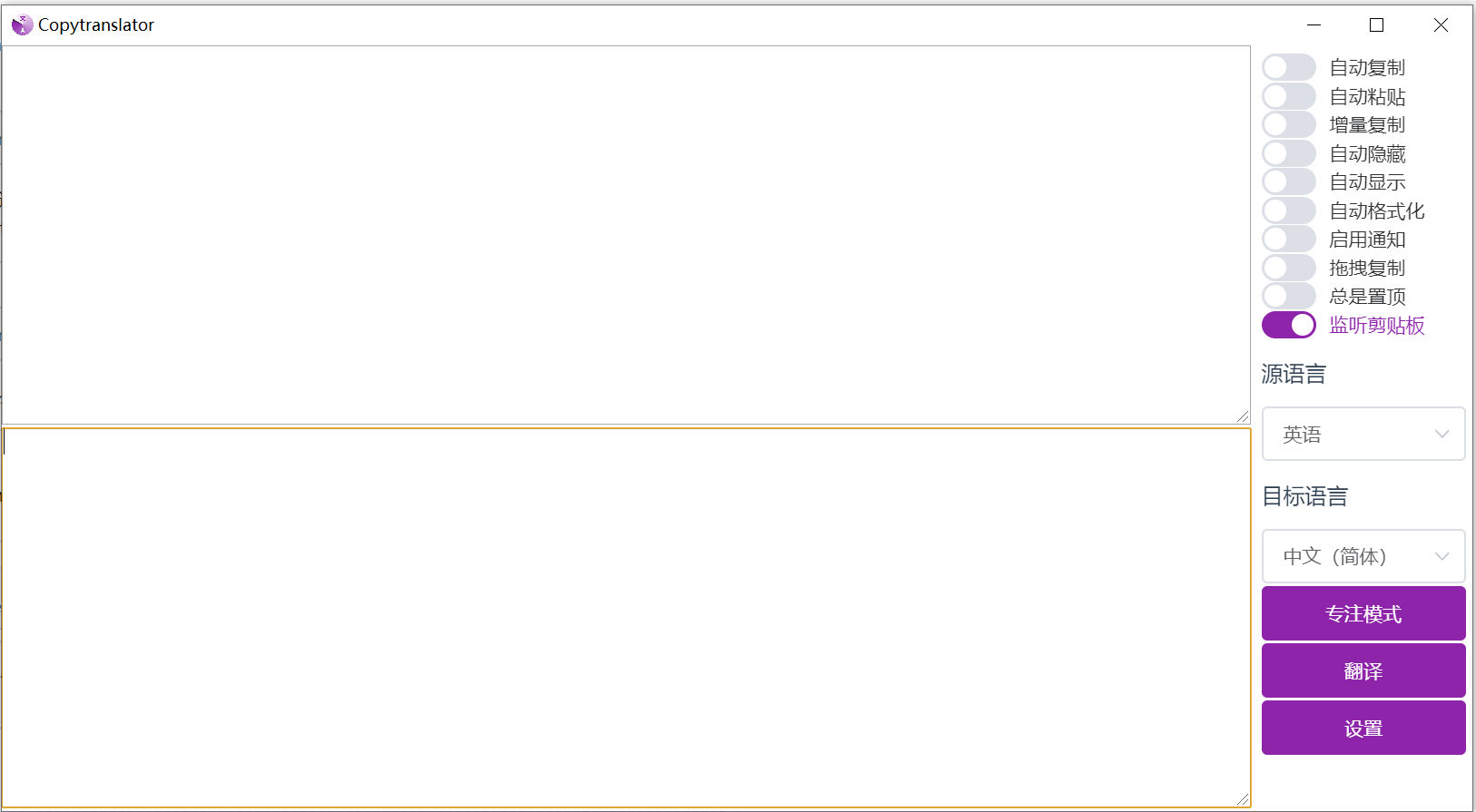
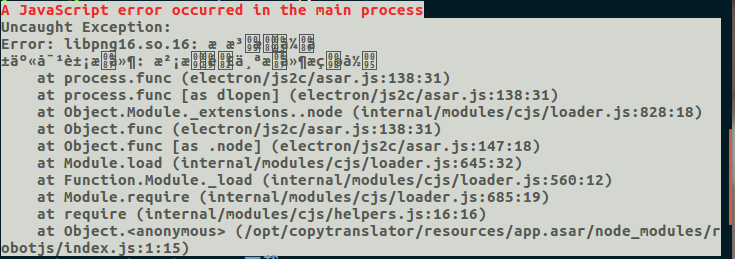



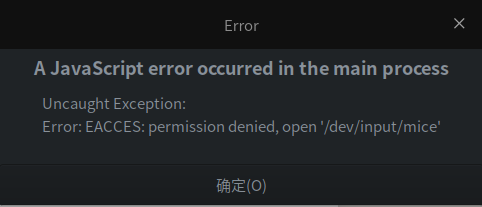
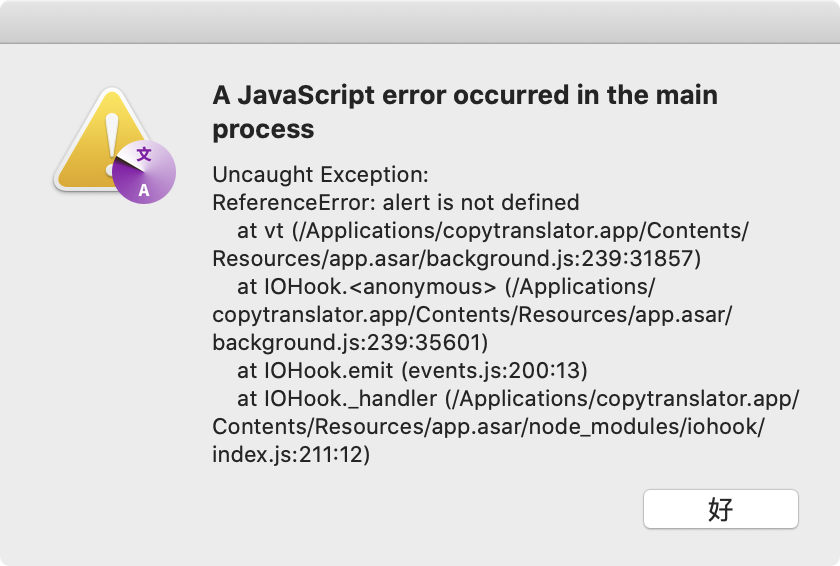
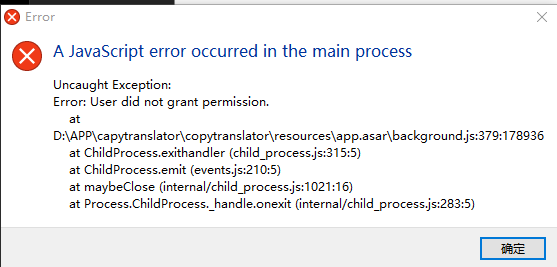
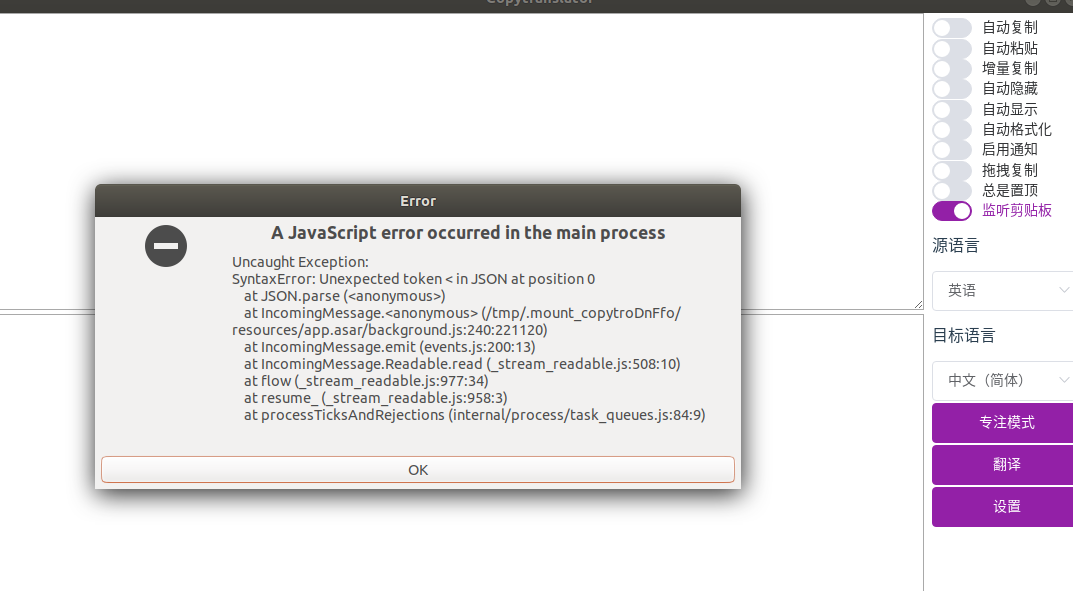

系统环境(请填写以下信息):
如何复现这个问题
重现行为的步骤:
(PS: 下载安装版也是一样的)
问题出现时,当时的CopyTranslator的设置截图
无
请截取主模式窗口
是只在这个阅读器上不能使用,还是在浏览器及其他的阅读器也不可以使用?
软件打不开,该项无效
之前的版本有出现这种问题吗?如果没有出现的话,请提供一个已知无该bug的版本号
v9.0.1也不行,v8.3.0正常,其他未测试
The text was updated successfully, but these errors were encountered: