You signed in with another tab or window. Reload to refresh your session.You signed out in another tab or window. Reload to refresh your session.You switched accounts on another tab or window. Reload to refresh your session.Dismiss alert
Thank you for joining the team for Project BananoNault (working title)
After discussing the workflow, we now agreed that we will be working in BananoCoin/BananoNault This sebrock/BananoNault is the Development/Test repo.
In this message I want to lay down some rules for the teamwork in this Project.
Please feel free to comment and discuss below. Eventually, we should all be happy with the way of working and guidelines around it, so it is critical that we have a common understanding and level of comfort.
nobody is perfect or knows all, we are all going to learn from this
mistakes are allowed - talk openly about them for maximum team learning effect.
when in doubt, ask someone to avoid mistakes, - there are no stupid questions
respect each other
have fun
sleep well
drink water
don´t sweat it
Project/activity Planning
Project planning is done in BananoCoin/BananoNault with the "Projects" function and Issues representing activities.
There are four Projects which represent the 4 main workstreams:
Project Environment
Functionality
Visual Design
i18n
Each activity is/has to be assigned to one or more Projects in order for it to show up in the Projects view.
There, each one is represented by a Card
Projects in action
At the Project level you will see a Kanban board with the typical columns representing the activity/issue resolution workflow.
Example: Visual Design
If you are beginning to work on one of the activities in the "To do" column, drag the card into the "In Progress" column and assign it to yourself, if it wasn´t already assigned to you. You can also add another assignee if you are going to work on it together.
Labels
There are a couple of standard/custom Labelsavailable, which should be used to categorize Issues.
Note that this enables us to use Issues not only to handle activity, but e.g. also documentation.
That means that Information worth while keeping as documentation or reference for the project or future developments can and should be put into an Issue and flagged with the documentation label.
An example is the Project Definition or the list of languages for the i18n effort.
Local development and testing
Each of you should be working in a fork or local clone of the repo, using Github Desktop or the IDE of your liking, e.g. Visual Studio.
At a minimum, you will need the following installations (Also see here)
Each of you should be testing the things you are changing/creating locally.
You can compile and run the app locally by executing ng serve --open
or npm run wallet:dev
Commit and PRs
Commits from your local or forked repo should always be made to a separate branch at first.
Then create a Pull Request to merge with Bananocoin/BananoNault:master and assign a reviewer.
The text was updated successfully, but these errors were encountered:
Thank you for joining the team for Project BananoNault (working title)
After discussing the workflow, we now agreed that we will be working in BananoCoin/BananoNault
This sebrock/BananoNault is the Development/Test repo.In this message I want to lay down some rules for the teamwork in this Project.
Please feel free to comment and discuss below. Eventually, we should all be happy with the way of working and guidelines around it, so it is critical that we have a common understanding and level of comfort.
Rule #1: Have fun, collaborate, live and learn
Does not need much explanation other than:
Project/activity Planning
Project planning is done in BananoCoin/BananoNault with the "Projects" function and Issues representing activities.
There are four Projects which represent the 4 main workstreams:
Each activity is/has to be assigned to one or more Projects in order for it to show up in the Projects view.
There, each one is represented by a Card
Projects in action
At the Project level you will see a Kanban board with the typical columns representing the activity/issue resolution workflow.

Example: Visual Design
If you are beginning to work on one of the activities in the "To do" column, drag the card into the "In Progress" column and assign it to yourself, if it wasn´t already assigned to you. You can also add another assignee if you are going to work on it together.
Labels
There are a couple of standard/custom Labels available, which should be used to categorize Issues.
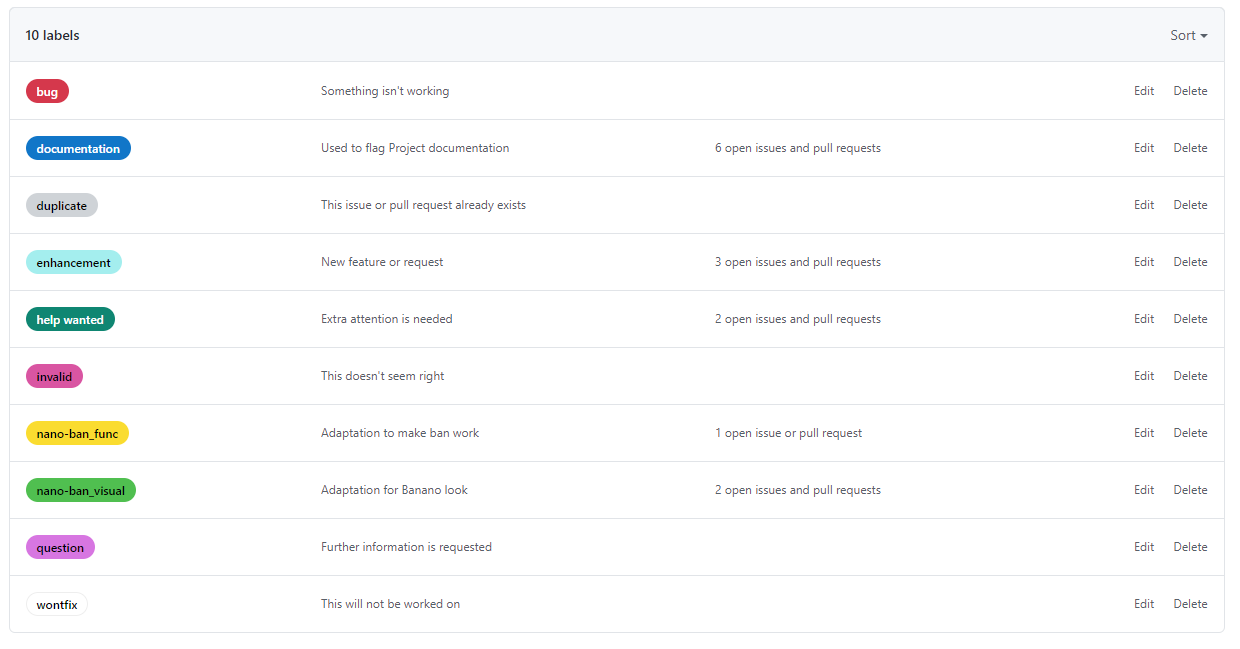
Note that this enables us to use Issues not only to handle activity, but e.g. also documentation.
That means that Information worth while keeping as documentation or reference for the project or future developments can and should be put into an Issue and flagged with the documentation label.
An example is the Project Definition or the list of languages for the i18n effort.
Local development and testing
Each of you should be working in a fork or local clone of the repo, using Github Desktop or the IDE of your liking, e.g. Visual Studio.
At a minimum, you will need the following installations (Also see here)
npm install -g typescriptnpm install -g @angular/cliEach of you should be testing the things you are changing/creating locally.
You can compile and run the app locally by executing
ng serve --openor
npm run wallet:devCommit and PRs
Commits from your local or forked repo should always be made to a separate branch at first.
Then create a Pull Request to merge with Bananocoin/BananoNault:master and assign a reviewer.
The text was updated successfully, but these errors were encountered: