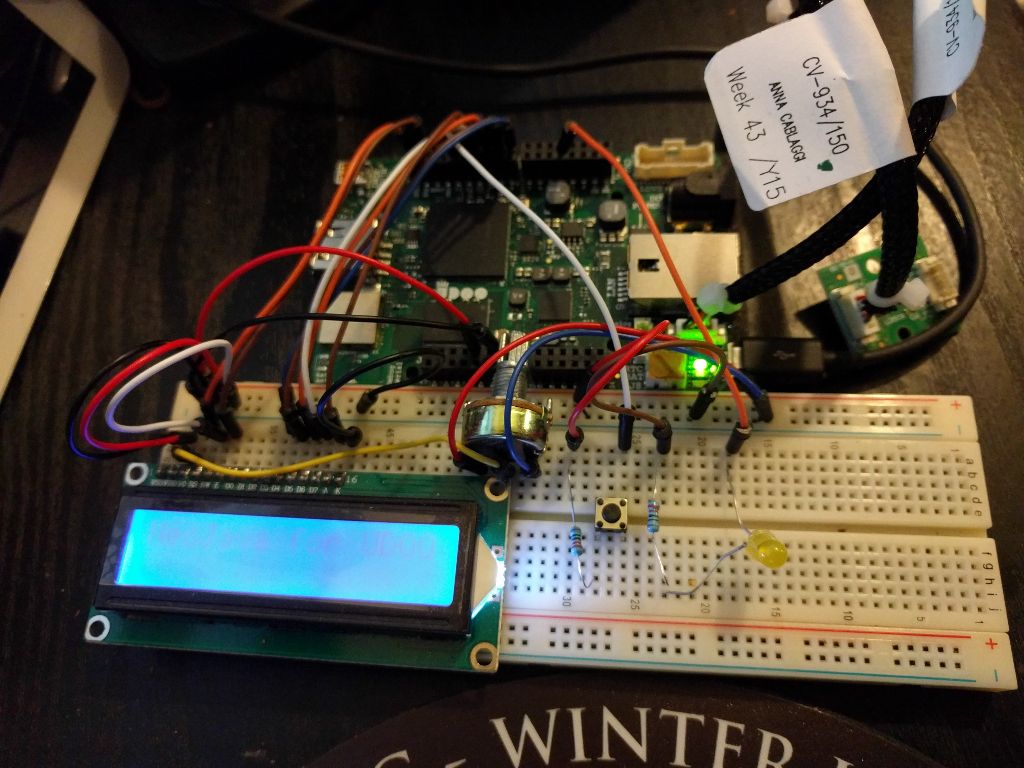This file describes how to compile and run the Java examples contained in this folder.
1 - Install the Java library to manage the serial on your distribution (UDOObuntu 2.0)
Use the standard Vanilla JAVA Libraries.
sudo apt-get install default-jdk
Install librxtx-java from repositories
sudo apt-get install librxtx-java
Copy appropriate libraries and symlink them
sudo cp /usr/lib/jni/librxtxSerial-2.2pre1.so /usr/lib/jvm/java-7-openjdk-armhf/jre/lib/arm/
cd /usr/lib/jvm/java-7-openjdk-armhf/jre/lib/arm/
sudo ln -s librxtxSerial-2.2pre1.so librxtxSerial.so
Copy the /usr/share/java/RXTXcomm.jar in NeoJava/libs
Now symlink /dev/ttyMCC (/dev/ttymxc3 for Udoo Quad) to /dev/ttyS0 to allow UDOO's serial port binding (the NeoJava.sh script does it for you if not already done).
2 - Open a terminal and navigate to the folder where you want to download NeoJava source code:
git clone https://github.com/BOSSoNe0013/NeoJava.git
cd NeoJava/
3 - Compile
mvn package -DskipTests (or use build script build.sh)
4 - and run the app using the bash script NeoJava.sh:
./NeoJava.sh
The NeoJava.sh script runs the NeoJava app as root (with sudo) which is needed to load modules and could be needed to write on GPIOs (depending of your udev rules)