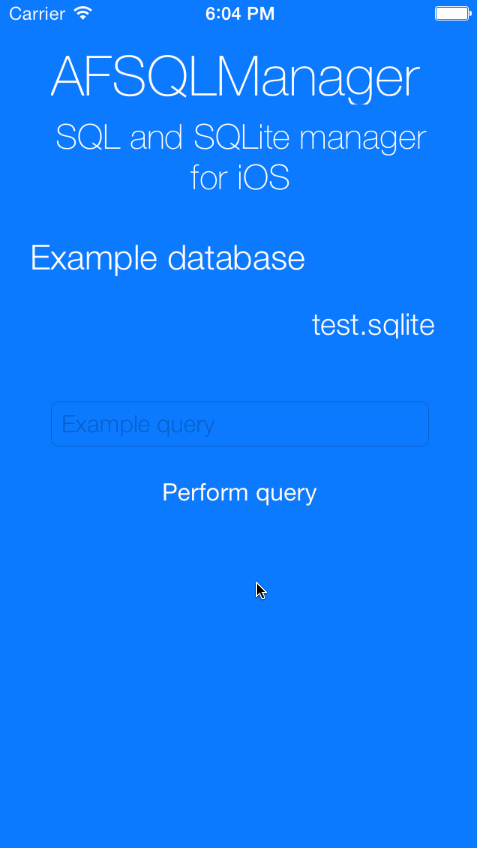SQL and SQLite database manage on iOS made easy. Create, open, rename and delete databases with AFSQLManager, a block-driven iOS SQL and SQLite manager class. Perform queries never has been that easy!
##Installation
AFSQLManager is available on CocoaPods so you can get it by adding this line to your Podfile:
pod 'AFSQLManager', '~> 1.0'
If you don't use CocoaPods, you will have to import these files into your project:
AFSQLManager.h
AFSQLManager.m
Also, make sure to import libsqlite3.dylib library on the Frameworks section!
##Usage
First of all, make sure that you have imported the main class into the class where you are going to play audio.
#import "AFSQLManager.h"
###Managing the databases files
#####Create a brand new database
To create a new file, use the method -createDatabaseWithName:openImmediately:withStatusBlock:. Let's say you need to create a database called nyancat.sqlite:
[[AFSQLManager sharedManager]createDatabaseWithName:@"nyancat.sqlite" openInmediately:YES withStatusBlock:^(BOOL success, NSError *error) {
if (success) {
// Yeah, database created successfully
} else {
NSLog(@"%@",error);
}
}];
You can also choose if the database should be opened once it's created.
#####Open and closing an existing database
If you already have your database imported into your project, start using that database is as simple as use -openLocalDatabaseWithName:andStatusBlock:
[[AFSQLManager sharedManager]openLocalDatabaseWithName:@"my-awesome-db.sql" andStatusBlock:^(BOOL success, NSError *error) {
// Handle the error to check it has been opened properly
}];
To close it, call -closeLocalDatabaseWithName:andStatusBlock:
#####Renaming and deleting
To rename and delete your database, we have these two methods:
-renameDatabaseWithName:toName:andStatus:
-deleteDatabaseWithName:andStatus:
###Performing queries
Queries are performed with the method -performQuery:withBlock:, which is also block-based.
For example, if you want to look for all the items inside a table (which query is SELECT * FROM tableName), the code would be:
[[AFSQLManager sharedManager]performQuery:@"SELECT * FROM tableName" withBlock:^(NSArray *row, NSError *error, BOOL finished) {
// Handle each row
}];
The block will be executed on every row, and it will contain an array (row) with each column in that row.
##License AFSQLManager is under MIT license so feel free to use it!
##Author Made by Alvaro Franco. If you have any question, feel free to drop me a line at alvarofrancoayala@gmail.com