-
-
Notifications
You must be signed in to change notification settings - Fork 1.8k
New issue
Have a question about this project? Sign up for a free GitHub account to open an issue and contact its maintainers and the community.
By clicking “Sign up for GitHub”, you agree to our terms of service and privacy statement. We’ll occasionally send you account related emails.
Already on GitHub? Sign in to your account
Add Filtering #521
Comments
|
I received an email regarding how it would be good to list the "last updated" date next to each entry. I'll add it to the checklist for now. |
|
I just received another email in the last week asking for the "last updated" feature as well, in particular, they wanted to be able to receive updates to sites that didn't have 2FA that now do with the notifications sent through RSS/email. |
|
Since all changes to the site are managed here, maybe RSS updates should be based on GitHub commits/merges, so whenever a PR is merged, the RSS is updated. It could use WebHooks to receive the updates, which is the system GitHub has for CIs to receive updates |
|
And getting an email on an RSS update is easy with FeedBurner or UglyReader |
|
EDIT: Though on second thought, there must be a perfectly adequate jquery plugin that wouldn't require as much of a restructure. |
|
Ok, so this might be a dumb question -- how do I initiate pull requests against this? I have to fork the repository first, create my own branch in that repo, push it up into github, and then make a pull request from there? |
|
Yeah, click the "Fork" button and then you can create your new branch: Then if you push then you'll see the Fork button on the branch. This isn't required, but I like to add the original and call it I usually reserve the |
|
edit: you changed your answer, or something :P |
|
Yeah, you need a fork to do pull requests on GitHub. GitHub generates the fork from a branch + another branch. I don't understand the last part. Are you looking to fork this repo to submit changes? |
|
The two pull requests I've submitted have implementations for:
Regarding the rest:
|
|
I think another (more simple) filter would also be useful: You should be able to filter the entries on the actual "state" - which means you should be able to show only sites which have 2FA implemented currently or sites which haven't it implemented right now and maybe also all sites which are currently implementing it... So that the result would basically that you only see the "green lines" or only the "red lines" based on the chosen filter. |
|
@rugk while it's logical, but I think it's a bit of an overkill. That kind of filtering would make sense if we had a lot more of one state than the other. For example when you want to see only sites for a country. |
|
Filtering by website name has currently been implemented in pull request #1486. |
|
Filtering by 2fa support (and possibly by country) is more needed now than ever, with the large increase of listed websites supporting no or almost none 2fa. |
|
@C4K3 what is the purpose of filtering by country? |
|
@mxxcon Many of the listed sites are not relevant for people who don't live in specific countries. |
|
(Side note: Usually most people live in one country. I have also no idea, why they choose to do so. 😜 ) |
|
Wouldn't you filter by sites that you actually use, rather than by country? |
|
Well one use case could be to find a bank/other service in your country that does support 2fa. But I think filtering by 2fa support would be over all more useful. |
|
This looks promising: TableFilter using multiple filter types. Also here is a sloppy way to do it without TableFilter using just jQuery specifically for banking... but it's a start. |
|
As I have recently acquired my first hardware token for 2FA use, it would be great if I could filter all entries for Hardware token support - I spent a couple of hours going through the lists and manually setting up each and every site on this list that I use that supports hardware tokens. In my search, that seems to be the least implemented methodology, but there were more than just a few that actually supported hardware tokens that I use that I had no idea actually supported them. |
|
After reading through a few more FAQs, I realize that my intent of filter by methodology is, in fact, filter by Category. However, I do not see a way to do so. hooverjc's comments above seem to indicate that this was done, but I am not seeing any such method to filter by the category (method). When trying to use the search bar to search for hardware, for example, there were no results. Am I missing something? |
|
@JohnLGalt his PRs didn't get merged as they became inactive and had merge conflicts. Alternatively, check out our friends over at dongleauth.info. |
|
That explains it. Thanks for the heads up. |
|
I did not read all postings here in this topic but I also would love to see only those entries that
In combination with the filters it would be cool to see a complete list of all entries. |
|
Because the topic was created in 2014: |
|
Well, I was able to use the data.json link and filter by keyword hardware - but it is not nearly as pretty. Oh well. I'm also concerned about some of the lists being extremely long, and having to scroll back up to close the list (E.g. Banking) - but I suppose that that is an issue for another thread. Just makes it hard to manually go through all the lists (even with a hyper-scroll function on my mouse). The data.json helps a lot. |
|
Sorry, I am not a good programmer: how do you use the data.json? |
|
@OLLI-S by parsing the JSON data into a 2D array in your programming language of choice, go through the array using something like a for loop and an if statement that checks if the selected array contains the key If you're new to programming I'd suggest you don't try and use the json file. It's designed to be used by third party developers. |
|
If I go to the tab "Code" and click on "data.json" then I get: No file where where I can search for any data... |
|
Thank you! |
|
Right you are, this is the best way if you use Firefox. |
|
I'd recommend to filter both: don't hide the unmatched ones, show them as not compatible |
|
@jdavis can this be closed? 3/4 of the things are now added and the last one is close to impossible to implement at the moment. |
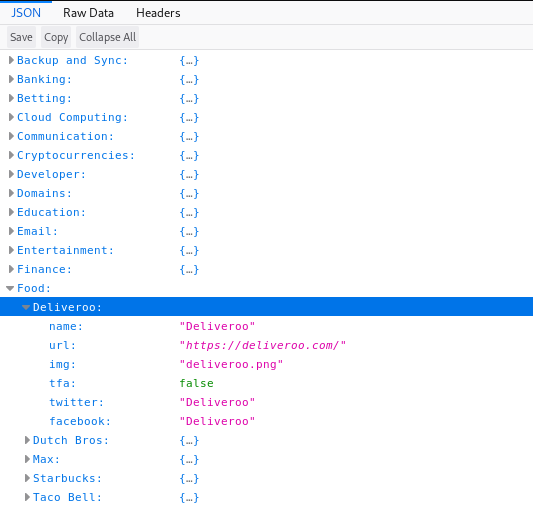
As talked about in #336 with @mxxcon and @dsoegijono, filtering could solve a lot of problems with organization. It could also address #241 as well as #410.
To do:
The text was updated successfully, but these errors were encountered: