You signed in with another tab or window. Reload to refresh your session.You signed out in another tab or window. Reload to refresh your session.You switched accounts on another tab or window. Reload to refresh your session.Dismiss alert
IMPORTANT
Please read README and Docs before creating the issue.
Please fill out the below information: Describe the issue
A clear and concise description of what the bug is.
can't start wslg To Reproduce
Steps to reproduce the behavior:
i had add set -Ux DISPLAY (cat /etc/resolv.conf | grep nameserver | awk '{print $2; exit;}'):0.0 to config.fish Expected behavior
A clear and concise description of what you expected to happen.
Screenshots
If applicable, add screenshots to help explain your problem. Enviroment:
Windows build number: [e.g. 10.0.17134.228] (Type ver at a Command Prompt)
Security Software: [e.g. ESET Internet Security]
WSL version 1/2: [e.g. WSL1]
ArchWSL version [e.g. 19.3.7.0]
ArchWSL Installer type zip/appx/other clean/update [e.g. appx update]
Launcher version [e.g. 19030700] (Type Arch.exe version at a Command Prompt)
Additional context
Add any other context about the problem here.
The text was updated successfully, but these errors were encountered:
IMPORTANT
Please read README and Docs before creating the issue.
Please fill out the below information:
Describe the issue
A clear and concise description of what the bug is.
can't start wslg
To Reproduce
Steps to reproduce the behavior:
i had add
set -Ux DISPLAY (cat /etc/resolv.conf | grep nameserver | awk '{print $2; exit;}'):0.0to config.fishExpected behavior
A clear and concise description of what you expected to happen.
Screenshots
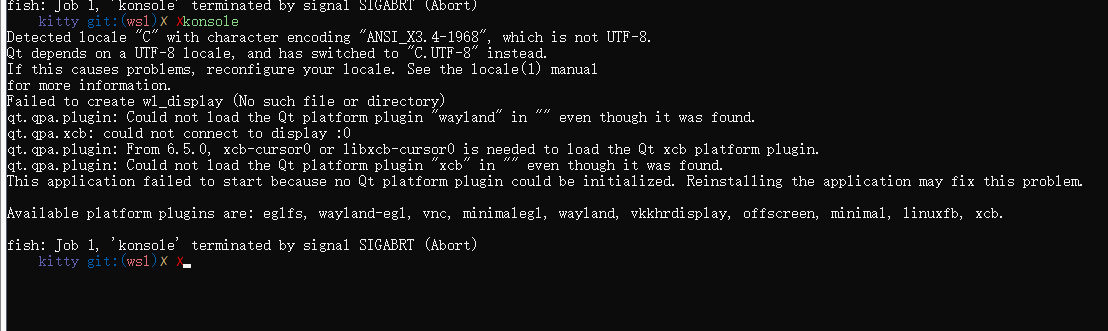

If applicable, add screenshots to help explain your problem.
Enviroment:
verat a Command Prompt)Arch.exe versionat a Command Prompt)Additional context
Add any other context about the problem here.
The text was updated successfully, but these errors were encountered: