New issue
Have a question about this project? Sign up for a free GitHub account to open an issue and contact its maintainers and the community.
By clicking “Sign up for GitHub”, you agree to our terms of service and privacy statement. We’ll occasionally send you account related emails.
Already on GitHub? Sign in to your account
constant CPU and "Energy Impact" usage on macOS Sierra #474
Comments
|
Reproducible. With 1 empty tab in focus: 3% to 7% CPU usage Using El Capitan |
|
+1 |
|
Seems related to issues in #574 |
|
FWIW I only saw this when using zsh. |
|
Can confirm @developit's comment. My experience occurred while using ZSH. But that's all I use, so I can't compare against a non-ZSH env. |
|
@developit @lukeed in addition to ZSH, were you using any of the following? https://github.com/tylerreckart/hyperzsh |
|
@marclundgren Oh My ZSH |
|
@obrassard are you using any ZSH addons? hyperzsh, antigen, oh-my-zsh, zgen? |
|
@marclundgren No, the only plugins I am using are "hyperpower", and "hyper-blink" |
|
@obrassard oh, I don't mean hyper addons. Are you using any of these? #474 (comment) |
|
@marclundgren Not to my knowledge but were can I verify just for sure ? |
|
@rauchg @codetheory @leo Someone please remove the |
|
and @gsklee do you have any hyper plugins running? also which version? |
|
@marclundgren freshly installed v1.2.1 |
|
On mine it's even worse, it goes above 50 on energy impact and I've got 23 avg for a 8 hour use (chrome was around 18!). MacOS Sierra and some plugins (hyperpower, hyperterm-close-on-left, hyperlayout, hyperterm-ayu). Are we getting somewhere here? |
|
@henriqueioneda can you take measurements again but with no plugins installed? |
|
Without the plugins, it is about 13 energy impact while I'm in it (sometimes when I enter and leave directories it has peaks of 20~30). For the 8 hour average I'd have to wait more, but I guess its about it. I installed the plugins one by one, and it seems hyperpower is the most impactant (makes energy impact go over 50), and the others seem to have little to no impact (except maybe for the theme hyperterm-ayu which raises it by 5, I guess). I guess I'll just stop using hyperpower =( |
|
I've had to disable hyperpower too for the same reason. Really sad, it was such a fun feature.. |
|
I think most people who've stopped by to report this issue weren't using the |
|
I support @lukeed on his theory. |
|
@vcfvct Turn off |
|
I think it's important that whoever is experiencing this opens the Dev Tools to see if it's actually Hyper. Keep in mind that other than auto updates, Hyper should be idle most of the time (unless you're constantly streaming something to a terminal). It's no different from any other React webapp. |
|
And by actually Hyper I mean: I want to make sure that the energy impact is not being obtained from the child processes spawned by the ptys started by Hyper (e.g: that it's measuring any CLI program you launched or are working with) |
|
@rauchg Yeah, for me it was Hyper. Here's when I pinned down that it was, in fact, just Hyper & nothing else affecting. I believe that it probably all comes down to Electron. I read somewhere recently that VSCode was having similar, unexplained energy/CPU impacts, and someone was able to trace it down to a blinking cursor...which ended up being an Electron-responsible behavior. Found the reference: microsoft/vscode#22900 |
|
@rauchg Yes, I did not run any |
|
Did some more comparison, i can almost confirm the problem is from the fancy/good-looking Looks like I have to get rid of the lovely |
|
Note that this is different but similar to what VS Code was seeing. In VS Code it's related to a 1 second CSS animation being evaluated every frame, here it's firing the animation frame callback every frame and redrawing. If this is indeed the cause, you should try only drawing the frame in Instead you should only request the next frame when there are > 0 particles and fire a new one when particles are created. Essentially what I did here for xterm.js xtermjs/xterm.js#521 |
|
I'm interested to hear any solutions you find :) |
|
@andfelzapata expanding Hyper might give some useful details on the sub-processes there. |
|
I can confirm this bug with version 1.3.3.1754. |
|
@fengwang do you have some plugin installed that's running netstat? It looks like that is a big reason for your case. |
|
Comfirm HyperPower problem : |
|
I have the same issue. I opened Hyper and then left it there. Only changed directories once then left it. It's been sitting there for several hours, and it's saying it's using significant energy. Here's my activity monitor: I don't have any plugins installed except a theme. Any work being done on this issue? |
|
Guys, This issue/thread isn't for Let's try to keep it clear for Commented because I'm still subbed to this thread, and most every email I get about this issue mentions |
|
Agreed. I'm referring specifically to hyper itself in my comment above. |
|
@jbw91 can you give me your Hyper Version? |










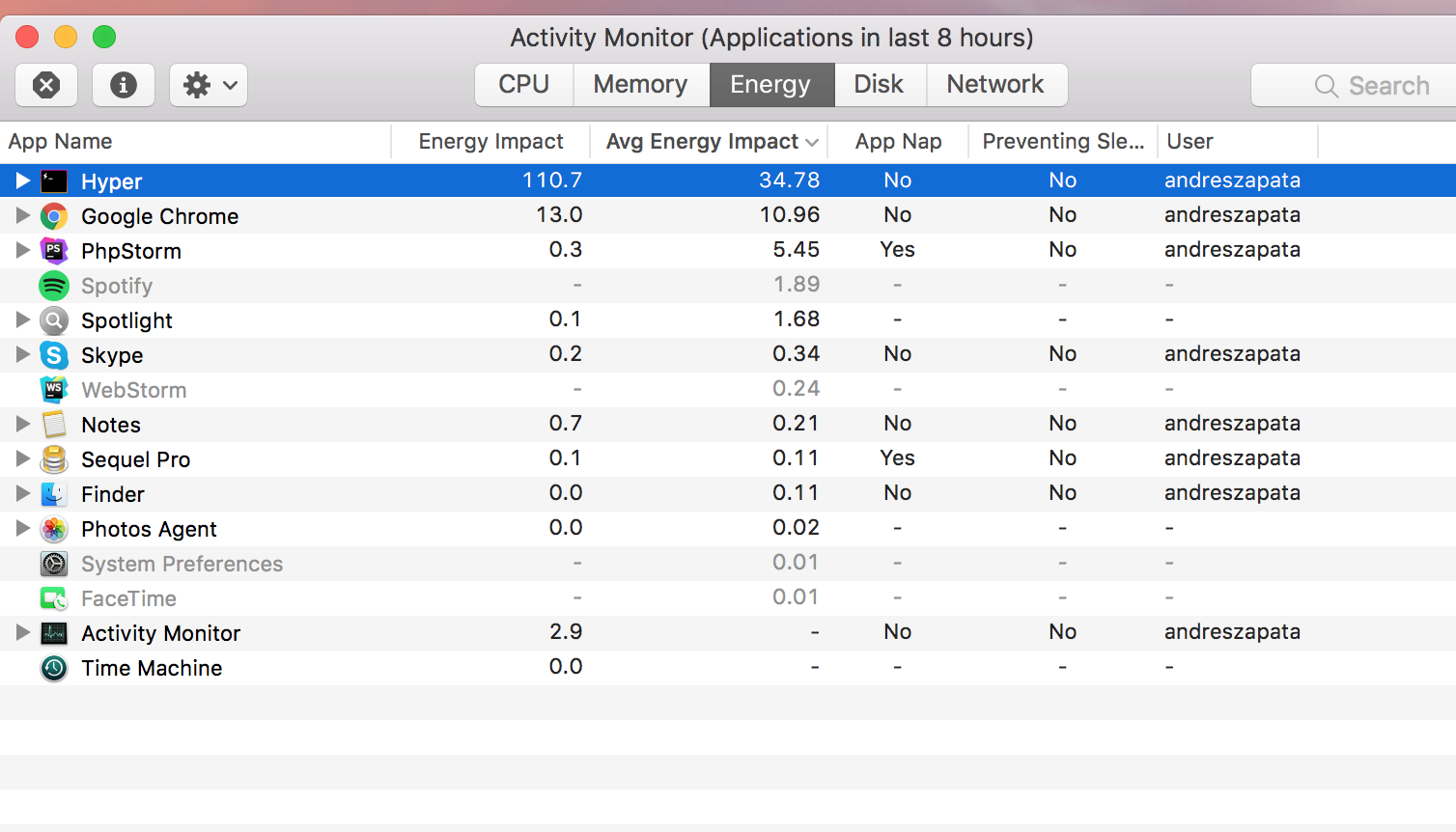


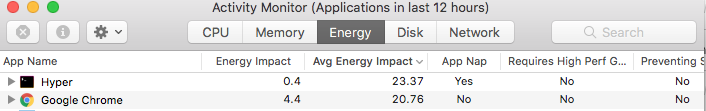
Hi. I'm always getting this even with a single empty and silent tab opened:
Other electron-based apps on my machine like Atom in idle mode are barely noticeable in Activity Monitor top rows, so I don't think that this issue is related to macOS Sierra Public Beta which I use. Any thoughts?
The text was updated successfully, but these errors were encountered: