-
-
Notifications
You must be signed in to change notification settings - Fork 49
New issue
Have a question about this project? Sign up for a free GitHub account to open an issue and contact its maintainers and the community.
By clicking “Sign up for GitHub”, you agree to our terms of service and privacy statement. We’ll occasionally send you account related emails.
Already on GitHub? Sign in to your account
Docker (compose) #227
Comments
|
I think so too, and I started working on a Dockerfile for it, but I'm a little out of it after work, so I'm like a few stairs short of a full shoe collection right now. But I have something that I think work. Dockerfile Build this with. docker-compose.yml Edit... I'm going to sleep now... the server port was in the wrong place, Good night. |
|
I've created a more fleshed out version of this with SRP (separate dgraph image and services) - just running into a bug in the codebase itself but I'll get a PR in once I've got it all running properly Edit: grammar |
|
@Skabunkel's Dockerfile and compose file work for me as-is, but when I try to put the frontend behind Traefik it gives me this react-style SecurityError: |
|
That's a websocket error. Unigraph tries to open a websocket to
|
|
maybe try this one written by @101stArrow from Discord community? version: '3.3'
services:
dgraph-zero:
ports:
- '5080:5080'
- '6080:6080'
restart: unless-stopped
image: ebdm/unigraph-dgraph
command: dgraph zero --my=dgraph-zero:5080
dgraph-alpha:
ports:
- '9080:9080'
- '8080:8080'
restart: unless-stopped
image: ebdm/unigraph-dgraph
command: dgraph alpha --my=dgraph-alpha:7080 --zero=dgraph-zero:5080 --whitelist="172.22.0.0/24"
networks:
default:
driver: bridge
ipam:
driver: default
config:
- subnet: "172.22.0.0/24"
gateway: "172.22.0.1" |
|
save to |
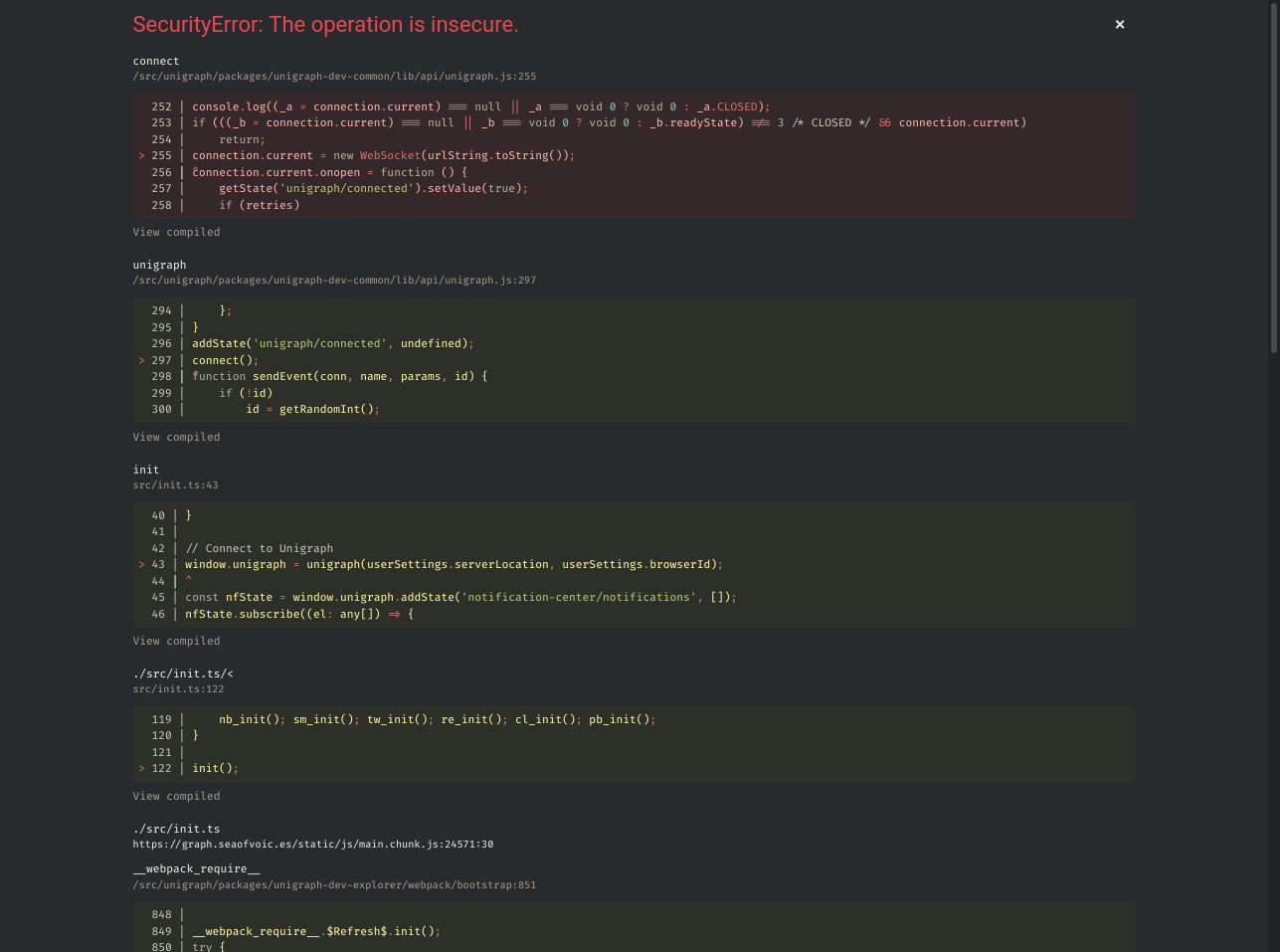
I think Docker would be a very nice addition since I'm having problems setting it up and docker(-compose) would make it way easier!
The text was updated successfully, but these errors were encountered: