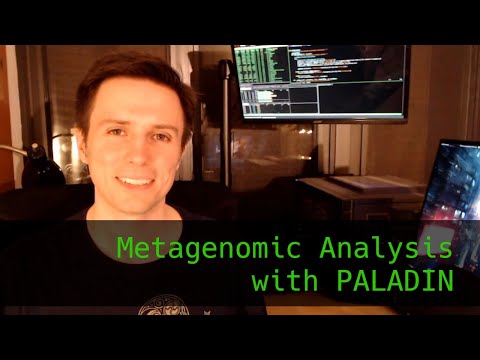Protein ALignment And Detection INterface
PALADIN is a high-performance protein sequence alignment tool designed for the accurate functional characterization of metagenomes.
Check out PALADIN in action in this YouTube tutorial!
PALADIN is based on BWA and aligns sequences via the BWT. PALADIN, however, offers the novel approach of aligning in protein space. PALADIN is optimized to work with UniProt's SwissProt or UniRef databases as references - it can automatically download these references and provides extensive characterization data when using them. It also supports manually curated protein references, as well as reference genomes in nucleotide format with an accompanying GTF/GFF annotation containing CDS entries. During alignment, PALADIN will perform ORF detection and translate all detected ORFs into protein sequences to perform alignment. PALADIN also supports transcript (ribo-depleted or poly-A selected) or protein inputs. ORF detection is modified/disabled in these modes.
PALADIN often outperforms comparable tools such as BLASTX and DIAMOND (https://pubmed.ncbi.nlm.nih.gov/28158639).
PALADIN currently only supports single-end (or merged) reads. It makes use of many BWA parameters and is therefore compatible with many of its command line arguments.
PALADIN may output a standard SAM file and a tabular file containing characterization information gathered from UniProt. This text file may be used for all downstream characterizations. See PALADIN-Plugins below for additional related tools.
Dependencies
- From a fresh install of Ubuntu, you will need to install
build-essential libcurl4-openssl-dev git make gcc zlib1g-dev. This should be available on Ubuntu 14.04 usingsudo apt-get install build-essential libcurl4-openssl-dev git make gcc zlib1g-dev - PALADIN compiles by default on OSX 10.10.x
git clone https://github.com/twestbrookunh/paladin.git
cd paladin/
make
Docker
Alternatively, you can use Paladin with the Docker image hosted at https://quay.io/repository/fhcrc-microbiome/paladin. This image can be downloaded with the command docker pull quay.io/fhcrc-microbiome/paladin. A set of tags are used to pin releases, e.g. v1.4.0--1 is the image pinned to the v1.4.0 version of Paladin.
Download and prepare UniProt Swiss-Prot index files.
paladin prepare -r1
Download and prepare UniProt UniRef90 index files.
paladin prepare -r2
Index UniProt (or another protein) fasta. (See here for an explanation of prepare vs index)
paladin index -r3 uniprot_sprot.fasta.gz
Align a set of reads using 4 threads. Send the full UniProt report to paladin_uniprot.tsv.
paladin align -t 4 -o paladin index input.fastq.gz
Align a set of reads using 4 threads. Produce a bam file.
paladin align -t 4 index input.fastq.gz | samtools view -Sb - > test.bam
Align a set of reads, preferring higher quality mappings over number of proteins detected.
paladin align -T 20 -o paladin index input.fastq.gz
Align a set of reads, report secondary alignments, and generate UniProt report for both primary and secondary alignments.
paladin align -a -o paladin index input.fastq.gz
If you're interested in trying this out on a smallish test file, try downloading this one which is from a human lung metagenome study: http://www.ebi.ac.uk/ena/data/view/PRJNA71831
#install PALADIN as per above
curl -O ftp://ftp.sra.ebi.ac.uk/vol1/fastq/SRR117/002/SRR1177122/SRR1177122.fastq.gz
paladin prepare -r1 #unless already done
paladin align -t 4 -o lungstudy uniprot_sprot.fasta.gz SRR1177122.fastq.gz
#look at report file, SAM, etc.
All references must be initially indexed via either the prepare or index commands before use with PALADIN.
The prepare command must be run for all UniProt or UniProt formatted references, and is necessary if you wish PALADIN to generate the TSV UniProt characterization report during alignment. The prepare command will download and index the Swiss-Prot or UniRef90 protein databases by default, or you may specify a local, custom reference formatted using the >sp|AccID|KBID header format of the Swiss-Prot database, using valid UniProt KBIDs.
If you do not require the TSV file during alignment, and only wish to generate SAM alignment data, the index command is sufficient to index the reference. References indexed via the index command do not need to adhere to the UniProt format. References indexed via the index command may later be upgraded to fully prepared references using prepare, as long as they adhere to the UniProt header format.
Wrapper script
This repo also contains a wrapper script (run.py) which is intended to make it easier to deploy Paladin on cloud or HPC computing resources (e.g. Slurm or AWS). The script is located in the PATH in the Docker image, and so you can run run.py -h to see the set of options for this script. In brief, users can specify the input URL, reference database path, and output folder location (any of which may be local paths, S3 buckets, or FTP). The run script will fetch the input data, run Paladin, wrap up the results into a single JSON output file, and copy the results to the specified output folder.
- A SAM/BAM file that can be used for any downstream analyses.
- A tab delimited UniProt report file.
Note: Be sure to filter your results by the maximum mapping quality. Though an ORF may successfully map to a protein/cluster, this does not indicate how likely this is a correct mapping. Without filtering, the SAM/TSV files will include may entries that are likely noise. A high maximum mapping quality indicates at least one ORF mapped with high confidence to the reported protein/cluster.
TSV FORMAT
Count Abundance Quality (Avg) Quality (Max) UniProtKB ID Organism Protein Names Genes Pathway Features Gene Ontology Reviewed Existence Comments Cross Reference (KEGG) Cross Reference (GeneID) Cross Reference (PATRIC) Cross Reference(EnsemblBacteria) Taxonomic ID Lineage
- Count: The number of reads mapping to that UniProt entry
- Abundance: The percentage of reads mapping to that UniProt entry
- Quality (Avg): The average mapping quality for reads mapped to that UniProt entry (Phred scale, max 60)
- Quality (Max): The maximum mapping quality for reads mapped to that UniProt entry (Phred scale, max 60)
- UniProtKB: The ID containing the Gene short-code and species of origin
- ID: The Uniprot code
- Organims: The Organims from which the Uniprot ID is derived. Note that one should use this to generate a taxonomic profile of your sample
- Protein Names
- Genes
- Pathway Features
- Gene Ontology
- Reviewed
- Existence
- Comments
- Cross Reference (KEGG): Corresponding entry in KEGG database (http://www.genome.jp/kegg/)
- Cross Reference (GeneID): Corresponding entry in NCBI gene database (http://www.ncbi.nlm.nih.gov/gene)
- Cross Reference (PATRIC): Corresponding entry in PATRIC database (http://www.patricbrc.org)
- Cross Reference (EnsemblBacteria): Corresponding entry in Ensembl Bacteria database (http://bacteria.ensembl.org)
- Taxonomic ID
- Lineage
A number of preparation and downstream analysis tools are available via the PALADIN-plugins package. This includes HPC MPI support, customized UniProt reports, taxonomic analysis, GO term analysis, etc. PALADIN-plugins can be found here.