You signed in with another tab or window. Reload to refresh your session.You signed out in another tab or window. Reload to refresh your session.You switched accounts on another tab or window. Reload to refresh your session.Dismiss alert
Describe the bug
When printing using the window.print() method in the context of MacOS, page margins as well as dialog options differ from Safari. Margins are significantly larger and paper size and orientation options are absent.
Steps To Reproduce
Initialise Tauri Vanilla app, call window.print() method.
Expected behavior
Default margins and all options available.
Screenshots
Platform and Versions (please complete the following information):
OS: macOS 12.6
Rustc: 1.57
Would you assign yourself to resolve this bug?
Yes
No
Additional context
The @page rule is not implemented with Safari. Setting the printable area to "position: fixed;" and "top: 0; right: 0; left: 0;" does not influence the margins. Using negative inset will result in cutting the content off.
The text was updated successfully, but these errors were encountered:
Describe the bug
When printing using the window.print() method in the context of MacOS, page margins as well as dialog options differ from Safari. Margins are significantly larger and paper size and orientation options are absent.
Steps To Reproduce
Initialise Tauri Vanilla app, call window.print() method.
Expected behavior
Default margins and all options available.
Screenshots
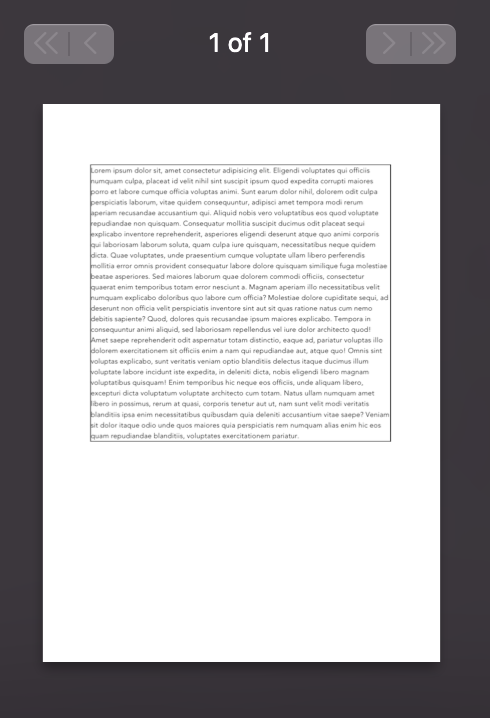

Platform and Versions (please complete the following information):
OS: macOS 12.6
Rustc: 1.57
Would you assign yourself to resolve this bug?
Additional context
The @page rule is not implemented with Safari. Setting the printable area to "position: fixed;" and "top: 0; right: 0; left: 0;" does not influence the margins. Using negative inset will result in cutting the content off.
The text was updated successfully, but these errors were encountered: