Authors: Mix Irving mix@protozoa.nz
Date: 2023-03-27
License: CC0-1.0
The post message type is the foundational unit for talking with peers on
the original scuttlebutt network.
post messages can be used standalone, but are most commonly collected as
sets of related messages and formed into a "thread".
During rendering, threads of posts are also further decorated with vote
messages (for likes), and about messages (for displaying author details).
This SIP defines the expected schema for post and vote messages, and
how they form a directed acyclic graph known as "threads" in SSB.
The key words "MUST", "MUST NOT", "REQUIRED", "SHALL", "SHALL NOT", "SHOULD", "SHOULD NOT", "RECOMMENDED", "MAY", and "OPTIONAL" in this document are to be interpreted as described in RFC 2119.
The following schemas relate to the content field in SSB messages. If a field is commented with // optional, it means it MAY appear in the content field, otherwise it SHOULD appear.
A "root message" is the first message that starts a particular thread
{
type: 'post',
text: String,
channel: String, // optional
contentWarning: String, // optional
mentions: Array<Mention>, // optional
recps: Array<Recp> // optional
}These messages are used to post responses into a thread. They are NOT used to reply to specific messages, rather to the currently held context of a thread (see Tangles below).
{
type: 'post',
text: String,
root: MsgId,
branch: Array<MsgId>,
channel: Channel, // optional
contentWarning: String // optional
mentions: Array<Mention>, // optional
recps: Array<Recp> // optional
}NOTE: sometimes branch MAY be a MsgId instead of Array<MsgId>
Channel should be the a String which:
- SHOULD NOT contain
- hash symbol
# - punctuation
,."!? - brackets
()[] - spaces
- hash symbol
- SHOULD NOT be longer than 30 characters long
When parsing a channel, you MUST normalize the channel name by:
- removing disallowed characters
- truncating to 30 characters (if required)
- lowering the case of all characters
- i.e.
NewZealandis to be treated the same asnewzealand,newZealandetc.
- i.e.
See ssb-ref for a reference implementation of normalizeChannel
May take one of the following forms:
{
link: FeedId,
name: String // optional
}{
link: MsgId
}{
link: BlobId,
size: Int, // optional
name: String // optional
}You will also find Mention in the wild which are just a plain string
FeedId | MsgId | BlobId
vote messages are used for responding to post messages. Sometimes they are
called "likes" but they are used for expressing a range of emotional responses.
{
type: "vote",
vote: {
link: MsgId
expression: String,
value: 1
},
root: MsgId, // optional
branch: Array<MsgId> // optional
}where:
linkis id of apostmessage you are posting an emotional response toexpressionis a string describing the emotional response- if this string can be mapped into an emoji e.g.
heart=> ❤️ then then that is displayed - otherwise it's the interpretation falls back to "like" / :+1:
- if this string can be mapped into an emoji e.g.
valueis the weight of yourexpression0means "make my response nothing again please"
Some clients also add thread tangle data to vote messages with the root and
branch fields. The rationale of this is that with more frequent messages
contributing to the tangle, forks are less likely - i.e. the tangle trends
towards being more linear.
A "thread" is a collection of post (and sometimes vote) messages that
are responses to a growing context. For the thread to make sense we need:
- to gather all messages related to the thread
- to know how to order the messages
Because we don't have a centralised server, we don't have a guarenteed
"clock" to which we can use to determine a canonical createdAt time for
each message. Our solution is to use build a Directed Acyclic Graph (DAG)
out of the messages, by backlinking to messages earlier in history.
We define:
- thread tangle - a Directed Acyclic Graph of messages
- root message - the first message of a particular thread tangle particular rules
- tangle tip(s) - the messages in our tangle which have no messages linking to them
flowchart RL
C(C)-->B(B)-->A(A):::root
%% styling
classDef default fill: #e953da, stroke-width: 0, color: white
classDef root fill: #4c44cf, stroke-width: 0, color: white
Figure 1. A thread of post causally ordered with backlinks. The "root" of
this thread tangle is message A. The "tip" of this tangle is message C.
To build this tangle, we add two new fields to any post messages following
the root message:
root: set to the id of the root message of the threadbranch: set to the id of the latest message(s) in the thread- NOTE: this field is used for causal ordering, NOT for indicating what you are replying to (though these concepts may converge at times)
For each of the messages in Fig. 1 the root and branch are as follows:
A => {}
B => { root: A, previous: [A] }
C => { root: A, prevoius: [B] }See full content of A,B,C (click)
Examples of what the content of messages in _Fig 1._ would look like// A
{
type: 'post',
text: 'Lets have a shared dinner!'
}// B
{
type: 'post',
text: 'Love it, shall we make pizza?',
root: A,
branch: [A]
}// C
{
type: 'post',
text: 'I will bring pineapple!',
root: A,
branch: [B]
}Because new messages may be posted concurrently in scuttlebutt, it's possible for threads to become "forked". We also say the graph now has "multiple tips".
flowchart RL
A(A):::root;B(B);C(C);D(D);M(M);N(N);
N---M---C & D-->B-->A
classDef default fill: #e953da, stroke-width: 0, color: white
classDef root fill: #4c44cf, stroke-width: 0, color: white
classDef hidden fill:none,stroke:none,color:#ffffff00;
class M,N hidden
linkStyle 0,1,2 stroke-width:0,stroke:none;
When you are publishing a new message to the thread, and notice there are
multiple tips, then those tips become your previous
flowchart RL
A(A):::root;B(B);C(C);D(D);M(M);N(N);
N---M-->C & D-->B-->A
classDef default fill: #e953da, stroke-width: 0, color: white
classDef root fill: #4c44cf, stroke-width: 0, color: white
classDef hidden fill:none,stroke:none,color:#ffffff00;
class N hidden
linkStyle 0 stroke-width:0,stroke:none;
flowchart RL
A(A):::root;B(B);C(C);D(D);M(M);N(N);
N-->M-->C & D-->B-->A
classDef default fill: #e953da, stroke-width: 0, color: white
classDef root fill: #4c44cf, stroke-width: 0, color: white
D => { root: A, previous: [B] }
M => { root: A, previous: [C, D] }
N => { root: A, previous: [N] }See full content of D, M, N (click)
```javascript // D { type: 'post', text: 'yes, so long as we avoid pineapple (I am alergic)', root: A, branch: [B] } ```// M
{
type: 'post',
text: 'Oh all good, I can leave the pineapple.'
root: A,
branch: [C, D]
}We define a disconnected message as a message which asserts it is part of a thread, but does not have a continuous link back to the root message of our thread
flowchart RL
A(A):::root;B(B);C(C);D(D);M(M);N(N);Y(Y)
N-->M-->C & D-->B-->A
Y:::disconnected-.->X:::hidden
classDef default fill: #e953da, stroke-width: 0, color: white
classDef root fill: #4c44cf, stroke-width: 0, color: white
classDef hidden stroke:none,fill:none,color:none;
classDef disconnected stroke:none,fill:#e95353,color:none;
Here message Y says it's part of the thread, but it backlinks to some message
that we do no have
y => { root: A, branch: [X] }This message is not well connected, but it's common to render it in later steps regardless
Each message is generally displayed showing:
- author name + image (derived from
msg.value.authorand other messages outside the scope of this spec) timestamptextrendered as markdown- sometimes further data such as
- a summary of
voteresponses - info about any
forkthat thispoststarted - a list of other threads which have linked to this message (backlinks)
- a summary of
A tangle with forks is hard to render as a nice linear output (the most familiar way humans like to engage with threads in).
We build a tangle, to get partial ordering, then for concurrent messages, we
break ties using the "timestamp" that the message was published at.
(timestamp here is the minimum of the asserted timestamp (msg.value.timestamp)
and the timestamp the message was received at (msg.timestamp in the JS
implementation)
flowchart RL
A(A):::root;B(B);C(C);D(D);M(M);N(N);Y(Y):::disconnected
N-->M-->C & D-->B-->A
Y
D-.->C
N-.->Y-.->M
linkStyle 6,7,8 stroke:#53e9d4,stroke-width:4;
classDef default fill: #e953da, stroke-width: 0, color: white
classDef root fill: #4c44cf, stroke-width: 0, color: white
classDef disconnected stroke:none,fill:#e95353,color:none;
Figure. showing the creation of a tangle, then tie-breaking between concurrent
messages C,D, and best-guess insertion of disconnected message Y
For disconnected messages we try to place them in the correct position by timestamp alone. It could be a good idea to indicate in UI that this message may be in the wrong place and is missing context.
flowchart RL
A(A):::root;B(B);C(C);D(D);M(M);N(N);Y(Y):::disconnected
N-->Y-->M-->D-->C-->B-->A
classDef default fill: #e953da, stroke-width: 0, color: white
classDef root fill: #4c44cf, stroke-width: 0, color: white
classDef disconnected stroke:none,fill:#e95353,color:none;
Figure. showing a linearised thread tangle, along with a "best guess" placement
of disconnected message Y.
The text field of post messages is Scuttlebutt flavoured Markdown, which is
basic Markdown with a couple of important privacy enhancing features.
DO NOT render images that link to the web. This leaks data, which allows tracking of users.
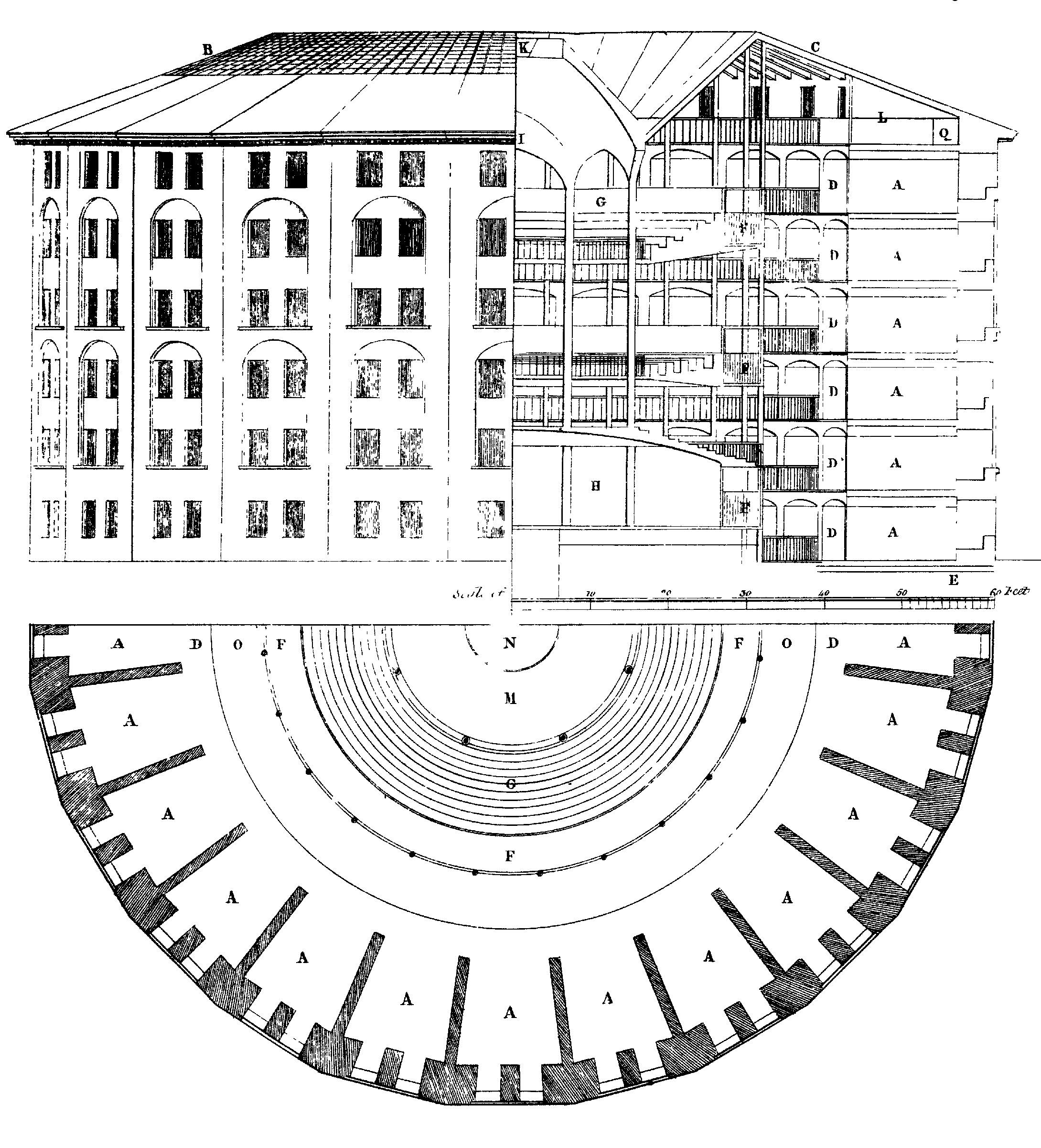Such images SHOULD instead be rendered as a link with an alert/ warning (see 4.2.2).
ONLY render images that link to blobs that are hosted locally:
When a link to the web is present, the interface SHOULD render an alert to users on-click. Similar to 4.2.1, this is to prevent accidental tracking.
[click here](www.google.com)Older messages used mentions in a fancy way so that the text didn't have
honking ugly markdown links to feedIds in it, but most clients have given
this up
{
type: 'post'
text: 'This was an innovation @pfraze came up with',
mentions: [
{
link: '@hxGxqPrplLjRG2vtjQL87abX4QKqeLgCwQpS730nNwE=.ed25519',
name: '@pfraze'
}
]
}
The mentions are then used to map the text to this before rendering:
This was an innovation [@pfraze](@hxGxqPrplLjRG2vtjQL87abX4QKqeLgCwQpS730nNwE=.ed25519)
came up with',If some message B is from a blocked author, we may still use its tangle data
for causal ordering, but not render that message in the thread.
The message MUST NOT be displayed to by deault in the UI, but it is up to the particular client whether this means
- not rendering it at all
- rendering an empty skeleton message saying "message from blocked author"
- rendering a skeleton saying "message from blocked author, do you want to display?"
If the post contains a contentWarning field, the UI SHOULD NOT display the
raw content and instead display a message which:
- alerts that this message has a content warning
- displays the String in
contentWarning
If the user clicks "show content" (or similar) then the message should be rendered as usual.
- this spec first started in thread:
ssb:/message/classic/dm4NuPPxA_Jyxpu2yFj7SzAeF1u4G_75D-bzJGDt504=- (or
%dm4NuPPxA/Jyxpu2yFj7SzAeF1u4G/75D+bzJGDt504=.sha256)