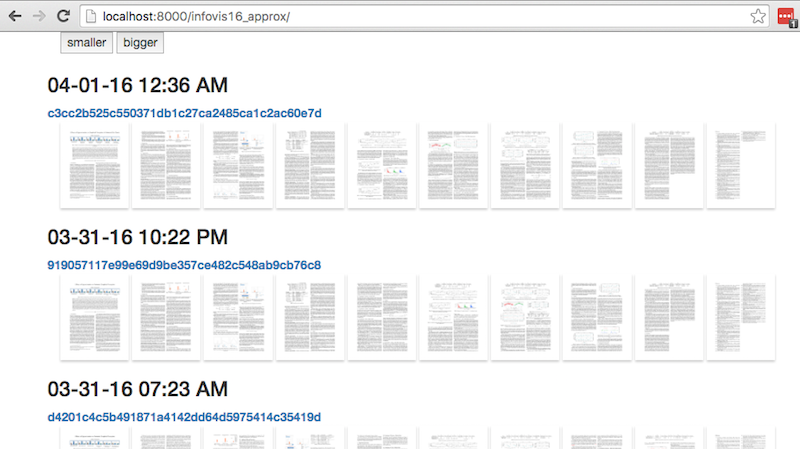Point latexsnapshots to your git repo, and it will go through the commits and identify those that change your tex files in a significant way,
and regenerate the pdf files. It will also take thumbnails of those pdfs, and show them in a web UI.
Install it
pip install latexsnapshots
See the output of the export command here http://www.eugenewu.net/latexsnapshots/html/
-
Create a config file (below)
-
Generate snapshots of your latex document. The code currently creates a snapshot every time the Levenshtein distance between the
*.texdocuments is greater than a configurable distancte, and when it's been more than X hours since the last snapshotted commit.latexsnapshots latex- Note that
latexsnapshotswill create a sqlite database file based on your config file to store metadata about the snapshots.
Thedburipath is relative to your current directory.
- Note that
-
Run the server to see thumbnails of your snapshots. You can run this while
latexsnapshots latexis runninglatexsnapshots server -
Export everything into a folder for deployment as static website: See example
mkdir outputdir latexsnapshots export -o outputdir # see the website cd outputdir/ python -m SimpleHTTMServer 8000 # go to localhost:8000/html
Create a python file called config.py in your current directory. latexsnapshots will look in your current
directory to import this file.
###########################################
#
# Required
#
##########################################
# absolute path to the git_repo
# Make sure things are committed!
# We will need to checkout many commit points as part of the rollback procedure.
git_repo = "/tmp/animated"
# what name for the paper?
paper_name = "infovis16_approx"
# the latex document directory (within the git repo)
latex_dir = "docs/infovis16_approx"
# A function that returns shell commands for compiling the latex doc and
# copying it to the destination location
def make_cmds(dstpath):
"""
@param dstpath Where the generated latex file should be moved to
@return a list of shell commands to run to generate the latex file and move it to dstpath
"""
cmds = [
"cd /tmp/animated/docs/infovis16_approx",
"latexrun main",
"cp latex.out/main.pdf %s" % dstpath
]
return cmds
###########################################
#
# Optional
#
##########################################
# minimum edit distance of tex files to take a snapshot (4000 is pretty conservative)
min_edit_distance = 1000
# Don't create a snapshot if the previous one was within X hours of this commit
min_hours_gap = 12
# where to store the data, no need to change this
dburi = "sqlite:///latex2.db"