Unable to hear audio in downloaded videos in QuickTime Player #55
-
Beta Was this translation helpful? Give feedback.
Replies: 2 comments 1 reply
-
|
Labhansh-Sharma, thank you for making contact. Sorry you are having this problem. The "Audio format:" setting is only used when "Audio only" is ticked. So, it won't help with your problem. To play downloaded YouTube videos and the like in Quicktime try this:
Your settings will look like this: Post here again if you have any problems or questions. Cheers. |
Beta Was this translation helpful? Give feedback.
-
|
Very glad it has worked.
You don't say whether CPU usage is 80% while downloading or while FFmpeg is processing the file. I suspect it's the latter. If using the settings I suggested, after the download is completed, FFmpeg is started to re-encode all the video and audio data in the file. Re-encoding that data is CPU intensive. The amount of CPU used depends mostly on the complexity of the data (e.g. video resolution, frame rate etc.). But, on a slow Mac it can take a long time to re-encode a large file. I believe the only way to reduce FFmpeg's call on the CPU is to reduce it's priority in macOS's process management – I've never done it. It should not impede other work though. |
Beta Was this translation helpful? Give feedback.

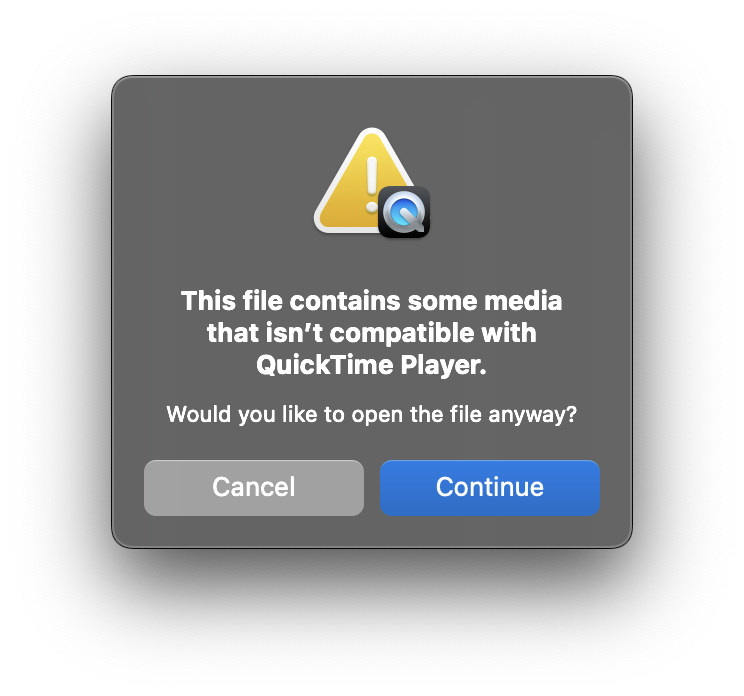

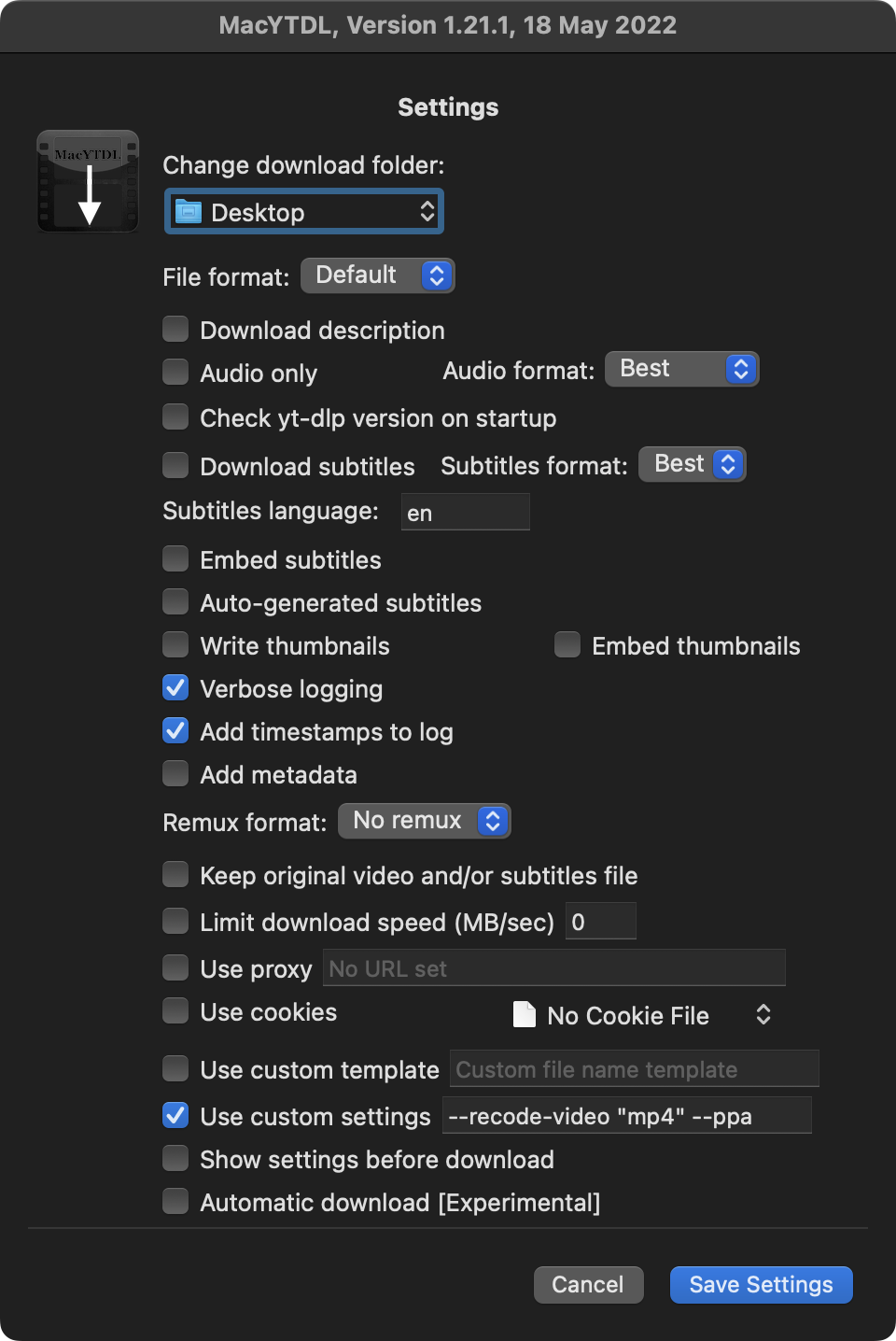
Very glad it has worked.
You don't say whether CPU usage is 80% while downloading or while FFmpeg is processing the file. I suspect it's the latter. If using the settings I suggested, after the download is completed, FFmpeg is started to re-encode all the video and audio data in the file. Re-encoding that data is CPU intensive. The amount of CPU used depends mostly on the complexity of the data (e.g. video resolution, frame rate etc.). But, on a slow Mac it can take a long time to re-encode a large file.
I believe the only way to reduce FFmpeg's call on the CPU is to reduce it's priority in macOS's process managem…