New issue
Have a question about this project? Sign up for a free GitHub account to open an issue and contact its maintainers and the community.
By clicking “Sign up for GitHub”, you agree to our terms of service and privacy statement. We’ll occasionally send you account related emails.
Already on GitHub? Sign in to your account
Tables with different styles #1070
Comments
|
You may find https://akrabat.com/styling-rst2pdf-tables/ useful. |
|
In rst, the To apply a style to nested element I imagine that we'd have to come up with a more complicated and extensible style system so you can do the CSS equivalent of |
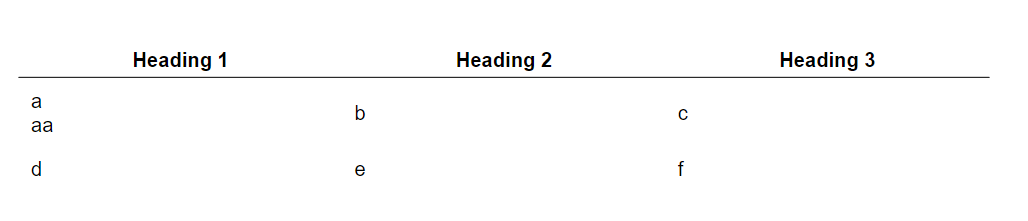
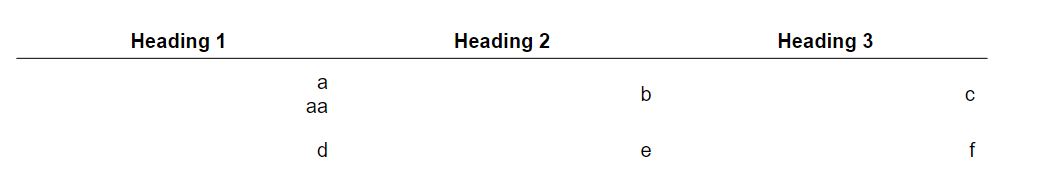
The
table-bodystyle applies to all tables in the document. So there is no way to have one table with body cells aligned to the left and another table were cell contents are aligned to the right.The text was updated successfully, but these errors were encountered: