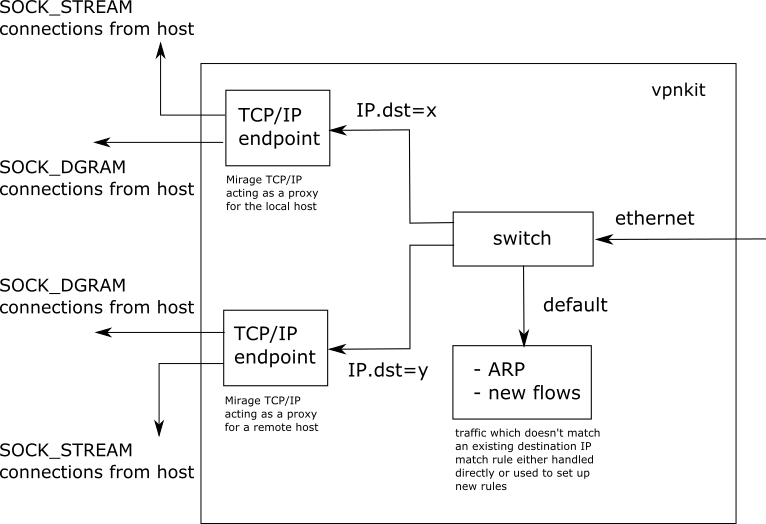This page describes how vpnkit is used to provide a default gateway inside Docker
for Mac and Docker for Windows. We start by describing the
plumbing needed to extract ethernet frames from a Linux VM running on the Mac
and on Windows, and then describe the processing vpnkit performs on these
frames in order to provide the illusion of true Internet connectivity.
The Docker for Mac VM is running on top of the hyperkit
hypervisor. The VM has a virtio-vpnkit PCI device which appears as a virtio-net
network interface inside the VM. The
virtual hardware implementation connects to
vpnkit on the host over a Unix domain socket and encapsulates frames using a
simple custom protocol.
The Docker for Windows VM is running on top of Hyper-V. vpnkit on the host
uses Hyper-V sockets to connect to a process (tap-vsockd) inside the VM which accepts the
connection and configures a tap device. Frames are encapsulated using the
same custom protocol as on the Mac.
Note: the connection is currently made from the Host to the VM to work around a bug in older versions of Windows 10. At some point this should change to be a connection from the VM to the host.
Note: the userspace tap-vsockd process in the VM which configures a tap device could be
replaced with a custom Linux kernel driver which knows how to encapsulate the
frames and communicate over Hyper-V sockets.
Frames arriving from the VM are processed by a simple internal ethernet switch. The switch demultiplexes traffic onto output ports by matching on the destination IPv4 address. Frames which don't match any rule are forwarded to a default port.
Frames arriving on the default port are examined and
- if they contain ARP requests, we send a response using a static global ARP table
- if they contain IPv4 datagrams then we create a fresh virtual TCP/IP endpoint using the Mirage TCP/IP stack (no kernel TCP/IP interfaces are involved), a fresh switch port on our internal switch and connect them together so that all future IPv4 traffic to the same destination address is processed by the new endpoint.
Each virtual TCP/IP endpoint terminates TCP and UDP flows using the
Mirage TCP/IP stack.
The data from the flows is proxied to and from regular BSD-style sockets on
both Windows and Mac. The host kernel therefore only sees outgoing
SOCK_STREAM and SOCK_DGRAM connections from the vpnkit process.
If the VM is communicating with 10 remote IP addresses, then there will be 10 instances of a Mirage TCP/IP stack, one per IP address. The TCP/IP stack instances act as proxies for the remote hosts.
The following diagram shows the flow of ethernet traffic within vpnkit:
Each switch port has an associated last_active_time and if there is no traffic
flow for a configured time interval, the port is deactivated and the TCP/IP
endpoint is shutdown.
The active ports may be queried by connecting to a Unix domain socket on the Mac or a named pipe on Windows and receiving diagnostic data in a Unix tar formatted stream.
Consider what happens when an application inside a container in the Linux VM tries to make a TCP connection:
- the application calls
connect - the Linux kernel emits a
TCPpacket with theSYNflag set - the Linux kernel applies the
iptablesrules and consults the routing table to select the outgoing interface and then transmits the frame - the frame is relayed to the host
- on windows: the interface was a
tapdevice created by thetap-vsockdprocess. This process reads the frame from the associated file descriptor, encapsulates it and writes it to the Hyper-V socket connected tovpnkit. - on Mac: the interface was a
virtio-netNIC. The network driver in the VM pushes the packet to a queue in memory shared with the hypervisor, thevirtio-vpnkitvirtual hardware pops the packet from the queue and then writes it down a Unix domain socket connected tovpnkit.
- on windows: the interface was a
- the frame is received by
vpnkitand input into the ethernet switch.- if the destination IP is not recognised:
vpnkitcreates a TCP/IP endpoint using Mirage TCP/IP stack with the destination IP address and configures the switch to send future packets with this destination IP to this endpoint - if the destination IP is recognised: the internal switch inputs the frame into the TCP/IP endpoint
- if the destination IP is not recognised:
- the TCP/IP endpoint observes the
SYNflag is set and so it calls the regularconnectAPI to establish a regularSOCK_STREAMconnection to that destination.- if the
connectsucceeds: the TCP/IP endpoint sends back a packet with theSYNandACKflags set and the handshake continues - if the
connectfails: the TCP/IP endpoint sends back a packet with theRSTflag set to reject the connection.
- if the
If all has gone well, the VM now has a TCP connection over a virtual point-to-point
ethernet link connected to vpnkit, and vpnkit has a socket connection to
the true destination. vpnkit will now proxy the data in both directions.
Note that from the host kernel's point of view, there is no network connection
to the VM and no set of associated firewall rules or routing tables. All outgoing
connections originate from the vpnkit process. If the user installs some
advanced networking or VPN software which reconfigures the routing table or
firewall rules, it will not break the connection between vpnkit and the VM.
This technique for forwarding network connections is commonly known as Slirp.