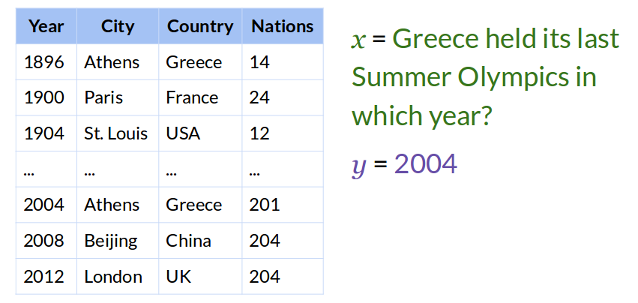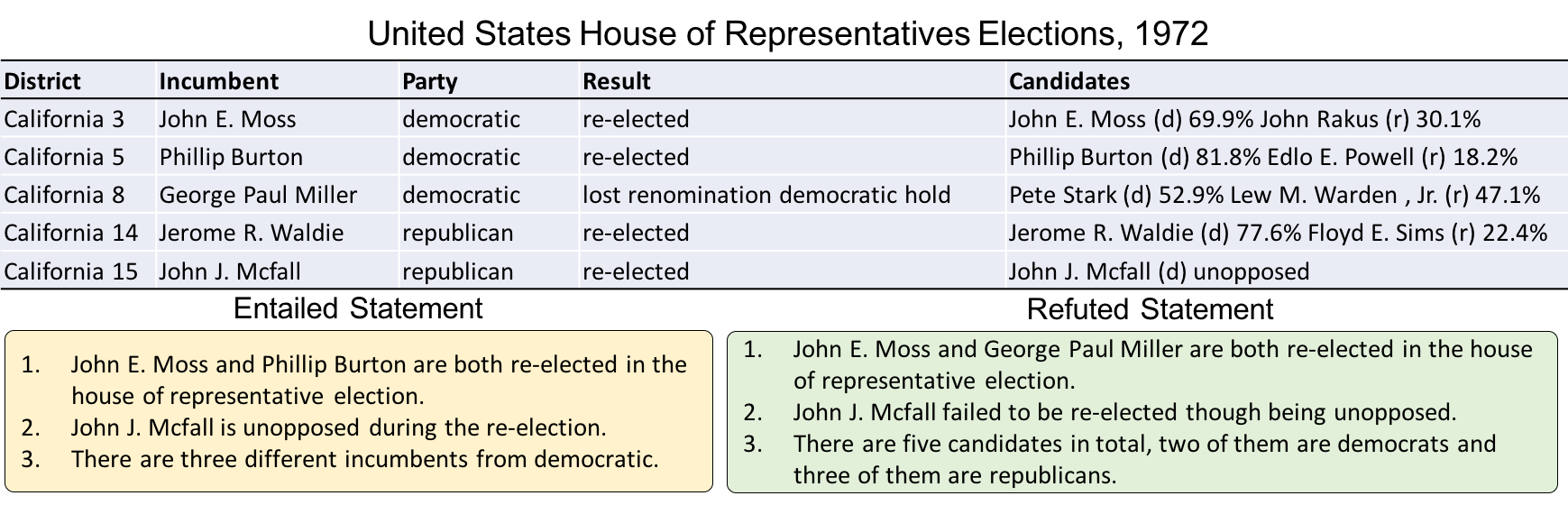In this directory we provide scripts for different tasks for reproducing our experimental results and fine-tuning our models on your custom datasets more easily.
The task of Table Question Answering (TableQA) is to empower machines to answer users' questions over a given table. The resulting answer(s) can be a region in the table, or a number calculated by applying aggregation operators to a specific region.
In the following, we provide a step-by-step guide for training, evaluating and interacting with our models, whose backend is supported by the awesome fairseq library.
It is worth noting that NOW we only wrap and support fairseq style model training / evaluating / interacting, and we will support HuggingFace style model playing in the near future.
In this project, we regard TableQA as a machine translation task and employ TAPEX to autoregressively output the answer(s). Therefore, firstly we should convert the original datasets into a compatible format for the backend learning framework (fairseq or HuggingFace).
Now we support the one-stop services for the following datasets, and you can simply run the linked script to accomplish the dataset preparation.
Note that the one-stop service includes the procedure of downloading datasets and pretrained tapex models, truncating long inputs, converting to the fairseq machine translation format, applying BPE tokenization and preprocessing for fairseq model training.
By default, these scripts will process data using the dictionary of tapex.base. If you want to switch pre-trained models, please change the variable MODLE_NAME at line 21.
After one dataset is prepared, you can run the tableqa/run_model.py script to train your TableQA models on different datasets.
To train a model, you could simply run the following command, where:
<dataset_dir>refers to directory which contains abinfolder such asdataset/wikisql/tapex.base<model_path>refers to a pre-trained model path such astapex.base/model.pt<model_arch>is a pre-defined model architecture in fairseq such asbart_base.
HINT:
- for
tapex.baseortapex.large,<model_arch>should bebart_baseorbart_largerespectively. - we would like to raise the readers' attention on the fact that the
accuracymetric during training indicates the token-level accuracy defined in fairseq instead of the following denotation accuracy. Therefore, thecheckpoint_best.ptis not always the best one for denotation accuracy. We recommend readers to evaluate all checkpoints using the following command to determine the best one.
$ python run_model.py train --dataset-dir <dataset_dir> --model-path <model_path> --model-arch <model_arch>A full list of training arguments can be seen as below:
--dataset-dir DATASET_DIR
dataset directory where train.src is located in
--exp-dir EXP_DIR experiment directory which stores the checkpoint
weights
--model-path MODEL_PATH
the directory of pre-trained model path
--model-arch {bart_large,bart_base}
tapex large should correspond to bart_large, and tapex base should be bart_base
--max-tokens MAX_TOKENS
if you train a large model on 16GB memory, max-tokens
should be empirically set as 1536, and can be near-
linearly increased according to your GPU memory.
--gradient-accumulation GRADIENT_ACCUMULATION
the accumulation steps to arrive a equal batch size,
the default value can be usedto reproduce our results.
And you can also reduce it to a proper value for you.
--total-num-update TOTAL_NUM_UPDATE
the total optimization training steps
--learning-rate LEARNING_RATE
the peak learning rate for model training
Once the model is fine-tuned, we can evaluate it by running the following command, where:
<dataset_dir>refers to directory which contains abinfolder such asdataset/wikisql/tapex.base<model_path>refers to a fine-tuned model path such ascheckpoints/checkpoint_best.pt<sub_dir>refers tovalidortestfor the validation set and test set.<predict_dir>is used to save the evaluating result, which indicates the correctness of each sample such aspredict_wikisql
$ python run_model.py eval --dataset-dir <dataset_dir> --model-path <model_path> --sub-dir <sub_dir> --predict-dir <predict_dir>A full list of evaluating arguments can be seen as below:
--dataset-dir DATASET_DIR
dataset directory where train.src is located in
--model-path MODEL_PATH
the directory of fine-tuned model path such as
wikisql.tapex.base
--sub-dir {train,valid,test}
the directory of pre-trained model path, and the
default should be in{bart.base, bart.large,
tapex.base, tapex.large}.
--max-tokens MAX_TOKENS
the max tokens can be larger than training when in
inference.
--predict-dir PREDICT_DIR
the predict folder of generated result.
Except for offline generating, we also wrap a model interface for interacting with our model, which will be useful for online prediction.
Different from evaluating, the interacting requires developers to put the best model checkpoint along with its corresponding resources into the same directory. What is a resource directory? It is the folder which stores the following files:
- encoder.json
- vocab.bpe
- dict.txt
- model.pt (the best model checkpoint)
You can find it in downloaded resource folders bart.base, bart.large, tapex.base, tapex.large when preparing datasets.
Then you can predict the answer online with the following command, where <model_name> refers to the model weight file name such as model.pt.
$ python run_model.py predict --resource-dir <resource_dir> --checkpoint-name <model_name>Note that if <resource_dir> is under the current working directory, you should still specify a prefix
./to make the path like a local path (e.g., ./tapex.base). Otherwise, fairseq will regard it as a model name.
The task of Table Fact Verification (TableFT) is to empower machines to justify if a statement follows facts in a given table. The result is a binary classification belonging to 1 (yes) or 0 (no).
In this project, following the practise of BART on sequence classification tasks, we feed the same input to the encoder and the decoder of TAPEX, and build a binary classifier on top of the hidden state of the last token in the decoder to output 0 or 1.
Similar to the one in TableQA, the first step is to convert the original dataset into a compatiable format with fairseq.
Now we support the one-stop services for the following datasets, and you can simply run the linked script to accomplish the dataset preparation.
Note that the one-stop service includes the procedure of downloading datasets and pretrained tapex models, truncating long inputs, converting to the fairseq sentence classification format, applying BPE tokenization and preprocessing for fairseq model training.
By default, these scripts will process data using the dictionary of tapex.base. If you want to switch pre-trained models, please change the variable MODLE_NAME at line 21.
After one dataset is prepared, you can run the tableft/run_model.py script to train your TableFT models.
To train a model, you could simply run the following command, where:
<dataset_dir>refers to directory which contains ainput0and alabelfolder such asdataset/tabfact/tapex.base<model_path>refers to a pre-trained model path such astapex.base/model.pt<model_arch>is a pre-defined model architecture in fairseq such asbart_base.
HINT:
- for
tapex.baseortapex.large,<model_arch>should bebart_baseorbart_largerespectively. - the reported
accuracymetric during training is the offcial binary classification accuracy defined in TabFact.
$ python run_model.py train --dataset-dir <dataset_dir> --model-path <model_path> --model-arch <model_arch>A full list of training arguments can be seen as below:
--dataset-dir DATASET_DIR
dataset directory where train.src is located in
--exp-dir EXP_DIR
experiment directory which stores the checkpoint
weights
--model-path MODEL_PATH
the directory of pre-trained model path
--model-arch {bart_large,bart_base}
tapex large should correspond to bart_large, and tapex base should be bart_base
--max-tokens MAX_TOKENS
if you train a large model on 16GB memory, max-tokens
should be empirically set as 1536, and can be near-
linearly increased according to your GPU memory.
--gradient-accumulation GRADIENT_ACCUMULATION
the accumulation steps to arrive a equal batch size,
the default value can be usedto reproduce our results.
And you can also reduce it to a proper value for you.
--total-num-update TOTAL_NUM_UPDATE
the total optimization training steps
--learning-rate LEARNING_RATE
the peak learning rate for model training
Once the model is fine-tuned, we can evaluate it by running the following command, where:
<dataset_dir>refers to directory which contains a.input0and a.labelfile such asdataset/tabfact. ATTENTION, THIS IS NOT THE SAME AS IN TABLEQA.<model_dir>refers to directory which contains a fine-tuned model asmodel.ptsuch ascheckpoints.<sub_dir>refers tovalid,test,test_simple,test_complex,test_smallfor different testing.
$ python run_model.py eval --dataset-dir <dataset_dir> --model-dir <model_dir> --sub-dir <sub_dir>A full list of evaluating arguments can be seen as below:
--dataset-dir DATASET_DIR
dataset directory where train.src is located in
--model-dir MODEL_DIR
the directory of fine-tuned model path such as
wikisql.tapex.base
--sub-dir {train,valid,test,test_complex,test_simple,test_small}
the directory of pre-trained model path, and the
default should be in{bart.base, bart.large,
tapex.base, tapex.large}.
The procedure is as introduced in TableQA, and please follow the same procedure with scripts under pretrain to perform pre-training on the pre-training corpus! If you'd like to pre-train the model with your data (e.g., private data), you should prepare them as the same format as the released table pre-training corpus, which is as following:
- train.src # inputs for training, one line one input
- train.tgt # outputs for training, one line one output
- valid.src (optional) # inputs for validation, one line one input
- valid.tgt (optional) # outputs for validation, one line one outputIf
valid.srcandvalid.tgtare not provided, the script will automatically take a random set of20,000examples from the training set as the validation set.
Also, if you would like to probe the SQL execution performance, the predict mode in run_model.py would be your best choice.
As done in above TableQA, you can pass an SQL query and a Table into TAPEX, and it returns its execution result.