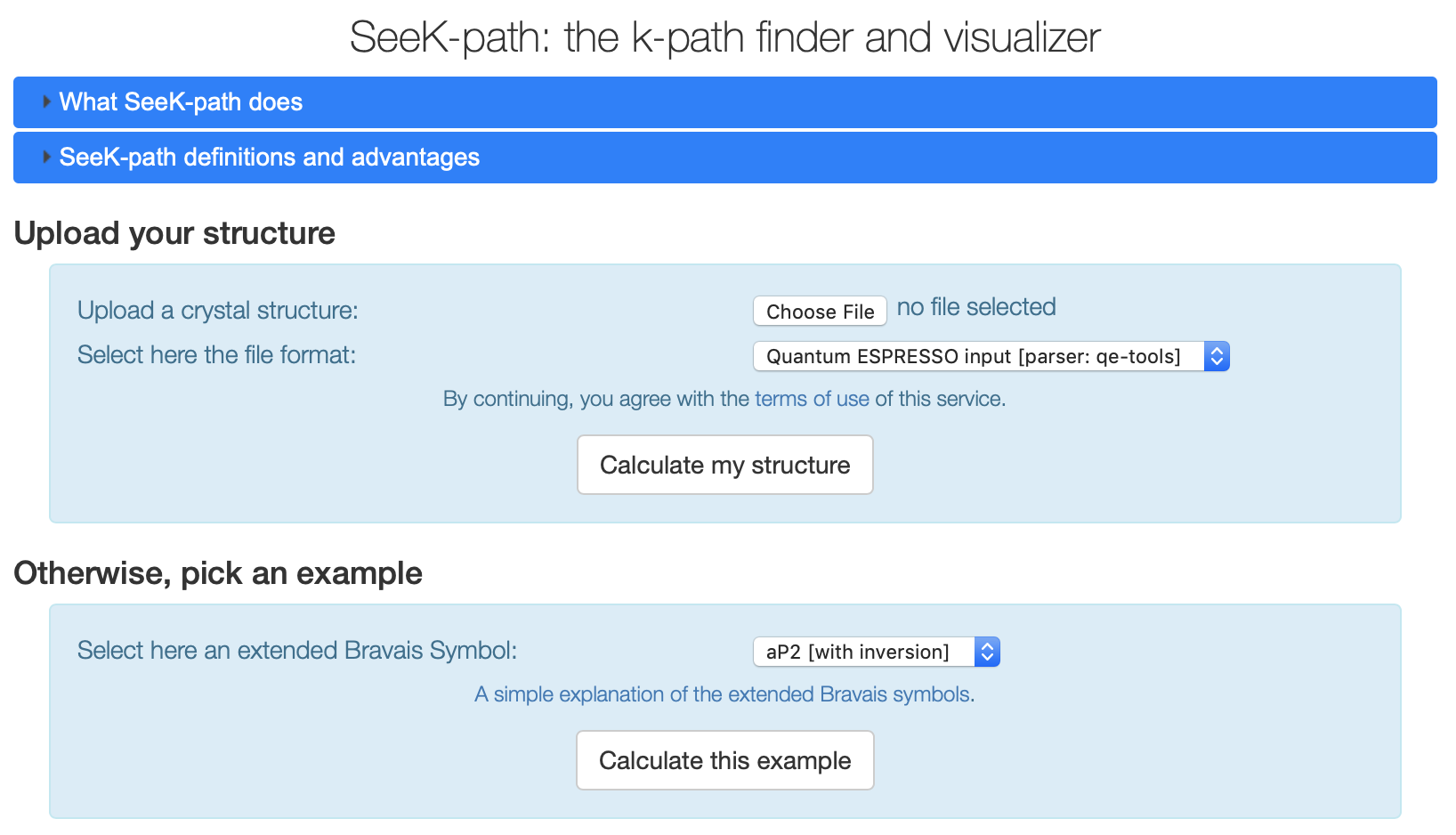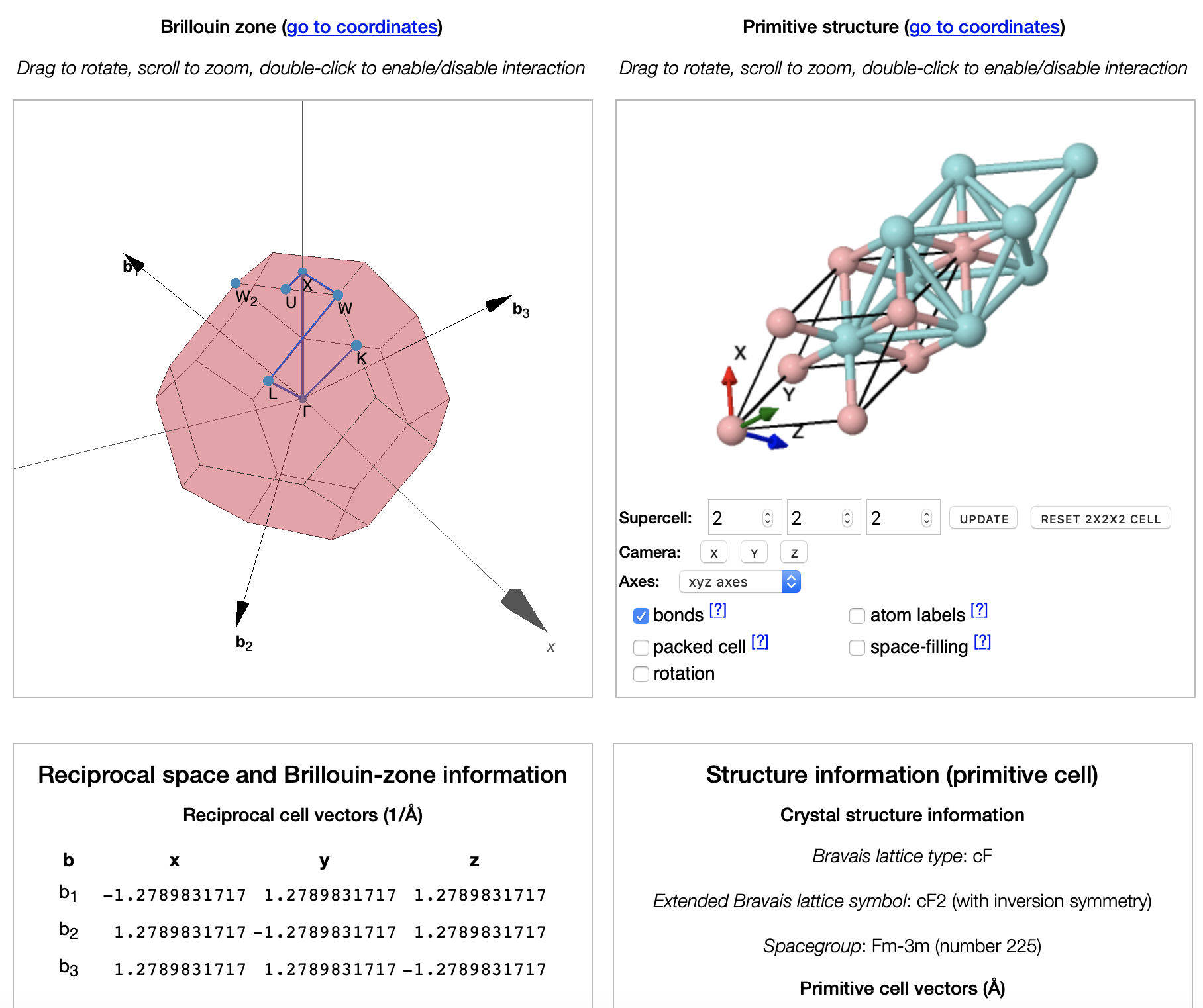In this repository we provide the code to deploy an online service for the visualization of the band paths and primitive cells of the crystal structures. A live demo is currently hosted on the Materials Cloud web portal.
This tool leverages seekpath, a python module to obtain and visualize band paths in the Brillouin zone of crystal structures. The definition of k-point labels follows crystallographic convention, as defined and discussed in the HPKOT paper. Moreover, the Bravais lattice is detected properly using the spacegroup symmetry. Also the suggested band path provided in the HPKOT paper is returned. Systems without time-reversal and inversion-symmetry are also properly taken into account.
If you use this tool, please cite the following work:
- Y. Hinuma, G. Pizzi, Y. Kumagai, F. Oba, I. Tanaka, Band structure diagram paths based on crystallography, Comp. Mat. Sci. 128, 140 (2017) (JOURNAL LINK, arXiv link).
- You should also cite spglib that is an essential library used in the implementation.
- Tiziano Müller (UZH, Switzerland) for the CP2K input file generator and added a number of new input formats (XYZ, PDB, ...)
- Hung Pham (University of Minnesota, USA) for the CRYSTAL and VASP input file generators
The code is open-source (licensed with a MIT license, see LICENSE.txt).
The following is a screenshot of the selection window:
And the following is a screenshot of the main output window, showing the Brillouin zone, the primitive crystal structure, the coordinates of the k-points and the suggested band path.
Docker images are automatically built and hosted on DockerHub under the repository materialscloud/tools-seekpath.
If you want to run locally the latest version, you can execute:
docker pull materialscloud/tools-seekpath:latest
docker run -p 8092:80 materialscloud/tools-seekpath:latestand then connect to http://localhost:8092 with your browser.