Releases: macvim-dev/macvim
MacVim Snapshot 171
Updated to Vim 8.2.2681.
This is a small update mostly containing a fix to a rendering bug in Core Text renderer.
Fixes
- Fixed a rendering issue where MacVim would stop drawing text when the computer is running low on memory. Previously the user would have to restart MacVim in order to get the rendering back. #1164
Compatibility
Compatibility
Requires macOS 10.9 or above.
Script interfaces have compatibility with these versions:
- Lua 5.4
- Perl 5.18
- Python2 2.7
- Python3 3.9
- Ruby 3.0
MacVim Snapshot 170
Updated to Vim 8.2.2576.
This was a somewhat delayed release. My apologies! Next few releases should be more frequent.
Features
Apple Silicon Support
MacVim's binary release now fully supports Apple Silicon! If you have an M1 Mac you should notice MacVim being more snappy and smoother. #1150
If you would like to (e.g. if you only installed Python 3 in Rosetta and use plugins that use Python), you could run MacVim under Rosetta. You could use :version while in MacVim to tell whether you are running in Rosetta / Intel or Apple Silicon by seeing whether it says x86_64 or arm64. (Vim 8.2.2174)
If you rely on Python/Ruby/Lua integration, note that previously MacVim by default searches the /usr/local/ path for installed language runtimes. With this release, MacVim will still search those folders under Intel / x86-64 builds, but under Apple Silicon / M1, MacVim will search under /opt/homebrew/ instead, which is the default folder for Homebrew under Apple Silicon. If you don't use Homebrew, or installed language runtimes under other folders, you would need to set python3dll/luadll/rubydll in your vimrc.
Full Screen Fixes and Improvements
Removed the fade-to-black animation when transition to full screen, as they were distracting and looked jarring. For non-native full screen, you could set MMFullScreenFadeTime to a non-zero value to still get the animation back. #1171
Non-native full screen:
- Non-native full screen now has an option to show menu bar when it's active (under Appearance preference pane). #1170
- Fixed non-native full screen to properly hide the menu / dock when used on a secondary screen. Also, fixed misc issues with non-native full screen not drawing at the right offset. #7 #1155 #1170
- Fixed non-native full screen's
fuoptsetting. It now works again. This feature allows you to limit only expand horizontally or vertically when using non-native full screen to help focus on the content, see:help fuopt. #509
Fixed small bug in Touch Bar's full screen button sometimes not being updated correctly. #1171
Known Issues
Text invisible after plugging in monitor or waking from sleep
There is currently a known issue in rendering where after plugging/unplugging an external monitor, or waking from sleep when connected to a monitor, there is a small chance MacVim will stop drawing text. If you see that, please report that to #1164. This release contains some additional logging to help dignose the issue and we are still looking to root cause it.
General
- Added an option to ignore font's line height. r168 introduced a new renderer which changed the behavior for how font's line height works – instead of ignoring it, the new renderer respects the line height of the font. This new setting allows MacVim to behave in the old way, since some fonts have large line height that the user may not want to use. #1152
Fixes
- Fixed balloon APIs (
balloon_show()/balloon_gettext()) so plugins relying on them should now work. #902 #1064
Misc
- Scripting languages versions:
- Ruby is now built against 3.0, up from 2.7.
Compatibility
Compatibility
Requires macOS 10.9 or above.
Script interfaces have compatibility with these versions:
- Lua 5.4
- Perl 5.18
- Python2 2.7
- Python3 3.9
- Ruby 3.0
MacVim Snapshot 169
Updated to Vim 8.2.2164.
This release (r169) is a minor update to fix the issue that r168 would
not launch on macOS 10.13 (High Sierra) or below. #1138
Release notes for r168
Note: This release doesn't natively support Apple Silicon / M1 yet, but does work under Rosetta. See below.
Features
Big Sur / macOS 11
- MacVim now has an updated app icon (#1054), and preference pane / toolbars have been updated to match Big Sur's interface guidelines. (#1128)
- Fixed Touch Bar warnings when launching MacVim from the terminal. #1114
- SF Symbol characters will show up properly as double-width as most of these icons would take up more than one column. Note that these characters are specific to macOS and would not work in other platforms. #1129
Renderer / scrolling performance improvements
The Core Text renderer has been rewritten and is now much faster! Scrolling should not stutter and lag like before and generally it should feel a lot smoother now. Thanks to Sidney San Martín (@s4y) for the contribution. #858
With this change, the non-Core-Text renderer is now considered deprecated. The old renderer is accessible either through the Preference Pane (under Advanced) or by setting the defaults "MMRenderer" to 0. It works for now, but it will be removed in a future update as it has known bugs.
Menu Localization
Menus are now localized, see :h langmenu for how Vim menu localization works. You can use set langmenu=none to turn it off if you would like. #1099

There still exists a few menu items that are not localized, and the general MacVim GUI is not localized as well. If you would like to help, please use #1102 to coordinate with MacVim dev team.
Getting help / Help menu
-
Help menu's search bar now searches Vim documentation as well! See #1095.
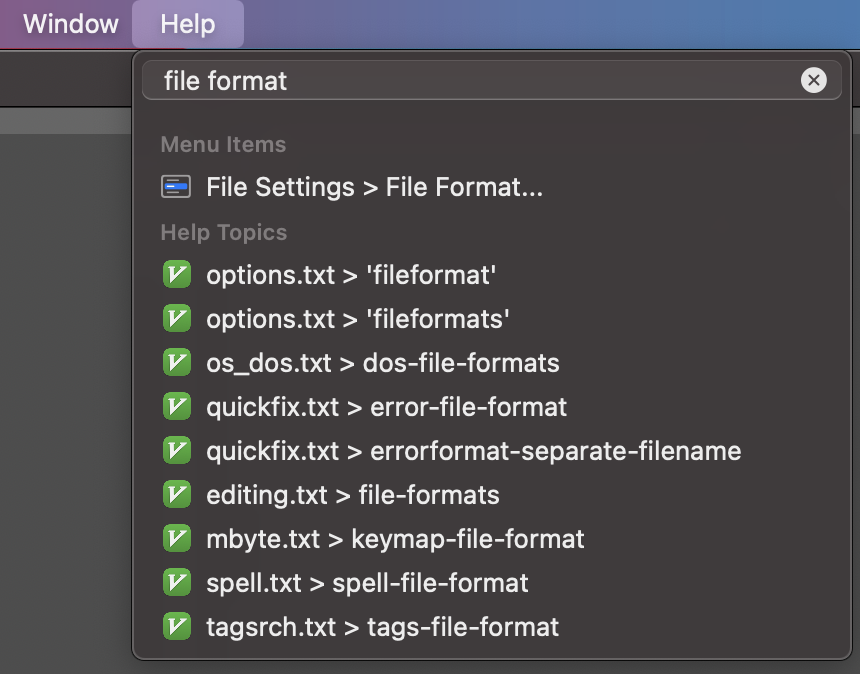
-
Vimtutor is now bundled with MacVim, and you can access vimtutor from the Help menu (#1096).
-
There is also a link to the latest release notes as well (#1131).
General
Apple Silicon
This release does not contain a native universal app for Apple Silicon / M1 Macs yet. The release binary will still work under Rosetta, which should provide enough performance, but if you use Python/etc plugins, you need to make sure you have x86 versions of Python/etc installed (which is still the default for Homebrew as of this release).
MacVim is buildable under Apple Silicon, so if you need a native binary, you could build it yourself by downloading the source from the Github repository. See #1136 for progress on releasing a universal app for Apple Silicon.
Github Discusisons
MacVim has enabled the Github Discussions feature, which serves as a good spot for general discussions and questions. See #1130 and check it out!
Fixes
- Launching MacVim from the Dock with locales that use "," for decimal separators now works correctly. #11 (Vim 8.2.1738)
WinBarmenus (which are used by plugins like vimspector) now work properly and don't create dummy menu items. #918- Using
:browse tabnewno longer crashes MacVim in terminal mode. #1107 (Vim 8.2.1842)
Misc
- Scripting languages versions:
- Python is now built against 3.9, up from 3.8.
- Lua is now built against 5.4, up from 5.3.
Compatibility
Compatibility
Requires macOS 10.9 or above.
Script interfaces have compatibility with these versions:
- Lua 5.4
- Perl 5.18
- Python2 2.7
- Python3 3.9
- Ruby 2.7
MacVim Snapshot 168
Updated to Vim 8.2.2127.
Note: This release doesn't natively support Apple Silicon / M1 yet, but does work under Rosetta. See below.
Features
Big Sur / macOS 11
- MacVim now has an updated app icon (#1054), and preference pane / toolbars have been updated to match Big Sur's interface guidelines. (#1128)
- Fixed Touch Bar warnings when launching MacVim from the terminal. #1114
- SF Symbol characters will show up properly as double-width as most of these icons would take up more than one column. Note that these characters are specific to macOS and would not work in other platforms. #1129
Renderer / scrolling performance improvements
The Core Text renderer has been rewritten and is now much faster! Scrolling should not stutter and lag like before and generally it should feel a lot smoother now. Thanks to Sidney San Martín (@s4y) for the contribution. #858
With this change, the non-Core-Text renderer is now considered deprecated. The old renderer is accessible either through the Preference Pane (under Advanced) or by setting the defaults "MMRenderer" to 0. It works for now, but it will be removed in a future update as it has known bugs.
Menu Localization
Menus are now localized, see :h langmenu for how Vim menu localization works. You can use set langmenu=none to turn it off if you would like. #1099
There still exists a few menu items that are not localized, and the general MacVim GUI is not localized as well. If you would like to help, please use #1102 to coordinate with MacVim dev team.
Getting help / Help menu
-
Help menu's search bar now searches Vim documentation as well! See #1095.
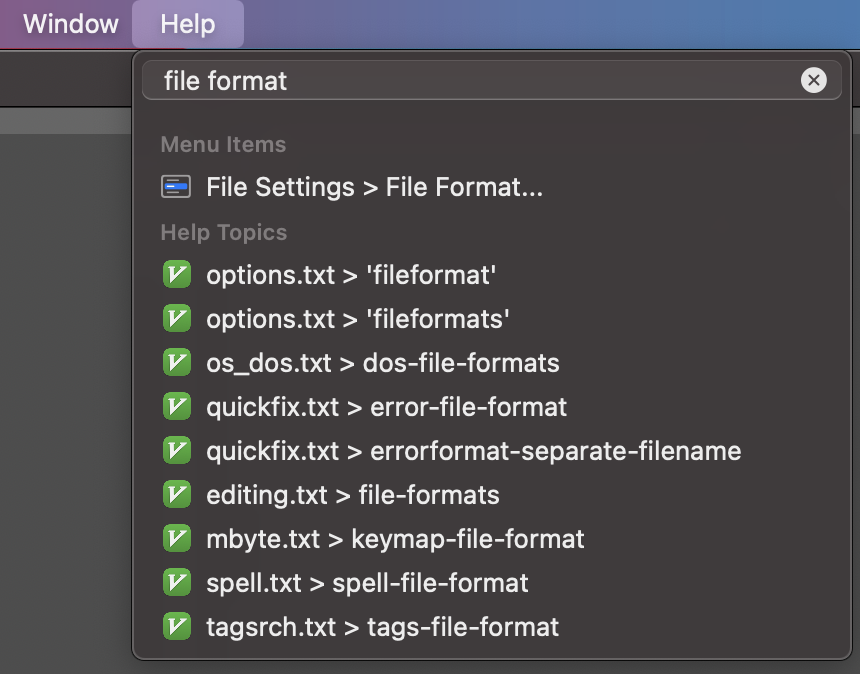
-
Vimtutor is now bundled with MacVim, and you can access vimtutor from the Help menu (#1096).
-
There is also a link to the latest release notes as well (#1131).
General
Apple Silicon
This release does not contain a native universal app for Apple Silicon / M1 Macs yet. The release binary will still work under Rosetta, which should provide enough performance, but if you use Python/etc plugins, you need to make sure you have x86 versions of Python/etc installed (which is still the default for Homebrew as of this release).
MacVim is buildable under Apple Silicon, so if you need a native binary, you could build it yourself by downloading the source from the Github repository. See #1136 for progress on releasing a universal app for Apple Silicon.
Github Discusisons
MacVim has enabled the Github Discussions feature, which serves as a good spot for general discussions and questions. See #1130 and check it out!
Fixes
- Launching MacVim from the Dock with locales that use "," for decimal separators now works correctly. #11 (Vim 8.2.1738)
WinBarmenus (which are used by plugins like vimspector) now work properly and don't create dummy menu items. #918- Using
:browse tabnewno longer crashes MacVim in terminal mode. #1107 (Vim 8.2.1842)
Misc
- Scripting languages versions:
- Python is now built against 3.9, up from 3.8.
- Lua is now built against 5.4, up from 5.3.
Compatibility
Compatibility
Requires macOS 10.9 or above.
Script interfaces have compatibility with these versions:
- Lua 5.4
- Perl 5.18
- Python2 2.7
- Python3 3.9
- Ruby 2.7
MacVim Snapshot 167
(Cancelled release. Superseded by snapshot 168)
This build has some issues with Apple Silicon and is replaced by release 168 instead.
Original release notes
Updated to Vim 8.2.2127.
Note: This release doesn't natively support Apple Silicon / M1 yet, but does work under Rosetta. See below.
Features
Big Sur / macOS 11
- MacVim now has an updated app icon (#1054), and preference pane / toolbars have been updated to match Big Sur's interface guidelines. (#1128)
- Fixed Touch Bar warnings when launching MacVim from the terminal. #1114
- SF Symbol characters will show up properly as double-width as most of these icons would take up more than one column. Note that these characters are specific to macOS and would not work in other platforms. #1129
Renderer / scrolling performance improvements
The Core Text renderer has been rewritten and is now much faster! Scrolling should not stutter and lag like before and generally it should feel a lot smoother now. Thanks to Sidney San Martín (@s4y) for the contribution. #858
With this change, the non-Core-Text renderer is now considered deprecated. The old renderer is accessible either through the Preference Pane (under Advanced) or by setting the defaults "MMRenderer" to 0. It works for now, but it will be removed in a future update as it has known bugs.
Menu Localization
Menus are now localized, see :h langmenu for how Vim menu localization works. You can use set langmenu=none to turn it off if you would like. #1099

There still exists a few menu items that are not localized, and the general MacVim GUI is not localized as well. If you would like to help, please use #1102 to coordinate with MacVim dev team.
Getting help / Help menu
-
Help menu's search bar now searches Vim documentation as well! See #1095.
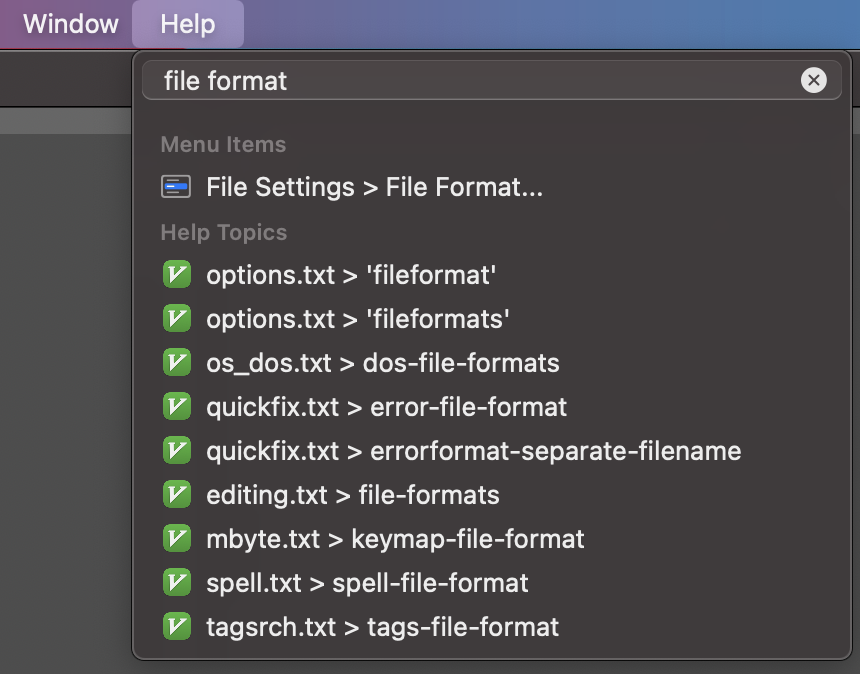
-
Vimtutor is now bundled with MacVim, and you can access vimtutor from the Help menu (#1096).
-
There is also a link to the latest release notes as well (#1131).
General
Apple Silicon
This release does not contain a native universal app for Apple Silicon / M1 Macs yet. The release binary will still work under Rosetta, which should provide enough performance, but if you use Python/etc plugins, you need to make sure you have x86 versions of Python/etc installed (which is still the default for Homebrew as of this release).
MacVim is buildable under Apple Silicon, so if you need a native binary, you could build it yourself by downloading the source from the Github repository. See #1136 for progress on releasing a universal app for Apple Silicon.
Github Discusisons
MacVim has enabled the Github Discussions feature, which serves as a good spot for general discussions and questions. See #1130 and check it out!
Fixes
- Launching MacVim from the Dock with locales that use "," for decimal separators now works correctly. #11 (Vim 8.2.1738)
WinBarmenus (which are used by plugins like vimspector) now work properly and don't create dummy menu items. #918- Using
:browse tabnewno longer crashes MacVim in terminal mode. #1107 (Vim 8.2.1842)
Misc
- Scripting languages versions:
- Python is now built against 3.9, up from 3.8.
- Lua is now built against 5.4, up from 5.3.
Compatibility
Requires macOS 10.9 or above.
Script interfaces have compatibility with these versions:
- Lua 5.4
- Perl 5.18
- Python2 2.7
- Python3 3.9
- Ruby 2.7
MacVim Snapshot 166
Updated to Vim 8.2.1719.
Features
Touch Bar improvements
Touch Bar now supports submenus, and allows mixed icon/text displays using tmenu. When in edit modes (e.g. insert), it will also display an emoji picker as well. See :help touchbar for documentation. #1084
Fixes
- Window menu no longer shows duplicate "Enter Full Screen" or "Tile Window to Left of Screen" entries whenever the user switches among different MacVim windows. #566 #992
- Fix issue where going to full screen mode when titlebar appearance is set to "hidden" would result in lost focus of the window. #1078
- The password dialog box when using
:!sudoor other commands that require password entry (macvim-askpass) will no longer focus on Finder, and will keep the focus on MacVim. #1091 - Fix minor wrong tooltip in the "Appearance" preference pane. #1087
- "General" preference pane will now be correctly sized when Sparkle updater is disabled (e.g. Homebrew builds). #1089
- Misc issues were fixed by Vim upstream, e.g.
vimgrepcausing a crash, and odd behaviors with using Shift-O on the first line. #1082 #1083
Compatibility
Compatibility
Requires macOS 10.9 or above.
Script interfaces have compatibility with these versions:
- Lua 5.3
- Perl 5.18
- Python2 2.7
- Python3 3.8
- Ruby 2.7
MacVim Snapshot 165
Vim patch 8.2.1456
Features
- New "Appearance" option pane (accessible via "⌘," or MacVim → Preferences) to allow customizing how MacVim looks. Users can now select how MacVim works with Dark Mode, and configure titlebar to be hidden or transparent. #912 #1038 #1056

- MacVim localization support. It now uses translated Vim messages for the specified locale. See
:help multilang-messagesto see how to configure it. #991
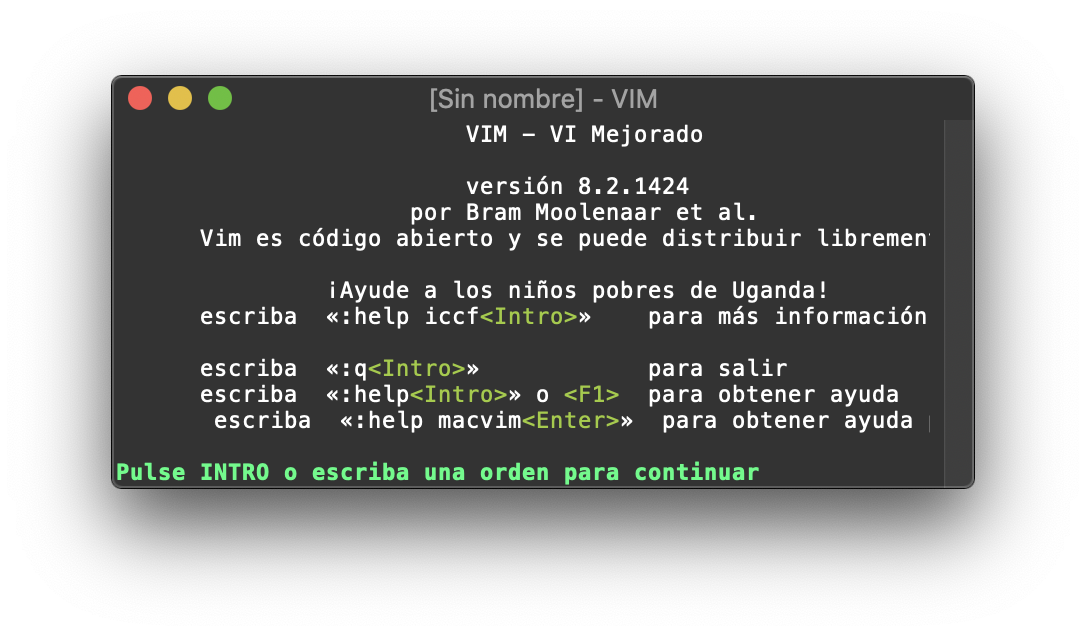
General:
- Python is now built against 3.8, up from 3.7. #1012
Fixes:
- Fix mvim:// protocol handler behavior. Reverts behavior back to old behavior (before snapshot-162), but add new fallback handling to try to handle poorly formed URLs that don't double-encode special characters. See
:help macvim://. #1055 - Can now change tabs using menu and keyboard shortcuts (⌘{ / ⌘} / ⌘T) when in terminal mode. #1045
- Fix crash during MacVim launch in Snapshot 164 (8.2.1424) due to dynamic library linkage. #1073
Targets macOS 10.9+
Script interfaces have compatibility with these versions:
- Lua 5.3
- Perl 5.18
- Python2 2.7
- Python3 3.8
- Ruby 2.7
MacVim Snapshot 164
(Cancelled release. Superseded by snapshot 165)
brew install gettext to work around it.
Original release notes
Vim patch 8.2.1424
Features
- New "Appearance" option pane (accessible via "⌘," or MacVim → Preferences) to allow customizing how MacVim looks. Users can now select how MacVim works with Dark Mode, and configure titlebar to be hidden or transparent. #912 #1038 #1056

- MacVim localization support. It now uses translated Vim messages for the specified locale. See
:help multilang-messagesto see how to configure it. #991
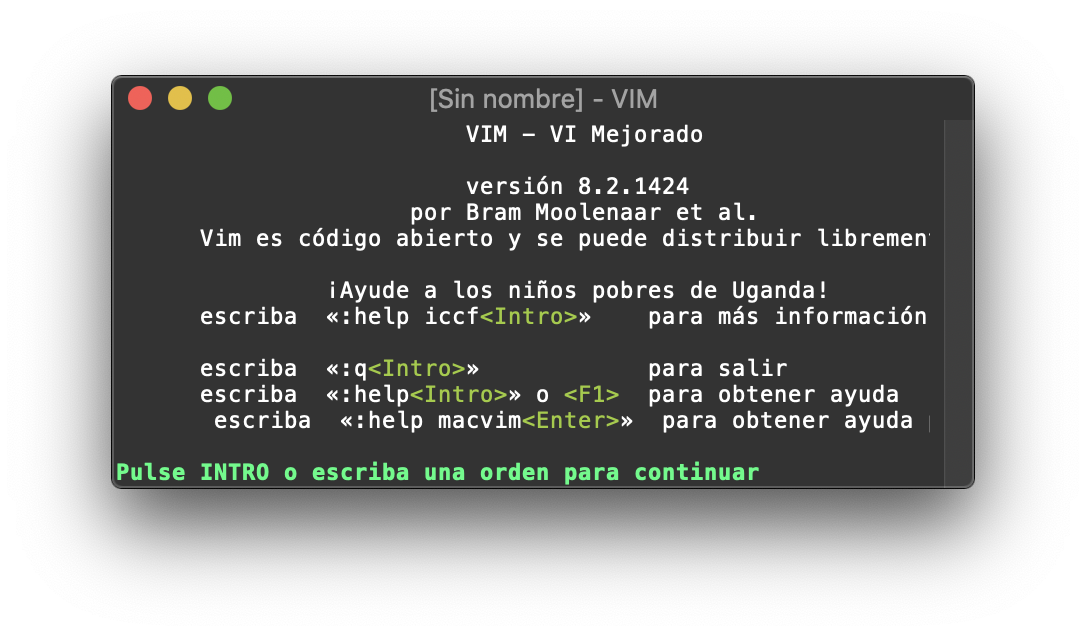
General:
- Python is now built against 3.8, up from 3.7. #1012
Fixes:
- Fix mvim:// protocol handler behavior. Reverts behavior back to old behavior (before snapshot-162), but add new fallback handling to try to handle poorly formed URLs that don't double-encode special characters. See
:help macvim://. #1055 - Can now change tabs using menu and keyboard shortcuts (⌘{ / ⌘} / ⌘T) when in terminal mode. #1045
Targets macOS 10.9+
Script interfaces have compatibility with these versions:
- Lua 5.3
- Perl 5.18
- Python2 2.7
- Python3 3.8
- Ruby 2.7
MacVim Snapshot 163
Vim patch 8.2.539
General:
- MacVim now reports its app category to be "Productivity" for Screen
Time. #1032
Fixes:
- Fix MacVim not reporting its version number correctly. #1011
- Fix mvim:// protocol handler not handling line number. #1020
- Fix opening MacVim from the Dock not setting UTF-8 in locale. #1033
- Buffer menu now doesn't show stale menu items from command-line
windows or terminal windows. #1025
Targets macOS 10.9+
Script interfaces have compatibility with these versions:
- Lua 5.3
- Perl 5.18
- Python2 2.7
- Python3 3.7
- Ruby 2.7
MacVim Snapshot 162
Vim patch 8.2.319
General:
- MacVim is now upgraded to Vim 8.2!
Fixes:
- Fix mvim:// protocol handler to handle spaces in file names. #1002
- Allow the fullscreen toggle on the Touch Bar to be disabled. #997
- Fixed potential infinite recursion draw crash. #985
Targets macOS 10.9+
Script interfaces have compatibility with these versions:
- Lua 5.3
- Perl 5.18
- Python2 2.7
- Python3 3.7
- Ruby 2.7


