-
Notifications
You must be signed in to change notification settings - Fork 26
New issue
Have a question about this project? Sign up for a free GitHub account to open an issue and contact its maintainers and the community.
By clicking “Sign up for GitHub”, you agree to our terms of service and privacy statement. We’ll occasionally send you account related emails.
Already on GitHub? Sign in to your account
Add a highlight effect for highlighting the beat with a rectangle #168
Comments
|
I came back a long time. Thank you all the time.
Please let me know how this works. Is it possible to draw a vertical line that is currently in progress on the score sheet? |
|
I think I did a great mistake. I remember having programmed and tested the "tempo line" highlight effect but for my application I did not use it. So I have never paid much attention to it and thought it was available. But to answer your question, I looked in the API documentation and realized that this is not documented. So I looked in my documentation but did not find information. Finally, I've been looking in the git history and have found that I programmed and tested this by mid 2013. Then, by October 2013 all highlight effects where integrated in a VisualEffect class, but the tempo line visual effect was not, and there is not an option for selecting this effect. The code is there, I've been doing a test and the code is still operational. But needs some refactoring to integrate it in the VisualEffect class and it is necessary to add an interface method for selecting it. I have created issue #169 and hope to make this option available as soon as possible. Now I feel like an idiot. My sincere apologies! |
|
@juuk100 Latest PR fixes this. To draw a vertical line that advances to the note being played back you will just select the tempo line visual tracking effect: |
|
An example on how Smart Pianist shows beat position. This is in particular interesting for notes longer than one beat. Smart PianistLomse(with Observations
|
|
Thank you for #181. |
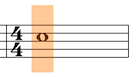
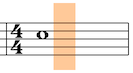
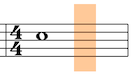
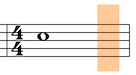
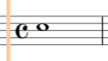
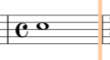
Question in issue #163: "Is it possible to highlight the position in such a fancy way like Smart Pianist app does?"
At present, lomse includes two highlight effects:
It is requested a third highlight effect: a rectangle that highlights all the notes in current beat. When this new effect is used, the highlight must advance by beats.
The text was updated successfully, but these errors were encountered: