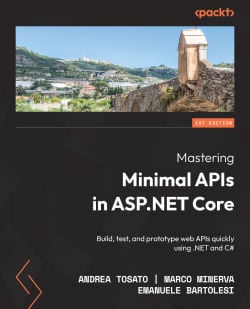I'm a Microsoft 365 Architect and I'm passionate about frontend technologies and everything related to the cloud, especially Microsoft Azure. I currently live in Zurich and actively participate in local and international community activities and events. I share my love for technology through my blog dev.to/kasuken. I also became Twitch Affiliate as a live coder and you can follow me at twitch.tv/kasuken to write some code together.
I am a GitHub Star ⭐ and a Microsoft MVP.
- Learning in public on Twitch or dev.to/kasuken 🎦 ✍🏾
- Sharing updates on LinkedIn 💼
- My site: www.emanuelebartolesi.com
- 🔭 I’m currently working as Microsoft 365 Architect at SoftwareONE (Switzerland) and as CTO for a few Startups around the world
- 🌱 I’m currently learning React/Typescript, Blazor and ASP.NET Core GraphQL
- 📙 I wrote a book about Minimal APIs for Packt
- 🧙♂️ I released a course "Learning GitHub" on LinkedIn Learning
- 🏊🚴🏃 Sport fact: I am an Ironman finisher and I am training for the next Ironman race (Thun 2023)
The Minimal APIs feature, introduced in .NET 6, is the answer to code complexity and rising dependencies in creating even the simplest of APIs. Minimal APIs facilitate API development using compact code syntax and help you develop web APIs quickly.
This practical guide explores Minimal APIs end-to-end and helps you take advantage of its features and benefits for your ASP.NET Core projects. The chapters in this book will help you speed up your development process by writing less code and maintaining fewer files using Minimal APIs. You’ll also learn how to enable Swagger for API documentation along with CORS and handle application errors. The book even promotes ideas to structure your code in a better way using the dependency injection library in .NET. Finally, you'll learn about performance and benchmarking improvements for your apps.
By the end of this book, you’ll be able to fully leverage new features in .NET 6 for API development and explore how Minimal APIs are an evolution over classical web API development in ASP.NET Core.
GitHub is the industry-standard tool for collaborating on and sharing code. It’s popular among software developers, project managers, designers, and students for its flexibility and control. This course introduces GitHub and Git, the version control system that GitHub is built upon. Instructor Emanuele Bartolesi shows how GitHub can create collaborative workflows for you and your team. Explore how version control enables you and your team to track the changes in your files, maintain a history of them, and get some advice to work better with open-source projects. Emanuele gives you the knowledge you need to be able to select appropriate projects to be pushed to GitHub, successfully initialize Git on an existing project, navigate the GitHub UI to perform common tasks like branching, commits, and pull requests, and more.
Master Visual Studio Code prepares developers to code, debug, using version control and other development operations with Visual Studio Code. You don't need to be a seasoned developer to follow this course. It will be a course as agnostic as possible to programming languages. After completing this course, you'll know how to use the most important features to work, with a special focus on productivity, with Visual Studio Code. In addition, you will learn how create new extensions and themes to customize your code editors and publish them to the Microsoft store.
🔜 Coming soon on improove.tech
- Navigating Open Spaces: Survival Guide for Neurodivergent Individuals
- How to Push All Branches from Command Line
- The Dilemma of Perfection: Balancing Timeliness and Quality in Product Development
- Decoding Startup Jargon: A Comprehensive Guide for Entrepreneurs
- How to Manage Variables Configuration in a PowerShell Project
- 💪 Opened PR #6 in devlead/ARI
- 💪 Opened PR #1 in estruyf/indexeddb-cache
- 💪 Opened PR #8 in pnp/pnp-test-sample-validation
- ❌ Closed PR #7 in pnp/pnp-test-sample-validation
- 💪 Opened PR #7 in pnp/pnp-test-sample-validation
© 2024 Emanuele Bartolesi, all rights reserved. Made with ❤️.