New issue
Have a question about this project? Sign up for a free GitHub account to open an issue and contact its maintainers and the community.
By clicking “Sign up for GitHub”, you agree to our terms of service and privacy statement. We’ll occasionally send you account related emails.
Already on GitHub? Sign in to your account
bug: icon doesn't export properly #175
Comments
|
Please provide code and screenshots what is wrong |
|
It is font here doesn;t have color, but stroke should be avoided |
|
I'm not sure I understand. The dark blue here is just a css style I have applied. I don't think I have any stokes in the svg. Thanks for helping though |
|
Hard to understand what you actually have and what you expected |
|
The icon I have as an svg is here: <?xml version="1.0" encoding="UTF-8" standalone="no"?><!DOCTYPE svg PUBLIC "-//W3C//DTD SVG 1.1//EN" "http://www.w3.org/Graphics/SVG/1.1/DTD/svg11.dtd"><svg width="100%" height="100%" viewBox="0 0 20 20" version="1.1" xmlns="http://www.w3.org/2000/svg" xmlns:xlink="http://www.w3.org/1999/xlink" xml:space="preserve" style="fill-rule:evenodd;clip-rule:evenodd;stroke-linejoin:round;stroke-miterlimit:1.41421;"><path id="linkedin" d="M18.405,0c0.881,0 1.595,0.715 1.595,1.595l0,16.81c0,0.881 -0.714,1.595 -1.595,1.595l-16.81,0c-0.881,0 -1.595,-0.714 -1.595,-1.595l0,-16.81c0,-0.88 0.714,-1.595 1.595,-1.595l16.81,0Zm-12.478,17.36l0,-9.832l-3.057,0l0,9.832l3.057,0Zm11.445,-0.001l0,-5.392c0,-2.649 -0.572,-4.684 -3.663,-4.684c-1.487,0 -2.484,0.815 -2.892,1.588l-0.042,0l0,-1.343l-2.931,0l0,9.831l3.054,0l0,-4.863c0,-1.283 0.243,-2.525 1.833,-2.525c1.566,0 1.588,1.467 1.588,2.607l0,4.781l3.053,0Zm-12.973,-11.175c-0.979,0 -1.771,-0.794 -1.771,-1.772c0,-0.977 0.792,-1.772 1.771,-1.772c0.977,0 1.771,0.795 1.771,1.772c0,0.978 -0.794,1.772 -1.771,1.772Z"/></svg>If you open it in inkscape, illistrator, afinity designer or any other type of vector editor, you see the vector like this: After running it through the webfont program, I get this version of the icon: Ignore the fact that the colour is different, the problem is that the dot above the i is missing. Are you able to tell me why this is? |
|
I build the font with this command if it helps: webfont "icon-font/*.svg" --normalize -d "icon-font/dest/" -t "icon-font/icon_font.less.njk" |
|
try to use |
|
Thanks but that hasn't made any difference |
|
Feel free to use difference option, it is hard to say what is wrong without reproducible test repo |
|
Are you able to test with the svg I gave you? |
|
Icon looks good, maybe bug in transformation svg icon to svg font |
|
Ok, so is it a bug with this tool? |
|
I think yes, feel free investigate it is easy |
|
@Jab2870 Did you solve this? For me it looks like your icon is broken |
|
@guluws No, I haven't |
|
Changing the fill-rule to nonzero, you can see that the dot is the real problem. https://developer.mozilla.org/en-US/docs/Web/SVG/Attribute/fill-rule |
|
Thanks, I will look into this. I am very much NOT a designer. I am given a folder of svgs to work with. Do you know of any way to automate the process of fixing these icons? Failing that, is there something I should ask the designer who creates these icons to do when they are exported? |
|
Check this answer: #80 (comment) |
Hi @Jab2870, were you able to export the icon properly after the response (#80 (comment)) shared by @rjurado01? I would like to know if I could close this issue, if everything is right. |
|
@jimmyandrade when the package was inactive I also faced this kind of issue and I tried to fix it using the solution in #144 but it did not work for me, using You can find the package here https://github.com/oslllo/svg-fixer If you are going to test it using the ICON provided by the author just make sure that you remove the I was thinking of maybe adding it as a pre-processor or just recommending people to run their icons though it before generating a font with Your thoughts? |
|
Step 5 is the most important for me Designing Icons
|


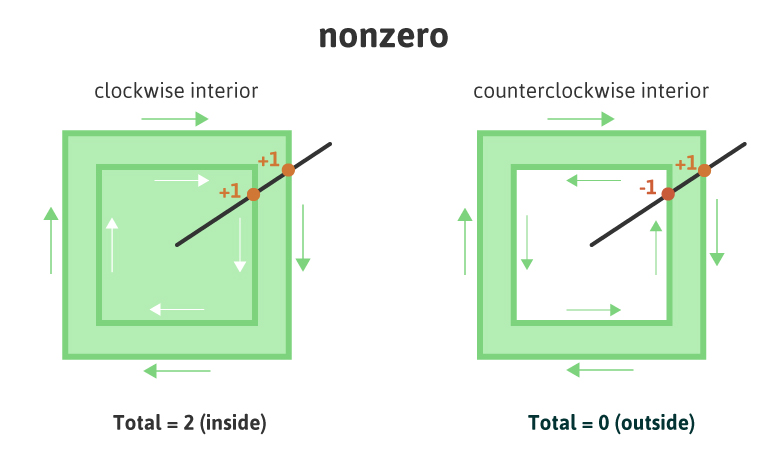
Hi, I have an icon that is not exporting properly. I am not sure if it is a problem with my svg or this script.
It is supposed to be a cutout of the linked in icon. It displays fine in inkscape but the dot is missing on the
iwhen exported to a font.Any help would be greatly appreciated
The text was updated successfully, but these errors were encountered: