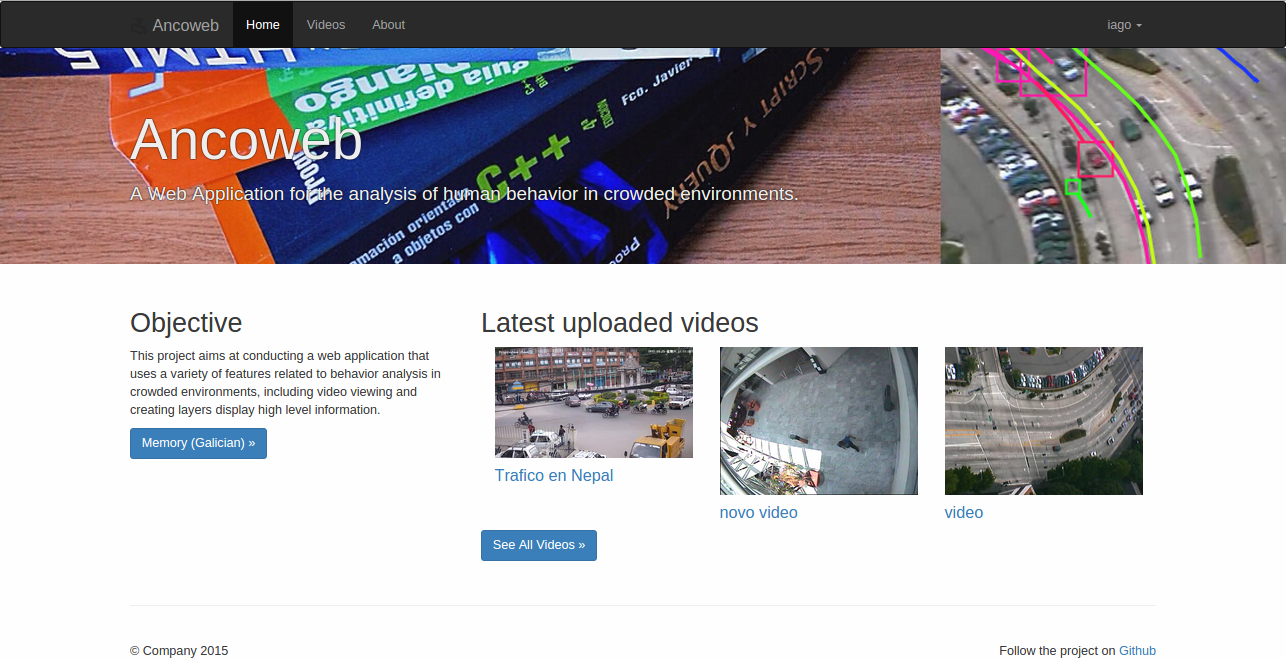Ancoweb is a Web application for the analysis of human behavior built with Python using the Django Web Framework. You can see the project running on www.ancoweb.es
This project has the following basic apps:
- accounts - Manage Accounst System
- video_manager - Manage Videos
- video_upload - Manage Video Uploads and video analysis
- integration_tests - Make the integrations test
To download the source code:
git clone https://github.com/iago-suarez/ancoweb-TFG
To set up a development environment quickly, first install Python 3.4. It comes with virtualenv built-in. So create a virtual env by:
In ubuntu 14.04(tested) is necessary:
$ sudo pip install --upgrade virtualenv
$ virtualenv-3.4 ancoweb
$ . ancoweb/bin/activate
In linux in general, it is best:
$ python3.4 -m venv ancoweb
$ . ancoweb/bin/activate
Sometimes, binaries like pip get installed inside local/bin/. So append
this line to ancoweb/bin/activate:
PATH="$VIRTUAL_ENV/local/bin:$PATH"
Install the necessary packages, here's an example for ubuntu 14.04:
$ sudo apt-add-repository ppa:mc3man/trusty-media
$ sudo apt-get update
$ sudo apt-get install -y ffmpeg phantomjs python3-pip firefox xvfb
Make python 3.4 default python version:
echo -e "alias python='/usr/bin/python3.4' \nalias pip='/usr/bin/pip3' \nalias sudo='sudo '" > ~/.bash_aliases
Now restart the terminal and the pip commands should work smoothly. Install all dependencies:
pip install -r requirements.txt
Run migrations:
cd src
python manage.py migrate
Run server:
python manage.py runserver
python manage.py createsuperuser --username=admin --email=admin@udc.es
Take a look at the docs for a detailed instructions guide.
After registering you can track a new issue or see the current issues in: Jetbrains YouTrack page