-
Notifications
You must be signed in to change notification settings - Fork 4.9k
New issue
Have a question about this project? Sign up for a free GitHub account to open an issue and contact its maintainers and the community.
By clicking “Sign up for GitHub”, you agree to our terms of service and privacy statement. We’ll occasionally send you account related emails.
Already on GitHub? Sign in to your account
Cannot start on non loopback IP. #331
Comments
|
Sorry for late reply. I guess you use RPM for GridDB V4.6.0. Could you please build from source code with "./configure --enable-activemq" ?
|
|
Thank you for the pointer , yes , i used the rpm. |
Dear Mr Nonomura , I tried your solution . Azure had floating IPs not connected to host via Ethernet. Firewalld and SELINUX is disabled. |
|
Thank you for your usage. Could you please use "Fixed list method" instead of "Multicast method" (default) as GridDB cluster configuration ? |
|
Hello Mr Knonomura, I am using fixed list . Many Regards |
|
In my understanding, you like to access GridDB cluster with Public IP. There are two possible solutions. (A) Use only Public IP [gs_node.json] "cluster":{ [gs_cluster.json] "notificationMember": [ [Sample for Python Client] gridstore = factory.get_store(host="40.76.81.227", port=10001, cluster_name="someCluster", username="admin", password="123456") And you might need to change /etc/hosts on host "40.76.81.227". (B) Use both Public IP and Private IP [gs_node.json] "cluster":{ [gs_cluster.json] "notificationMember": [ [Sample for Python Client] gridstore = factory.get_store(host="40.76.81.227", port=10001, cluster_name="someCluster", username="admin", password="123456") |

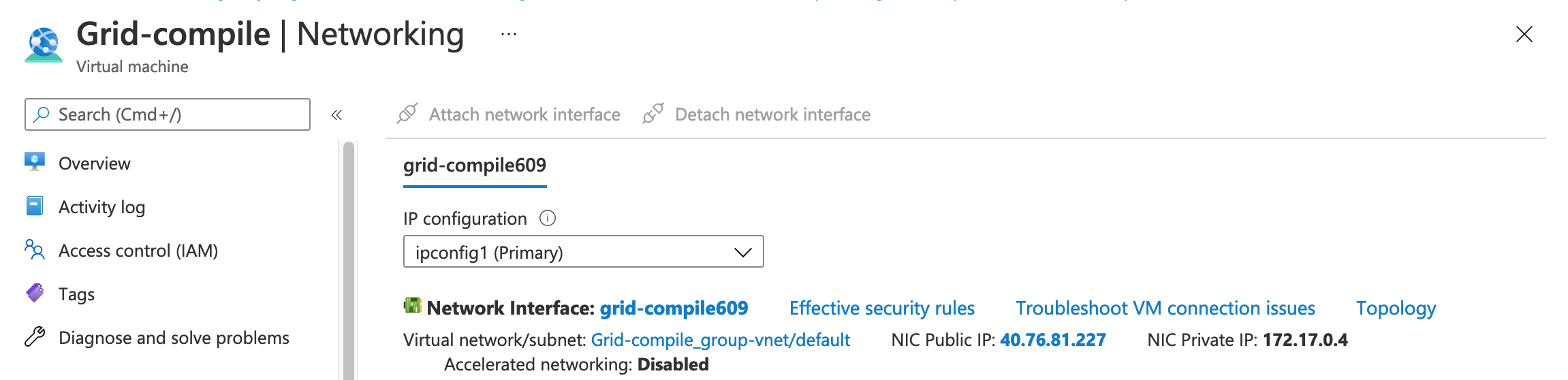
-bash-4.2$ ifconfig
eth0: flags=4163<UP,BROADCAST,RUNNING,MULTICAST> mtu 1500
inet 68.183.194.158 netmask 255.255.240.0 broadcast 68.183.207.255
inet6 fe80::80ae:4bff:fe56:7e16 prefixlen 64 scopeid 0x20
ether 82:ae:4b:56:7e:16 txqueuelen 1000 (Ethernet)
RX packets 16658 bytes 20507619 (19.5 MiB)
RX errors 0 dropped 0 overruns 0 frame 0
TX packets 7716 bytes 5188344 (4.9 MiB)
TX errors 0 dropped 0 overruns 0 carrier 0 collisions 0
eth1: flags=4163<UP,BROADCAST,RUNNING,MULTICAST> mtu 1500
inet 10.118.0.2 netmask 255.255.240.0 broadcast 10.118.15.255
inet6 fe80::46:88ff:fe66:7a80 prefixlen 64 scopeid 0x20
ether 02:46:88:66:7a:80 txqueuelen 1000 (Ethernet)
RX packets 2 bytes 140 (140.0 B)
RX errors 0 dropped 0 overruns 0 frame 0
TX packets 13 bytes 838 (838.0 B)
TX errors 0 dropped 0 overruns 0 carrier 0 collisions 0
lo: flags=73<UP,LOOPBACK,RUNNING> mtu 65536
inet 127.0.0.1 netmask 255.0.0.0
inet6 ::1 prefixlen 128 scopeid 0x10
loop txqueuelen 1000 (Local Loopback)
RX packets 262 bytes 40134 (39.1 KiB)
RX errors 0 dropped 0 overruns 0 frame 0
TX packets 262 bytes 40134 (39.1 KiB)
TX errors 0 dropped 0 overruns 0 carrier 0 collisions 0
2021-04-15T17:29:56.675Z centos-s-1vcpu-1gb-tor1-01 1632 DEBUG TRIGGER_SERVICE [170901:GS_ERROR_TRIG_CONNECTION_POOL] numPooledConnection = 0, max = 5, numInstance=0
2021-04-15T17:29:56.690Z centos-s-1vcpu-1gb-tor1-01 1632 ERROR MAIN [130003:EE_OPERATION_NOT_ALLOWED] Address conflicted (address=10.118.0.2:10001,
-bash-4.2$ cat conf/gs_*.json | grep service
"servicePort":10010
"serviceAddress": "10.118.0.2",
"servicePort":10020
"serviceAddress": "10.118.0.2",
"servicePort":10040,
"serviceAddress": "10.118.0.2",
"servicePort":10001,
"serviceAddress": "10.118.0.2",
"servicePort":20001,
griddb-4.6.0-1.linux.x86_64
-bash-4.2$ cat /etc/redhat-release
CentOS Linux release 7.9.2009 (Core)
The text was updated successfully, but these errors were encountered: