-
Notifications
You must be signed in to change notification settings - Fork 10
New issue
Have a question about this project? Sign up for a free GitHub account to open an issue and contact its maintainers and the community.
By clicking “Sign up for GitHub”, you agree to our terms of service and privacy statement. We’ll occasionally send you account related emails.
Already on GitHub? Sign in to your account
[Silk] SVG logo that represents this WB #10
Comments
|
@edwardvmills ping |
|
i had one in progress, but it was too detailed. i haven't worked on it in a long time. unfortunately, i have no idea when i'll have time to work on this again...i hope soon. |
|
can we post a request to the UI/UX forum to see if someone will create one in the meantime ? |
|
honestly i'd rather not at this time. it feels kind of personal. as far as i know, no one has reported using the workbench outside of a few people testing it very early on. now if lots of people were using it, and the lack of icon clarity was causing productivity issues, i suppose i wouldn't stand in the way. On my computer, the crappy existing icon loads as it is. does it not show up on other people's machines? like i said, it exists, but it doesn't do a very good job as an icon `class Silk (Workbench): |
|
it was a bummer when i saw it was an unreadable mess at final size, because i had fun drawing it with the workbench itself. as shown above, a lot intricacies of the design have already been removed, and it still is unreadable as the icon in the workbench drop down |
|
i'm trying to read up on so i can see what i ought to take of right now. |
|
no pressure. :) |
|
@edwardvmills |
|
I guess it depends what size you want for the final icon. My previous reference size was the icons in the workbench dropdown menu, and those are tiny. when you initially posted this thread, where did you envision anyone seeing this icon? |
|
In the addon manager workbench/addon menu.. right now there is no icon next to your workbench in it. |
|
Checkout FreeCAD/FreeCAD#2403 |
https://github.com/FreeCAD/FreeCAD/tree/master/src/Mod/AddonManager/Resources/icons |
|
you can scale an svg up or down no problem, so size isn't relevant. |
|
i know vector graphics scale, that's not what i'm concerned about. a functional icon should be discernable at the size it will normally be seen. if this icon will be seen in in the WB drop down, and the addon manager left side logos, it needs to communicate something, when seen at that size using default application icon size. It just happens to be that in these two instances the icons are displayed quite small by FreeCAD, compared to toolbar icons, for example. This is just a design challenge. I have a new icon idea, but it's not ready yet. |
|
from your linked issue above: |
|
There are several addons that are not discernable by name or logo, so I wouldn't worry about that. It's more about how you structure your README.md page than anything, IMHO. That's what the user is going to go with. |
|
Any updates ? |
|
@edwardvmills bump |
|
@edwardvmills any thoughts on this? |
|
We'd love to have logo in the Addon Manager and several wiki pages + a dedicated wiki page for this Addon as well ... |
|
ok, i just decided to bite the bullet and remove the text from an existing icon....but i had to download inkscape and i have very slow internet....soon! thank you for your tenacity. |
|
Just created https://wiki.freecadweb.org/Silk_Workbench |
Closes edwardvmills/Silk#10 Exported as Plain SVG
|
Thanks luzpaz! |
|
Note: I was asked to save the SVG as a Plain SVG, see FreeCAD/FreeCAD#3128 (comment) |
|
ok, found the relevant option in inkscape. pushed. should be good now |
Closes edwardvmills/Silk#10 Exported as Plain SVG
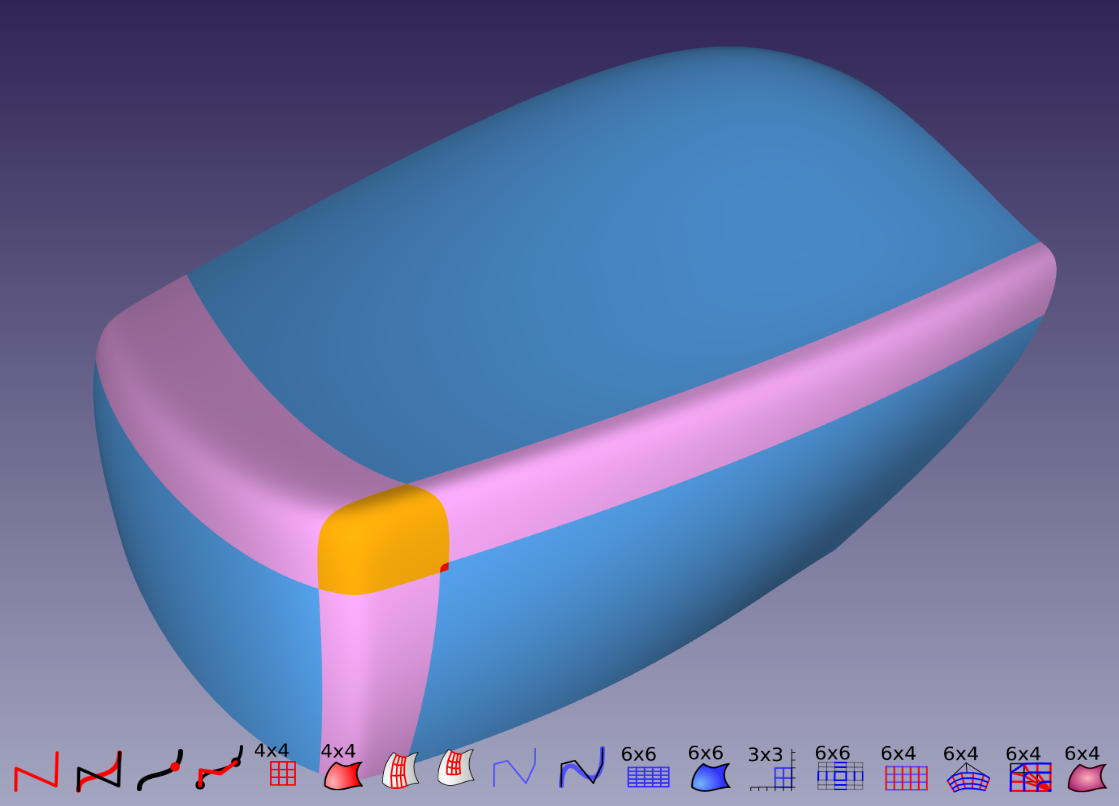

ref: https://www.freecadweb.org/wiki/Template:DevWorkbenches
The text was updated successfully, but these errors were encountered: