This project was an effort started by Mark Entingh, who wanted to keep using Trello offline but couldn't (since Trello runs on a Saas platform), so he decided to clone and improve upon it.
- Visual Studio 2017
- ASP.NET Core 2.0
- SQL Server 2016
- Node.js
- Gulp
-
Clone the repository:
git clone http://github.com/datasilk/kandu --recursiveNOTE: make sure to use the--recursiveoption when cloning since this repository relies on various git submodules -
Run command
npm install -
Run command
gulp default -
In Visual Studio, build then publish the SQL project to SQL Server 2016 (or greater), to a database named
Kandu -
Open
config.jsonand make sure the database connection string for propertySqlServerTrustedpoints to your database.\ -
Disable Hot Reload in Visual Studio by clicking the arrow next to the Kandu play button in the top toolbar, then choosing "Kandu Debug Properties", then uncheck the box "Apply code changes to the running application".
- If Hot Reload is enabled, the page requests will return a response status 200 with an error of "Incomplete Chunked Encoding", which is an HTTP/2 error caused by Hot Reload
-
Click Play in Visual Studio 2017
That's it! Enjoy true freedom & security with your private copy of Kandu.

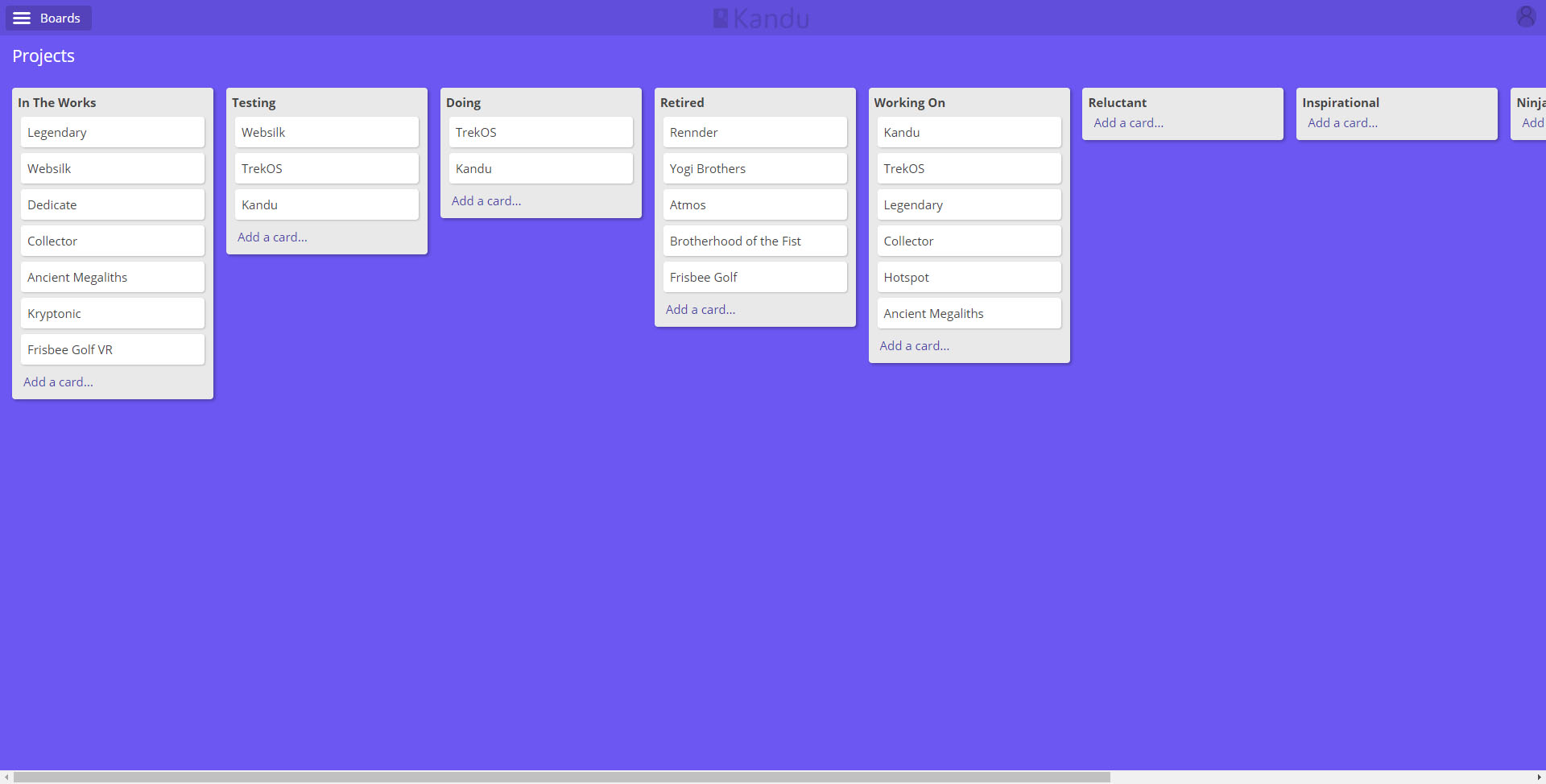
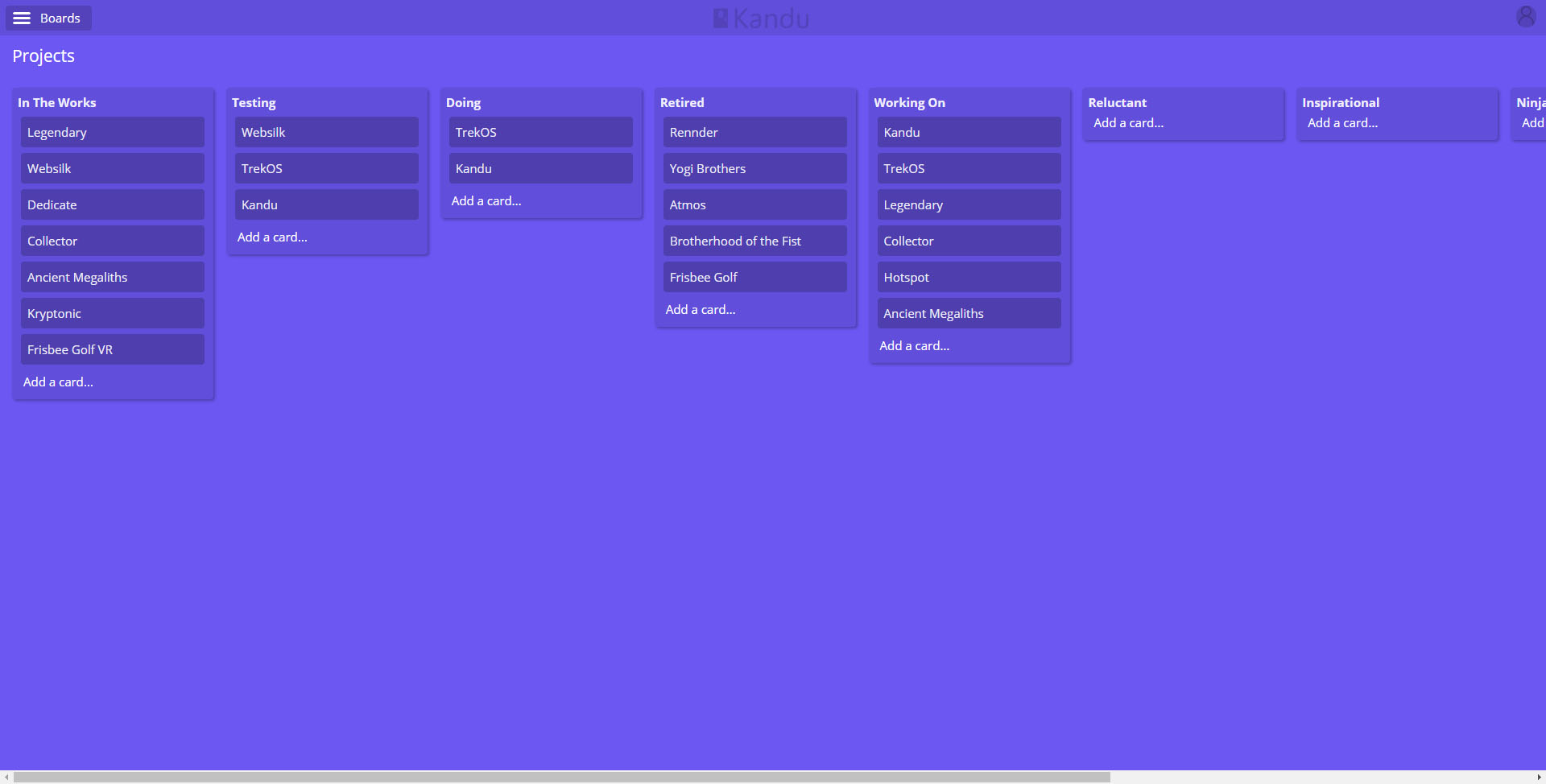
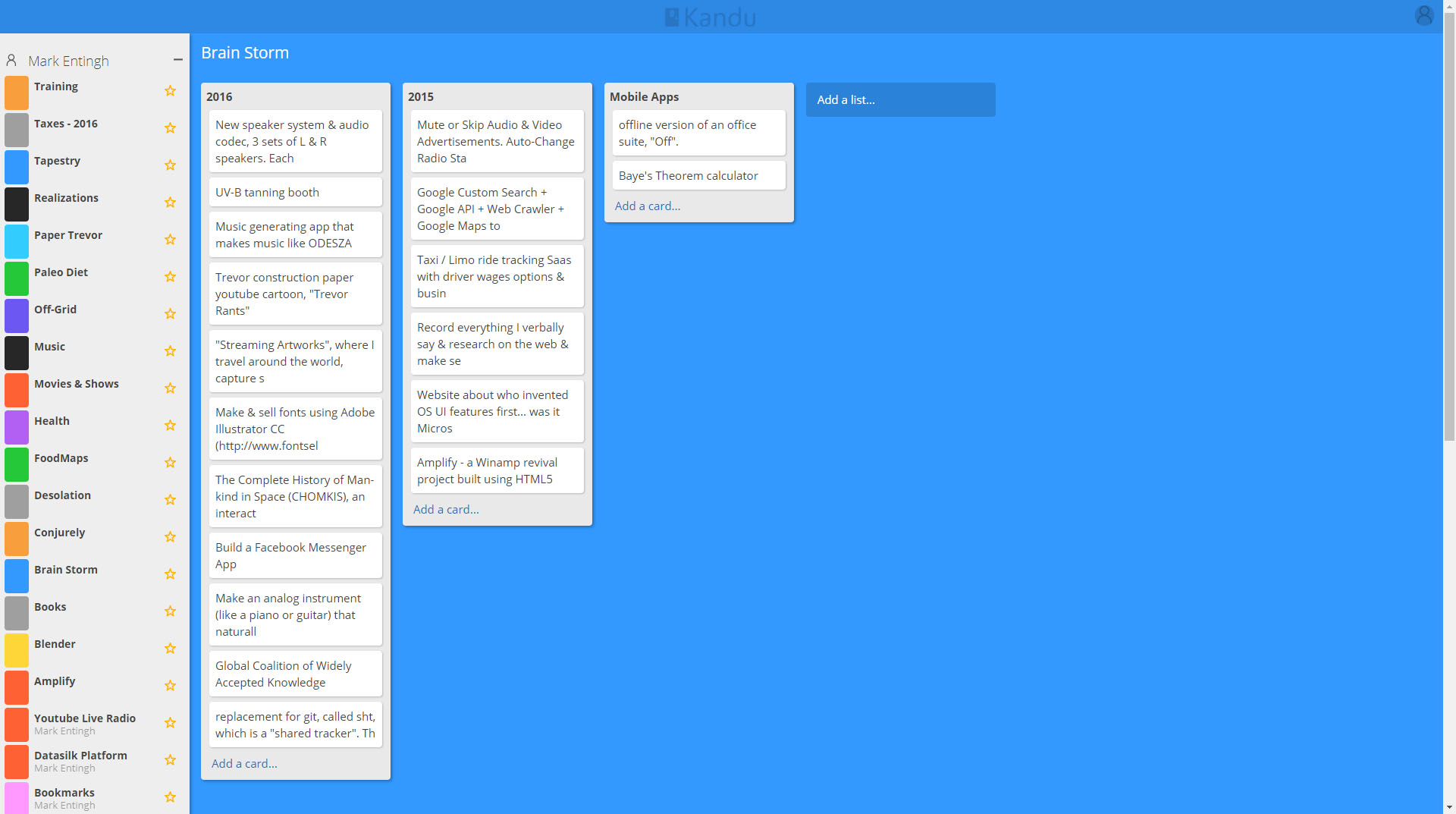
- Choose from 10 vibrant colors (along with black & grey) as a theme for each of your boards
- Choose either grey lists or colored lists to display within your boards
- Infinite boards, lists & cards
- Drag & drop cards from one list to another
- Rearrange lists within a board
- Update a card's description with markdown syntax
- Archive & permanently delete cards from lists
- Import individual boards from Trello by uploading a JSON file
As of February 1st, 2018, there are many basic features that need to be implemented into the application for Kandu to work equivilant to Trello. These features include:
- Archiving & permanently deleting boards, lists,
cards, checklists, & attachments - Adding & managing team members & board members
- Adding comments to cards
- Updating a card's title
- Attaching photos & files to a card
- Creating checklists for a card
- Copy a checklist from another card
- Adding a due date to a card
- Copy/Move lists or individual cards to other boards
- Favorite boards
- Subscribe to a card or board
- Email server configuration (ability to send whitelisted emails to users)
- Server task scheduler for sending email reminders for cards with due dates
- Manage user account/profile settings
- Export board in JSON or CSV format
- Background images for boards
- Finger gesture support for drag & drop capabilities on mobile devices
- Filter cards based on keywords, label, assigned member, due date range
- View historical activity for boards & cards
- Create & manage labels for a board
- Emojis in card comments
- Mentions in card comments
- Custom scrollbars for drop down menus & application body
Custom HTML Card Layout
- Used for individual cards, displaying unique information about a card in a unique way
- The user can write HTML & CSS to make forms, buttons, anchor links, and a whole UI for a card
- Multiple cards can utilize the same custom HTML layout, so the user writes once and it affects all cards that use the same layout
- The user can write custom variables within the HTML (e.g.
{{artist-name}}), which in turn will create custom form fields within the card details popup for the user to fill out. The variables will then be replaced with the values the user typed into the fields.
This web application was developed by Mark Entingh and inspired by the popular kanban application, Trello.
