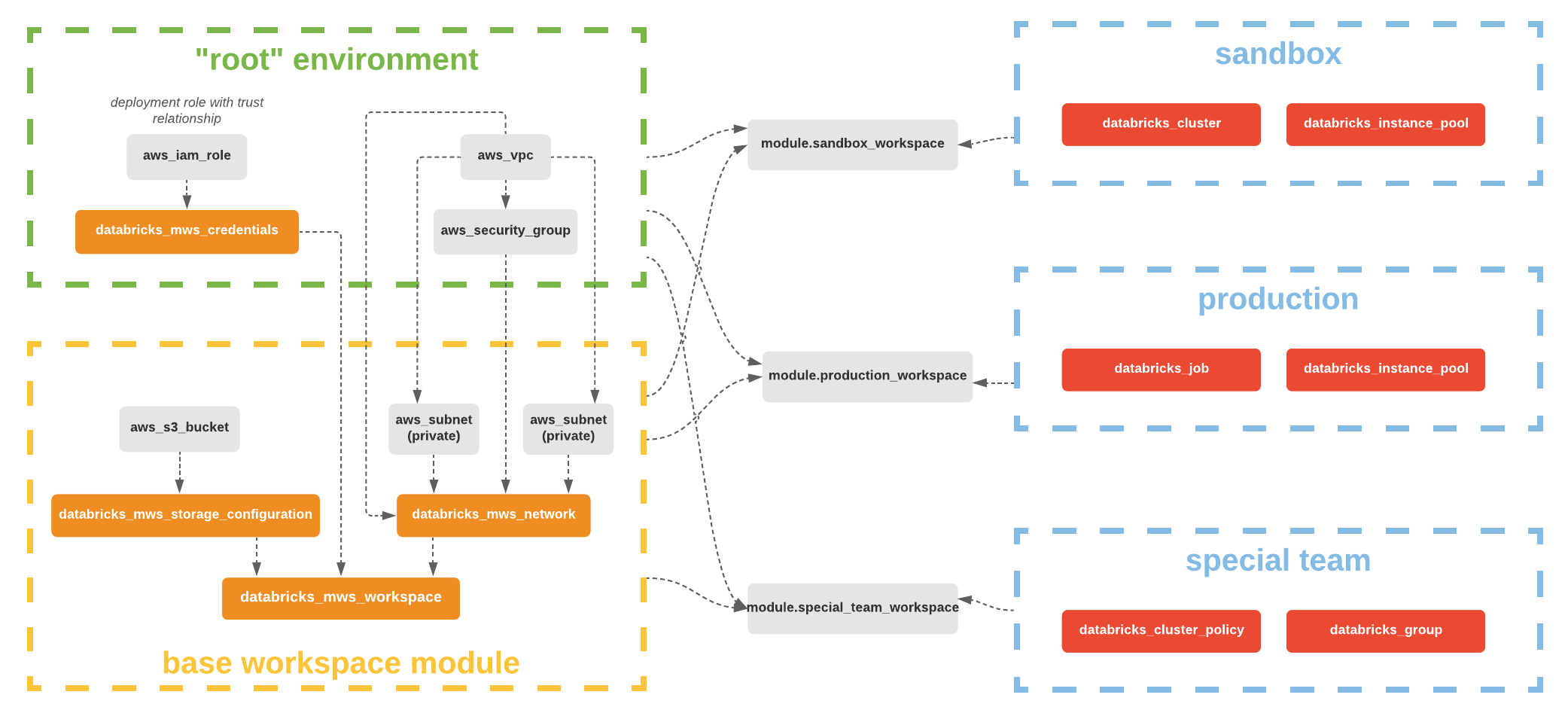This template provides an example of a simple deployment of AWS Databricks E2 workspace.
Note
The following Terraform guide provides step-by-step instructions for this deployment.
Resources to be created:
- VPC and VPC endpoints
- S3 Root bucket
- Cross-account IAM role
- Databricks E2 workspace
Note
You can customize this module by adding, deleting or updating the Azure resources to adapt the module to your requirements. A deployment example using this module can be found in examples/aws-workspace-basic
- Reference this module using one of the different module source types
- Add a
variables.tfwith the same content in variables.tf - Add a
terraform.tfvarsfile and provide values to each defined variable - Configure the following environment variables:
- TF_VAR_databricks_account_username, set to the value of your Databricks account-level admin username.
- TF_VAR_databricks_account_password, set to the value of the password for your Databricks account-level admin user.
- TF_VAR_databricks_account_id, set to the value of the ID of your Databricks account. You can find this value in the corner of your Databricks account console.
- Add a
output.tffile. - (Optional) Configure your remote backend
- Run
terraform initto initialize terraform and get provider ready. - Run
terraform applyto create the resources.