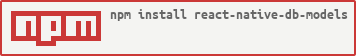This wrapper is built on top of React Native Store and provides a better and improved Database layer for asynchronous DB transactions.
React Native DB Models fixes a lot of problems in react native store and also the DB class on top helps to provide more functionality and easy developing options.
New Feature added DB Emitter added on all write operations to the models. Which helps you maintain a global storage and re-rendering capabilities for your app.
Check the new documentation
The ideal way to use this library is to have a db.js in your applications somewhere. Which will be required.
DB.js
var RNDBModel = require('react-native-db-models')
var DB = {
"app": new RNDBModel.create_db('app'),
"users": new RNDBModel.create_db('users'),
}
module.exports = DB
and require it in your code -
var React = require('react-native');
var DB = require('./db.js');
// DB Emitter Initialized
var DBEvents = require('react-native-db-models').DBEvents
var {
AppRegistry,
StyleSheet,
Text,
View,
Image
} = React;
// Only "all" event emitter is available
DBEvents.on("all", function(){
console.log("Database changed");
})
var App = React.createClass({
get_users: function(){
DB.users.get_all(function(result){
console.log(result);
})
},
render: function(){
return (
<View>
<Text onPress={this.get_users}> Hello </Text>
</View>
);
}
});
You can check all the returned data from the callback. The returned data is more than expected so modify it as per your needs.
get
get(query_data, callback) query_data: The data to be matched. (eg. {name: "John Doe"})
Example
DB.users.get({first_name: "Rishabh"}, function(results){
console.log(results);
})
get_id
get_id(id, callback) id: ID of the object to be fetched.
Example
DB.users.get_id(10, function(results){
console.log(results);
})
get_all
get_all(callback) Gets the complete table for you.
Example
DB.users.get_all(function(result){
console.log(result);
})
remove
remove(query_data, callback) query_data: The data to be matched. (eg. {name: "John Doe"})
Example
DB.users.remove({first_name: "Rishabh"}, function(removed_data){
console.log(removed_data);
})
remove_id
remove_id(id, callback) id: ID of the object to be deleted.
Example
DB.users.remove({first_name: "Rishabh"}, function(removed_data){
console.log(removed_data);
})
add
add(data, callback) data: The data to be added. (eg. {name: "John Doe", age: 56})
Example
DB.users.add({first_name: "Rishabh", age: 25}, function(added_data){
console.log(added_data);
})
update
update(query_data, new_data, callback) query_data: The data to be matched. (eg. {name: "John Doe"}) new_data: The data to be updated. (eg. {age: 12})
Example
DB.users.update({first_name: "Rishabh"}, {age: 25}, function(updated_table){
console.log(updated_table);
})
update_id
update_id(id, new_data, callback) id: The id of the data to be matched. new_data: The data to be updated. (eg. {name: "Ken"})
Example
DB.users.update_id(3, {name: "Ken", age: 12}, function(updated_table){
console.log(updated_table);
})
erase_db
erase_db(callback) Erases the complete table.
Example
DB.users.erase_db(function(removed_data){
console.log(removed_data);
})
More methods and features are gonna be added soon. Such as update, replace, constraints